Google Maps now makes it super easy to stay on track while navigating
There's no need to unlock your phone anymore for quick peeks at your route.

What you need to know
- Google Maps now displays "glanceable directions" on your lock screen, displaying directions and arrival time without needing to unlock your phone.
- The app dynamically adjusts the route if users deviate from the planned path.
- Initially announced last year, the glanceable directions feature is now live on both iOS and Android.
Google Maps is finally adding a "glanceable directions" feature to your lock screen, showing you directions and arrival time without unlocking your phone.
Initially announced last year, Google Maps' glanceable directions are now live on both iOS and Android. Now, you can easily keep tabs on your journey progress right from the route overview, without even hitting the start navigation button.
Even better, turn-by-turn directions and a live ETA will pop up on your lock screen. This means no more unlocking your phone and opening the Maps app to figure out your next move. On iOS, Google Maps uses Live Activities for this feature.
The app smoothly adjusts the route if you veer off course, whether you're driving, walking, or biking.
As spotted by Android Police, the feature seems to be making its way to more users, particularly those on version 11.116 for Android and 6.104.2 on iOS. To turn on glanceable directions, head to Navigation settings in the main Google Maps Settings menu. Keep in mind, though, that some of your navigation data will be collected for map improvement.
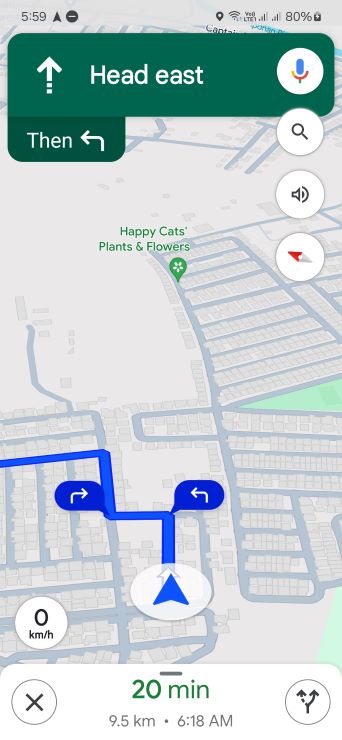
By default, the toggle is turned off, so you'll need to switch it on yourself. When it's off, you'll see a blue dot indicating your location. Flip it on, and that dot transforms into an arrow showing the way.
Google takes note of your use of this feature and conveniently informs you about it on the route overview screen with a message bubble. Plus, if you tap on the blue dot or arrow, you can swiftly toggle the feature on or off directly from the "Your Location" sheet.
Be an expert in 5 minutes
Get the latest news from Android Central, your trusted companion in the world of Android
Although a bit delayed, the new feature in Maps is definitely a welcomed addition from the company in recent months. Google has been on a roll, incorporating AI to elevate the navigation experience. Just a few weeks ago, it introduced a generative AI feature to Maps, making it easier for users to discover interesting activities in their local area.

Jay Bonggolto always keeps a nose for news. He has been writing about consumer tech and apps for as long as he can remember, and he has used a variety of Android phones since falling in love with Jelly Bean. Send him a direct message via Twitter or LinkedIn.
You must confirm your public display name before commenting
Please logout and then login again, you will then be prompted to enter your display name.
