Gemini on Wear OS should stick to the Assistant status quo, mostly
Google confirmed Gemini is coming to Wear OS last month; this latest code suggests it's more of an Assistant rebrand than an overhaul.

What you need to know
- 9to5Google has spotted code showing how Gemini will work on Wear OS.
- You'll summon Gemini with the side button or the "Hey Google" wake word, just like Assistant.
- Gemini will have a similar Wear OS Tile and settings as Assistant, too.
- Last month, Google announced that Gemini would come soon to smartwatches and other devices.
Google will soon bring Gemini support to Wear OS watches, replacing the current Google Assistant. But so far, it's hard to say if Gemini will bring substantial new features or just add a fresh coat of paint to the same Assistant tricks.
In March, Google announced its full transition to Gemini: After replacing Assistant on Android phones, it would bring Gemini to tablets, Android Auto, headphones, Nest speakers, Google TV, and (of course) smartwatches, with more details in the "next few months."
Now, 9to5Google has decompiled Google APKs in version 1.18.x of the Assistant app, revealing how Gemini will work compared to Assistant. So far, it looks like a "straightforward app update" rather than a substantial change.
The site found code strings with the text "Gemini is now on your watch" and "Get started with Gemini: Speak naturally and get more done with a personal AI assistant on your watch."
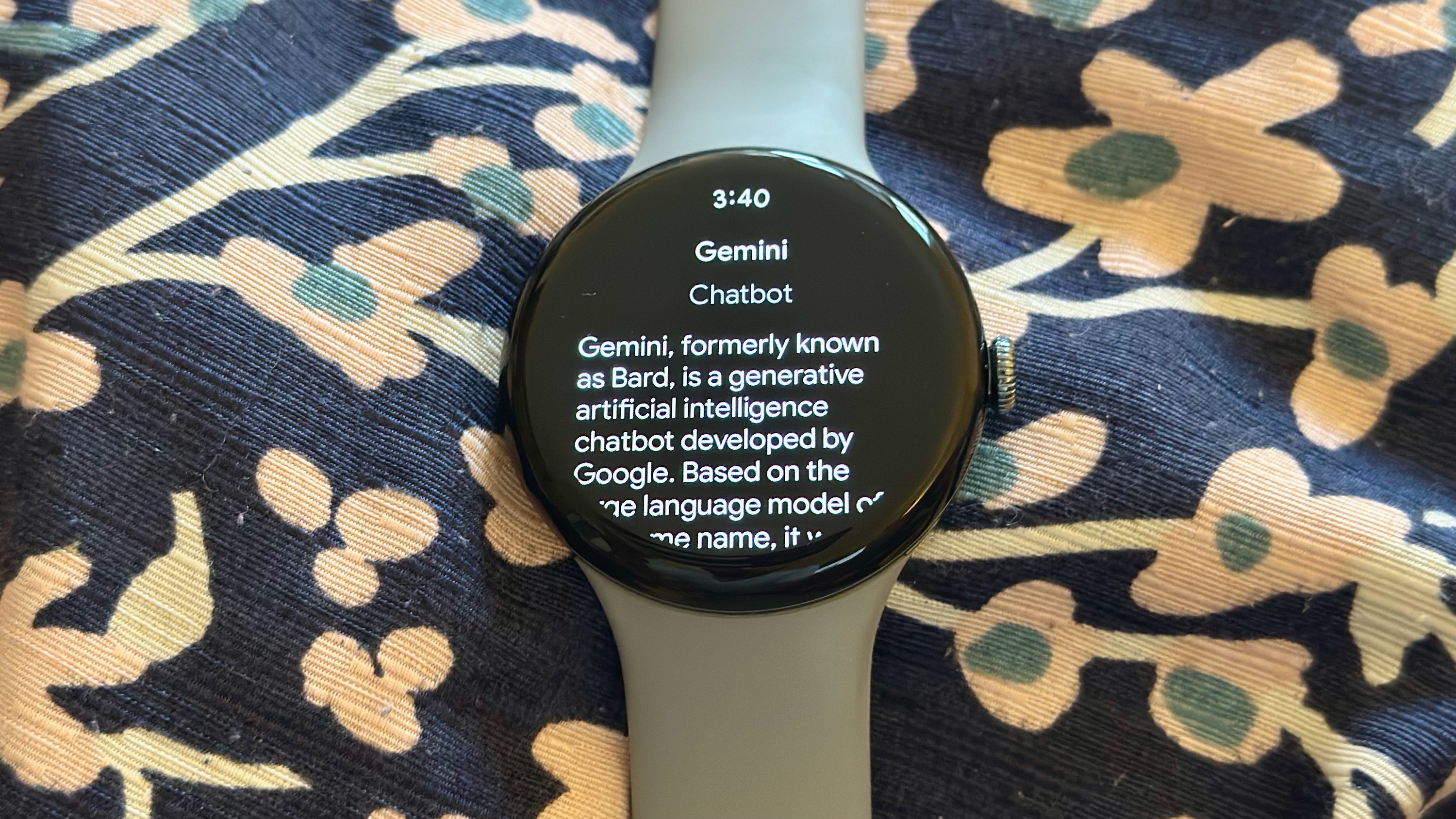
Pulling up Gemini will be the same as using Assistant; you'll either use the "Hey Google" wake word or hold down the side button, then use your Wi-Fi connection to send your questions Google's way.
Likewise, 9to5Google's Abner Li reports that At a Glance, Location and Match Voice settings, and pinned actions in the Wear OS tile are all unchanged with Gemini on Wear OS.
Gemini will “do things like set alarms and timers, message your contacts, and more,” which are all current Assistant functions.
Be an expert in 5 minutes
Get the latest news from Android Central, your trusted companion in the world of Android
There is a new "Gemini can make mistakes" disclaimer, something you typically see when using Gemini on your Android phone. While Assistant usually responds to questions with "According to X" or featured snippets from Google Search, Gemini on Wear OS should use LLM-generated responses.
It'll be interesting to see if Gemini for Wear OS tries to make its LLM responses more concise to better fit on small displays or stay long-winded for the sake of accuracy and usefulness. We'll also have to see if using Gemini takes any longer to respond than Assistant because of cloud processing, and if this has an effect on battery life.
But in terms of "commands," it should be more of the same.
Gemini on Wear OS should stick to the status quo (for now)

Gemini on Wear OS should be fairly limited in terms of new on-device commands like you typically see on phones with Gemini Nano.
The Pixel 9a has a Tensor G4 flagship chip, but its on-device AI is restricted because Google "only" had 8GB of RAM to work with. Compare that to a Pixel Watch 3 with 2GB of RAM and years-old Arm Cortex cores, and it's clear why Gemini on Wear OS wouldn't magically outperform Assistant's capabilities with a name change.
It's possible that we'll see better communication between your Pixel Watch and other apps via Gemini extensions, but I don't know if we'll get true Gemini Live-style conversations on a watch anytime soon — at least not without killing the battery.
We can hope at least that we'll see better Gemini tricks on future Pixel Watch hardware, since we're fairly certain Qualcomm will make a new Wear OS chip this year with "more on-device AI capability."
But for now, Google needs to prioritize making Gemini work on current Android watches with limited hardware, before it tries to surprise us with unique AI smarts on the Pixel Watch 4 with Wear OS 6.

Michael is Android Central's resident expert on wearables and fitness. Before joining Android Central, he freelanced for years at Techradar, Wareable, Windows Central, and Digital Trends. Channeling his love of running, he established himself as an expert on fitness watches, testing and reviewing models from Garmin, Fitbit, Samsung, Apple, COROS, Polar, Amazfit, Suunto, and more.
You must confirm your public display name before commenting
Please logout and then login again, you will then be prompted to enter your display name.
