Gemini adds document upload and analysis for free users
It's available now in the Gemini app and web client.
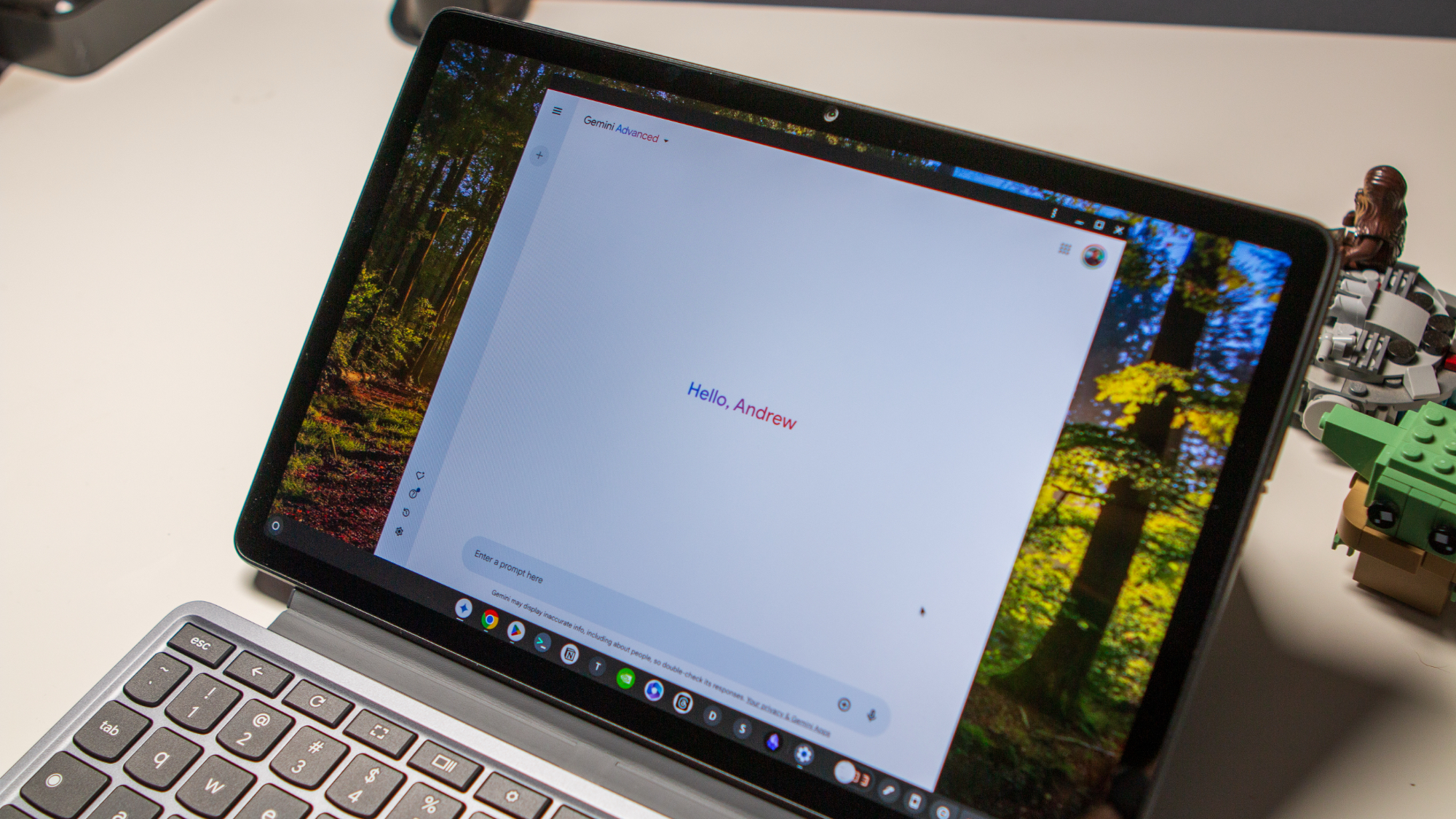
What you need to know
- Google is making file uploads available in Gemini for free users.
- The change has already begun to roll out and should be available in the Gemini app, as well as the web client.
- Gemini Advanced is still required for code files and spreadsheets.
In typical Gemini fashion, Google is bringing a feature once exclusive to paid Gemini Advanced subscribers to all free users, it announced today, Feb. 20 in a post on X (formerly Twitter). Free users can now upload documents for analysis on the Gemini app on iOS and Android, plus the Gemini web client.
"Document upload is now available to all Gemini users," the company wrote. "Upload multiple Google Docs, PDFs, and Word documents from Google Drive or your device. Get quick summaries, personalized feedback, and actionable insights — streamlining your workflows and saving you time."
To use the feature in the Gemini app, write a prompt in the text field and tap the "plus" icon to add a file using the Files or Drive buttons. As the company explains above, Gemini can intake files stored physically on your device or in the cloud via Google Drive. It can also handle multiple files within its context window. Then, it'll be able to analyze the files provided and use it to respond to your query in the proper context.
📁 Document upload is now available to all Gemini users. Upload multiple Google Docs, PDFs, and Word documents from Google Drive or your device. Get quick summaries, personalized feedback, and actionable insights—streamlining your workflows and saving you time. Tap the plus… pic.twitter.com/8FS49dGlbzFebruary 20, 2025
As always, Google reminds users that you'll need to check Gemini responses for accuracy. Additionally, keep in mind that you shouldn't share any private information with Gemini.
There are still reasons to use Gemini Advanced for file analysis. Certain file types are still unsupported in the free version of Gemini, such as code documents or spreadsheets. It's also unclear how much information the free version of Gemini can intake before limits are reached. By comparison, Gemini can handle up to one million tokens for users with a paid Google AI Premium subscription — which costs $20 per month and unlocks Gemini Advanced.
Still, this continues Google's trend of slowly making paid features available to free users after a waiting period. It's one of the perks of using Gemini compared to other chatbots.
Be an expert in 5 minutes
Get the latest news from Android Central, your trusted companion in the world of Android

Brady is a tech journalist for Android Central, with a focus on news, phones, tablets, audio, wearables, and software. He has spent the last three years reporting and commenting on all things related to consumer technology for various publications. Brady graduated from St. John's University with a bachelor's degree in journalism. His work has been published in XDA, Android Police, Tech Advisor, iMore, Screen Rant, and Android Headlines. When he isn't experimenting with the latest tech, you can find Brady running or watching Big East basketball.
You must confirm your public display name before commenting
Please logout and then login again, you will then be prompted to enter your display name.
