Gboard's split keyboard starts showing up for some foldable owners
Foldable phone users rejoice!
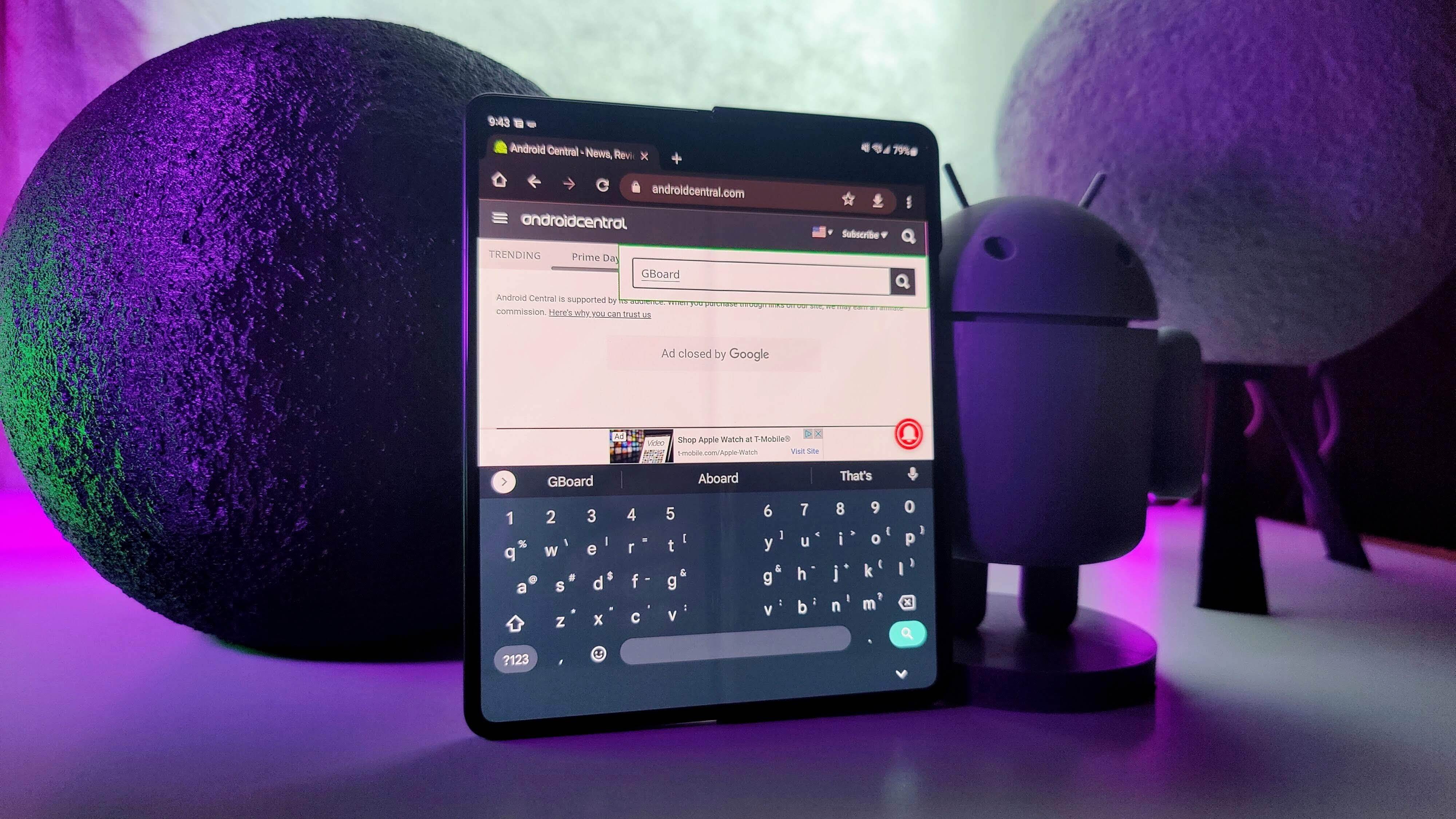
What you need to know
- Some users are starting to gain the ability to use Gboard's split keyboard.
- The feature was spotted back in March but has been unavailable until now.
- The split keyboard layout is only available for select users on the Gboard beta.
The problem when trying to use a keyboard on foldable phones is that you might not be able to reach the entire keyboard by default. It's a similar problem on tablets, but other keyboard apps are out there to alleviate this problem. And it seems that Gboard is finally jumping on board the split-keyboard train.
Some users on the r/GalaxyFold subreddit discovered that the split keyboard option is now available. A few of us here at Android Central are proud Galaxy Z Fold 3 owners, and were excited to see if it was available for us. As it turns out, this is the case for two out of the three of us, with just one being left out of the party.
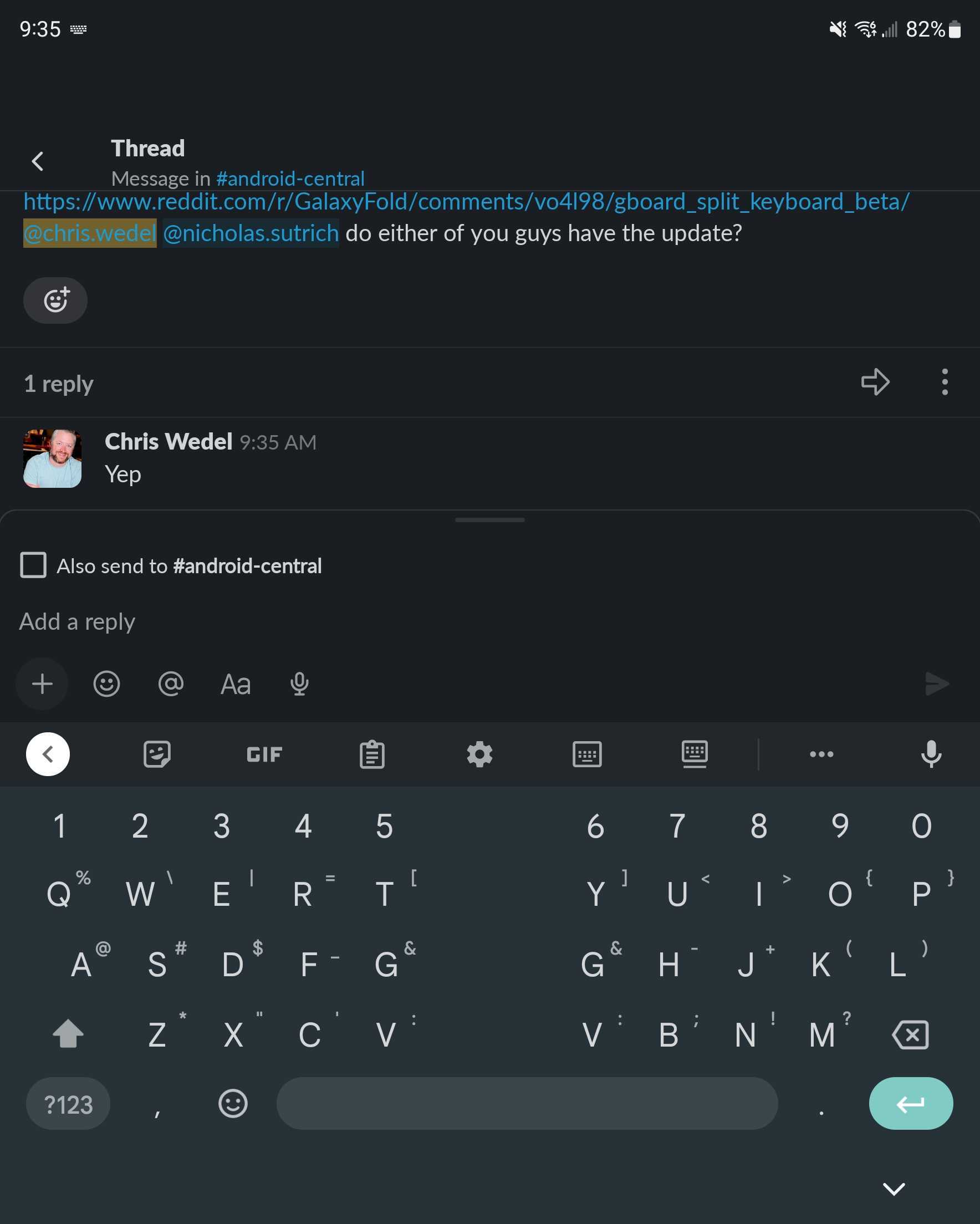
This is a feature already available on Samsung's Keyboard app, which is pre-installed and enabled by default on phones like the Galaxy Z Fold 3, making for a much more enjoyable experience. However, users may prefer Gboard despite its lack of a split-keyboard, which makes the update all the more exciting.
Google has previously been spotted working to bring a split keyboard to Android, seemingly as part of its renewed focus on large-screen devices like tablets and foldable phones.
Unfortunately, you can't just go to the Play Store and download the latest stable version of Gboard in order to use the split keyboard mode. Instead, you'll need to enroll in the Gboard app beta program and keep your fingers crossed that the feature comes your way.
Once available, you'll be able to switch between the normal keyboard, floating keyboard, or split keyboard layout. There's a button in the toolbar at the top of the keyboard that allows you to toggle between the different layouts.
We've noticed the feature appear on Gboard beta version 11.9.04.452014594. This is the latest version available through the Play Store and includes the split keyboard layout option. Otherwise, we'll have to wait a bit longer before the feature becomes available on the stable version of Gboard.
Be an expert in 5 minutes
Get the latest news from Android Central, your trusted companion in the world of Android

Foldy foldable
It might just be the only phone that can still turn heads whenever you open it up. But the Galaxy Z Fold 3 is an incredible piece of hardware, that's only getting better with software improvements.

Andrew Myrick is a Senior Editor at Android Central. He enjoys everything to do with technology, including tablets, smartphones, and everything in between. Perhaps his favorite past-time is collecting different headphones, even if they all end up in the same drawer.
