Absolutely game-changing Google Maps update will cut down on wrong turns
Google Maps is adding "enhanced" lane guidance, more Immersive View cities, better issue reports, sightseeing stops, and easier parking.

What you need to know
- Google has announced "enhanced navigation" on Google Maps, adding lanes, crosswalks, and road signs.
- The directional line will show which lane you're supposed to be in, starting in 30 U.S. metro areas on Android and iOS in November.
- Google Maps Immersive View is expanding to 150 cities worldwide.
- Other new features include weather disruption reports, updated arrival guidance, and Conversational Reporting on Waze.
Google Maps first guided drivers to the correct lane for an exit in a 2014 update. A decade later, a November Google Maps update will make lanes fully visible on the map itself and guide users to the correct lane well before an exit.
While Maps will tell you now which lane you need one or two miles before an exit, you may get in the side lane too soon and take the wrong exit, or turn into the wrong lane so that you can't get over quickly enough for the next exit.
In the photos below, you can see how the Google Maps update will make it immediately clear where you need to be, zooming in to show the correct lane well before an exit and guiding you left or right after a turn.
This enhanced navigation feature will roll out to Google Maps in November on iOS and Android in 30 U.S. metro areas, but a Google Maps rep assured me at the announcement event that they "have no intention of stopping in the U.S.," eventually rolling out to more countries and cities. Google also said that Android Auto and CarPlay will take longer to receive this update.
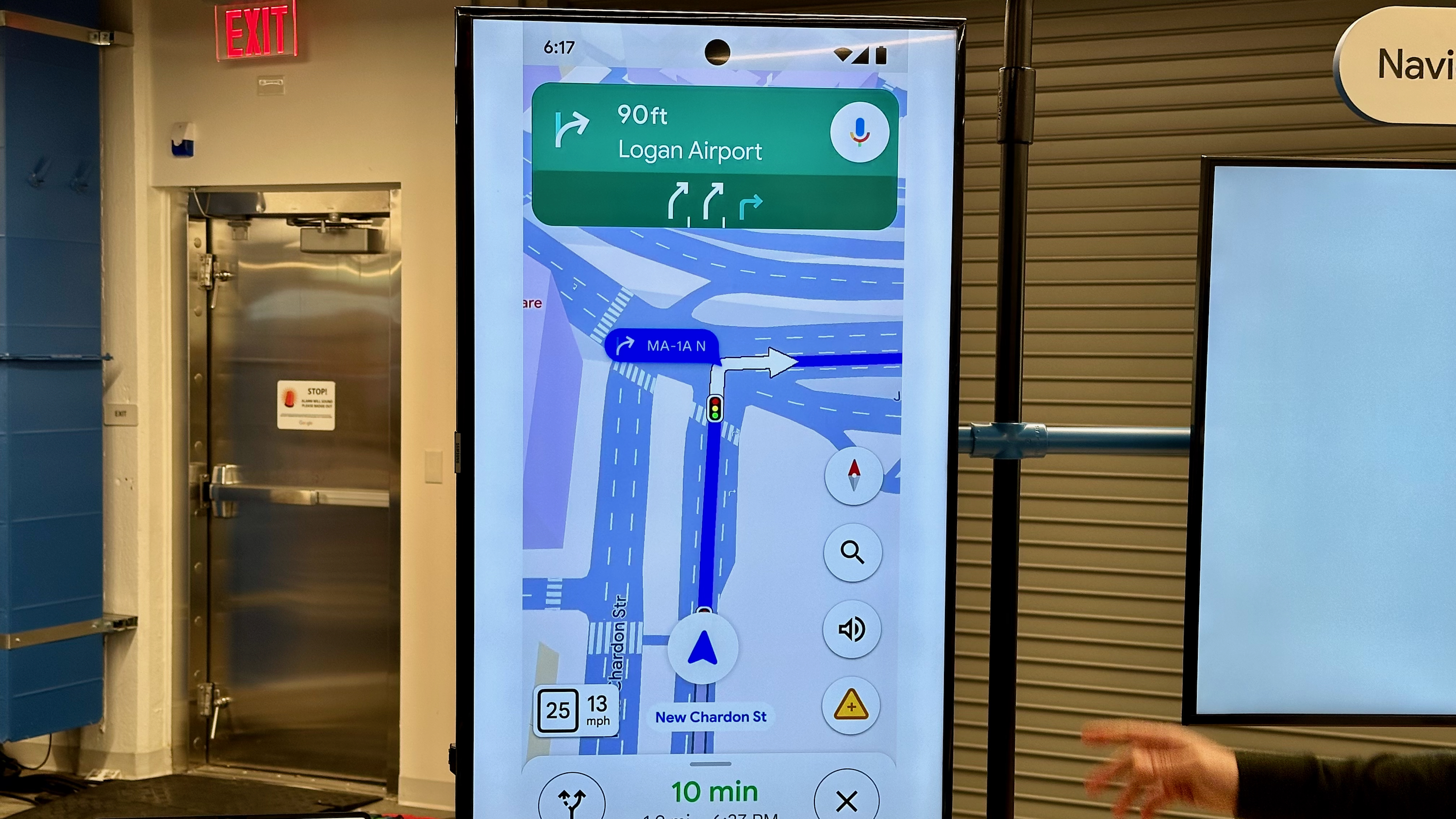

I asked why this lanes update took so long to arrive, and the Google Maps rep explained that it took a lot of work with satellite and street view cameras — plus AI development — to make sure the feature was accurate in these 30 metro areas.
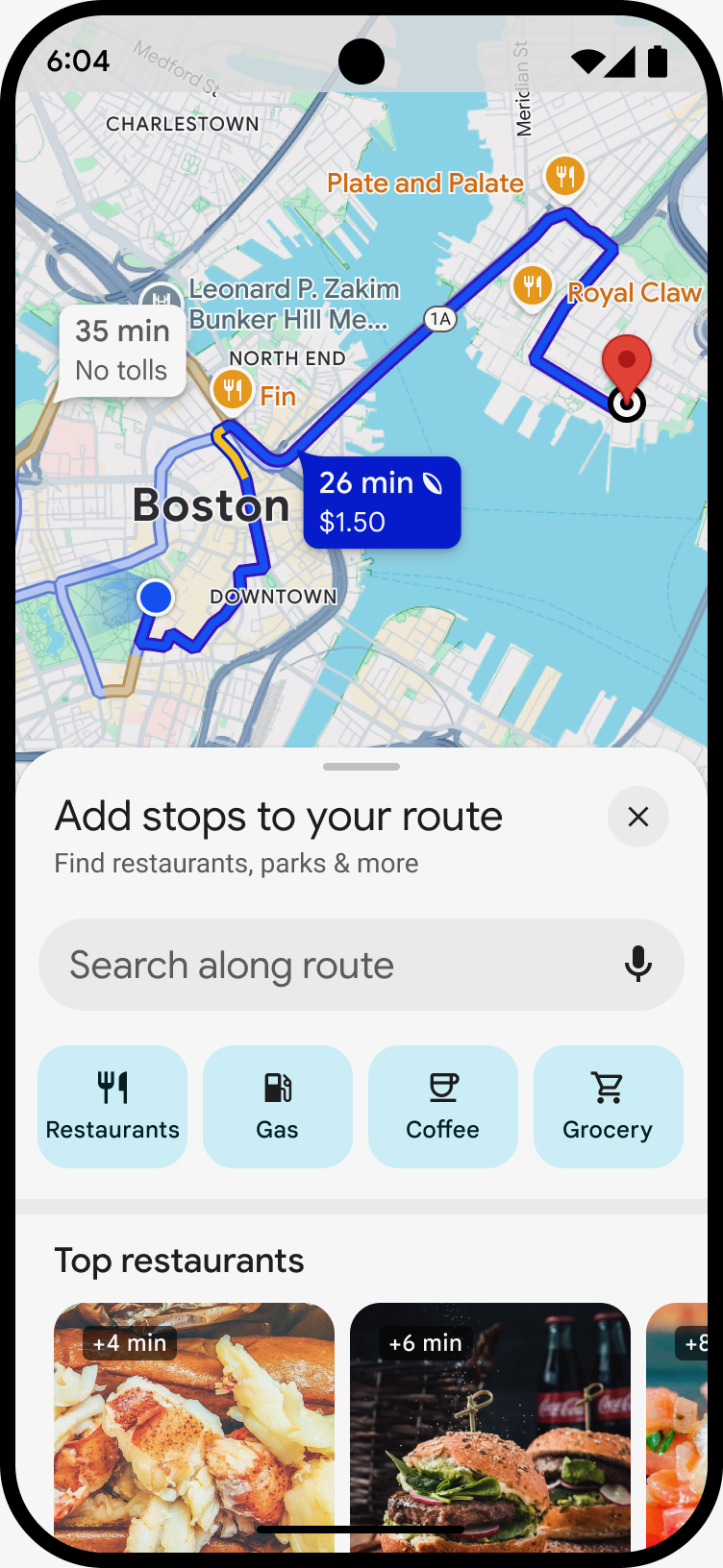
Among the many other changes in this update, Google Maps Immersive View will expand to 150 cities around the world, including Brussels, Kyoto, and Frankfurt. The view will start to include new types of areas like college campuses, while Immersive View for routes will begin to highlight "complex turns" and nearby parking.
Many of the key updates focus around eligible metro areas, but all Google Maps users will see new data, starting with an "Add stops to your route tool" tailor-made for road trips. When you choose a destination, you can tap the "Search along route" to look for "top landmarks, attractions, scenic spots," or other distractions to pepper along your main route; you can also tap dedicated buttons like "Gas" or "Restaurants" to see what's directly available along your route.
Be an expert in 5 minutes
Get the latest news from Android Central, your trusted companion in the world of Android
Once you arrive at your destination, Google Maps will automatically zoom out to show nearby parking structures, then recommend walking directions from your impromptu parking spot to your original destination.

Google Maps stole Waze's best feature this summer when it let users report police presence, construction, obstacles in the road, and other potential issues that then appear on the map for later drivers. Any incidents reported on either app will appear on the other.
With this new Google Maps update, they've expanded the kind of things you can report on Google Maps to include flooding, unplowed snow, and dangerous fog. And on Waze, they've added a tool called "Conversational Reporting" where you tap a mic button and describe the problem to Gemini, which will interpret your words and create a relevant report that's shared to Waze and Maps users.
Not satisfied with these changes? Google Maps will add Gemini integration to Android and iOS in the upcoming week, too, with AI summaries of reviews and the option to search for specific qualities like "kid-friendly" or "iconic foods." I didn't want these enhanced navigation features to get lost in the AI shuffle, but we covered the flashier Garmin updates in this post.
I've written in the past about my frustration with Google Maps' rerouting tool during traffic, and that remains true until Gemini does something to fix it. But in the meantime, proper lane guidance is exciting enough to make me enthusiastic about Google Maps again. I'm sick of the stress of potentially being in the wrong lanes for unfamiliar routes, and this update could fix that.

Michael is Android Central's resident expert on wearables and fitness. Before joining Android Central, he freelanced for years at Techradar, Wareable, Windows Central, and Digital Trends. Channeling his love of running, he established himself as an expert on fitness watches, testing and reviewing models from Garmin, Fitbit, Samsung, Apple, COROS, Polar, Amazfit, Suunto, and more.
You must confirm your public display name before commenting
Please logout and then login again, you will then be prompted to enter your display name.
