Files by Google gains Smart Search for easier sorting and faster discovery
The app does the dirty work automatically.
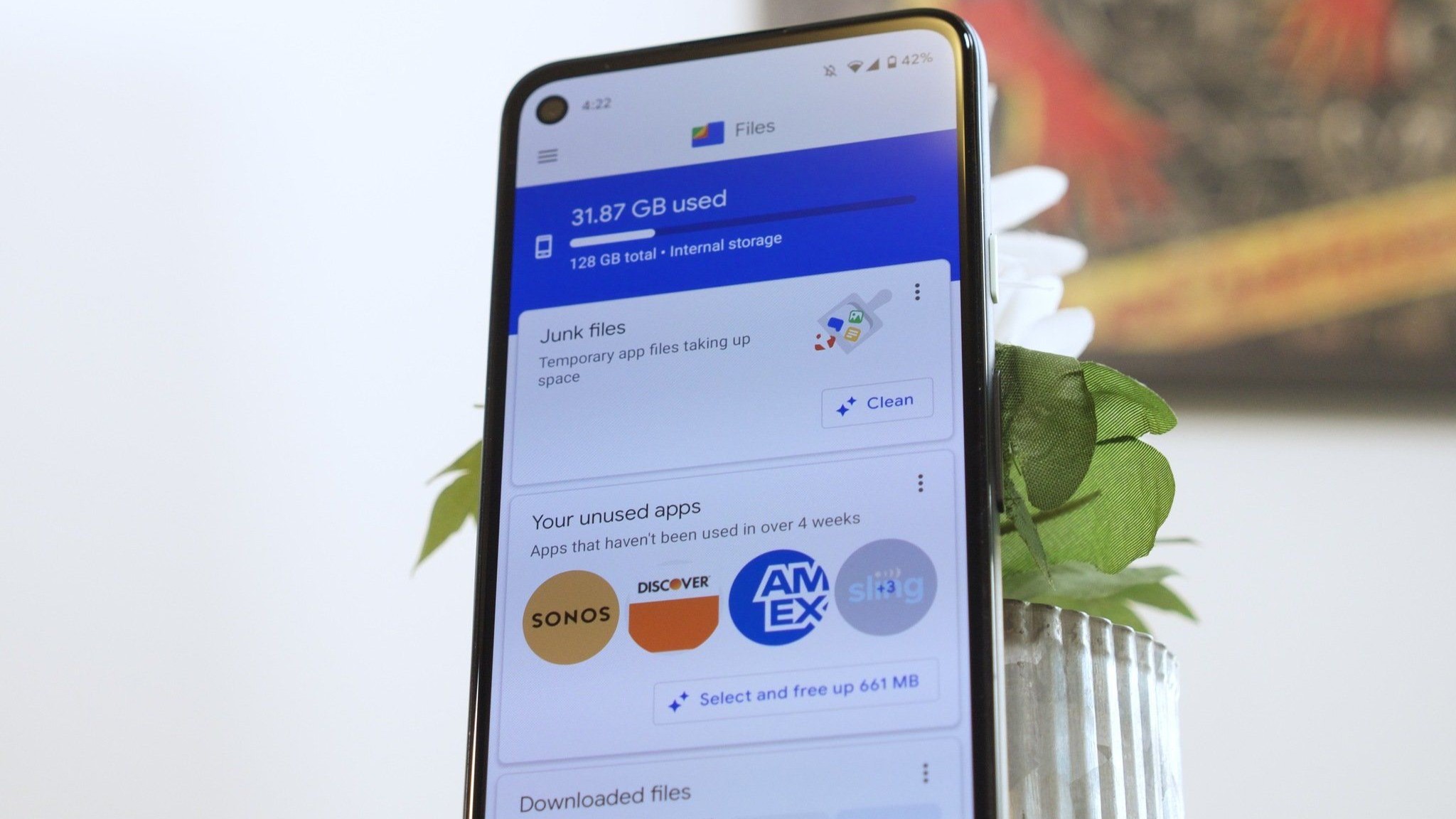
What you need to know
- "Smart Search" is starting to appear in Files by Google, bringing an automatic categorization of users' most important documents.
- These documents include IDs, health cards, and travel-related papers tucked away in the app's new "Important" section in the UI.
- Google reassures users in an introduction pop-up that the information read by the app remains on their device but the feature can be disabled.
Users are starting to find a new, smarter way of indexing and discovering crucial documents within Google's ecosystem.
According to Android Police, Google is starting to roll out "Smart Search" to its Files app. Once this feature arrives, the accompanying pop-up states Files will "scan your documents and images, making it more efficient to find any file." These items include any IDs, health cards, or travel-related copies stored on your phone.
This process is automatic (scanning and categorizing) and can be disabled by heading into Google Files' settings. Additionally, this update brings a new "Important" section at the bottom of the app that will house the individual categories of your scanned documents for easy access.
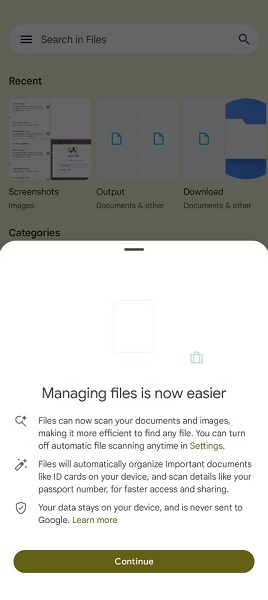
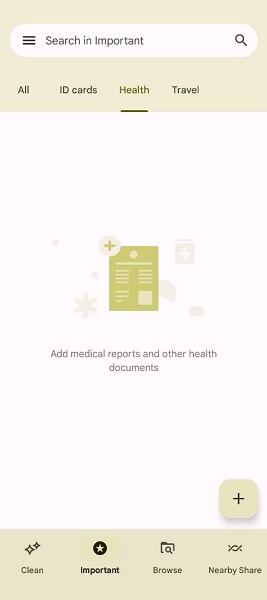
Furthermore, it's worth noting that Google Files will read the content of your saved documents for indexing purposes only. This, unfortunately, doesn't let users manually search for a specific term on a document; it only properly categorizes it on your device for quicker discovery.
It seems this isn't something users will have to continuously check up on. If Smart Search is enabled, the app will "periodically" scan your device for any new items and sort them properly.
Files by Google is one of the best file management apps, and, like many settings involving your personal information, Smart Search can be turned off. However, Google adds in its pop-up that the information scanned and read by the Files app will not leave their devices.
Smart Search was first discovered by AssembleDebug on Telegram, and the app deep diver further stated the settings menu is receiving some minor improvements. It appears as though Google Files' settings will display better categorization. Ideally, users can find an easier time navigating everything stored inside it.
Get the latest news from Android Central, your trusted companion in the world of Android
For right now, the feature is still slowly rolling out. Its rollout appears to be server-side, as it's not quite as widespread despite its scarce discovery. We haven't noticed the feature appearing on our devices just yet, which is pushing us to believe it should become more noticeable as the week progresses.

The Google Pixel 7 Pro is the company's 2022 model featuring its Tensor G2 chip for fast performance and strength for whatever you do. The device's 120Hz refresh rate display is smooth for free-flowing scrolling, gaming, and streaming. You've also got some pretty good cameras for capturing moments you'll want to remember forever.

Nickolas is always excited about tech and getting his hands on it. Writing for him can vary from delivering the latest tech story to scribbling in his journal. When Nickolas isn't hitting a story, he's often grinding away at a game or chilling with a book in his hand.
