Receiving things on Files by Google app should be easier with a new FAB button
A new update should be bringing a "Receive" floating action button to the Files app.
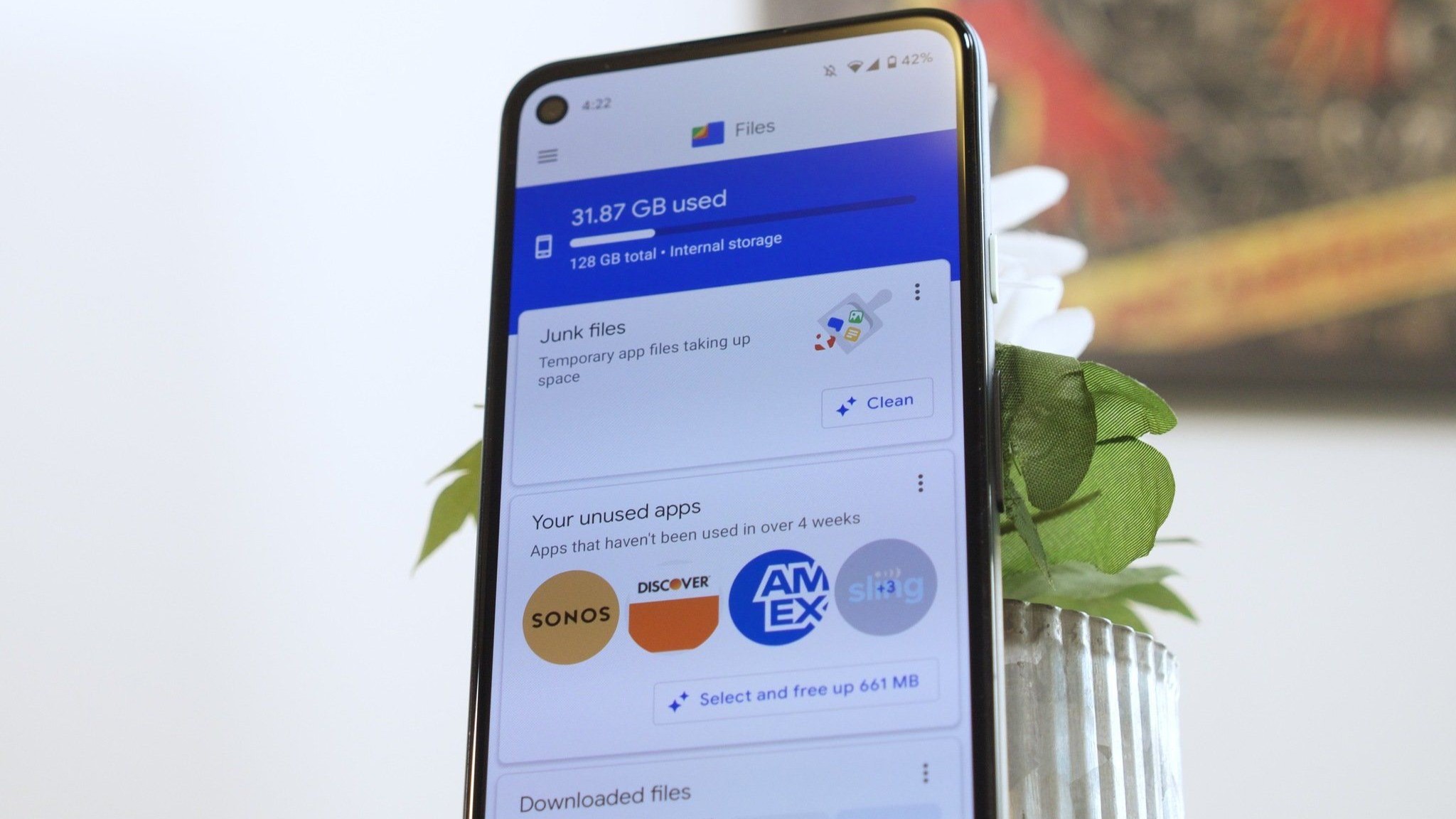
What you need to know
- Files by Google app has a new button right alongside the previous "Scan" button.
- It is dubbed "Receive," which, when clicked, opens up Google's Quick Share functionality.
- The latest addition is seen in the Files by Google app bearing the 1.4955.677425801.0 version.
Files by Google app will soon have a new floating action button (FAB) to complement the existing Quick Share functionality. It is dubbed "Receive" and is spotted in the latest stable version of the app.
The new functionality spotted by 9to5Google will be at the bottom right of your screen, where the "Scan" button currently resides on the Files by Google app. However, The Scan button has been moved up a little and is also a bit shrunk, with the new "Receive" FAB residing right below it. It is accompanied by the Quick Share icon as well.
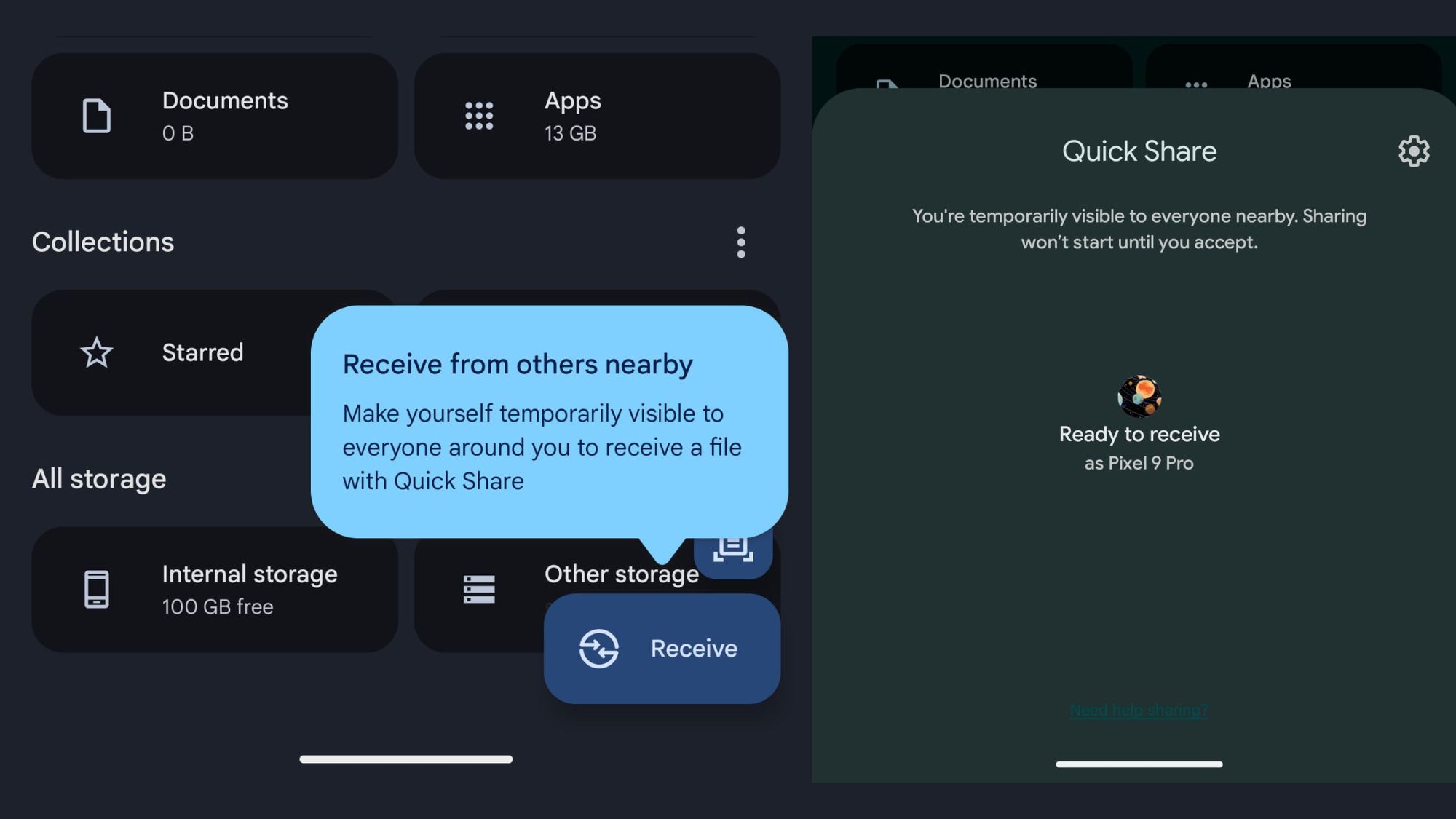
Further, tapping the new FAB button will give you a nifty prompt dubbed "Receive from others nearby," indicating that you will make your Android device available to everyone to receive a file with Quick Share. Clicking it further will open up the Quick Share sheet, but in the Files by Google app.
9to5 also points out that the latest FAB rollout has been seen on the latest version of the Files by Google app bearing 1.4955.677425801.0 and on the latest Pixel 9 Pro. If you own a Pixel device, you should start seeing the rollout soon. Even if you are on the aforementioned version of the app and have not seen it already, you might probably see it in the coming weeks.
It is also worth noting that the new Receive FAB will make receiving files easier than Quick Share, as enabling it requires a multi-step process, which is not the case with the new button on the Files by Google app.
The latest addition to the Files by Google app comes after a recent redesign of the file management app. Early last month, the redesign included the ability to view recent files in the form of a carousel similar to what we have seen in the Memories section in the Google Photos app. The change was seen in the latest beta next to some official versions of the Files by Google app.
Be an expert in 5 minutes
Get the latest news from Android Central, your trusted companion in the world of Android

Vishnu is a freelance news writer for Android Central. Since 2018, he has written about consumer technology, especially smartphones, computers, and every other gizmo connected to the internet. When he is not at the keyboard, you can find him on a long drive or lounging on the couch binge-watching a crime series.
You must confirm your public display name before commenting
Please logout and then login again, you will then be prompted to enter your display name.
