Evernote's new recurring tasks feature takes a page from Google Tasks' playbook
You'll be able to use the app to avoid missing important deadlines.
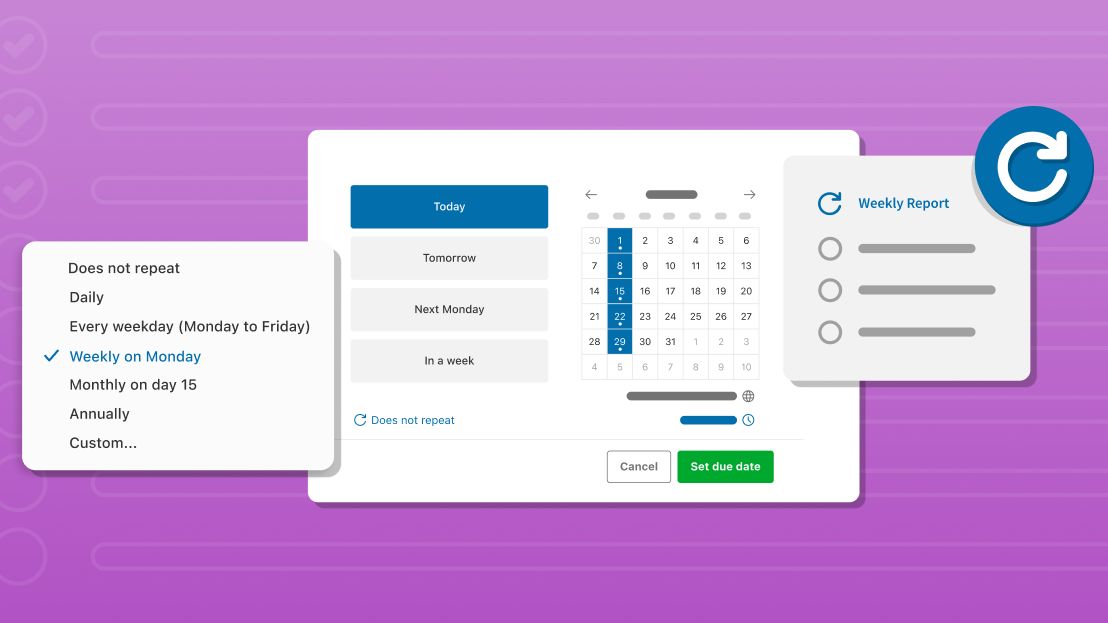
What you need to know
- Evernote has introduced a new capability within its Tasks feature called "recurring tasks."
- This allows users to set repeated sequence of due dates and receive reminders before a deadline.
- It will be available to all Android users this week.
Evernote supercharged its note-taking app last year with the launch of Tasks, allowing users to create to-do lists for one-off tasks and set due dates for them. However, this is cumbersome for recurring tasks, so Evernote has introduced a new feature to address that shortcoming.
Evernote's new "recurring tasks" capability allows users to set repeated due dates and receive reminders for upcoming deadlines. It resides within Evernote Tasks, allowing you to easily assign recurring due dates to each task you create.
You can select from preset options like "daily," "weekly," or "monthly," depending on your goal. There are also custom intervals for tasks that need to be repeated as often as needed. Recurring tasks have a circular arrow icon next to their due date to make them easier to identify.
When you mark a task as completed, its cycle will automatically reset to the next due date. In order to avoid missing important deadlines, you can set a reminder for recurring tasks. It comes in handy if you don't want to forget to send your weekly reports to your boss, for example.
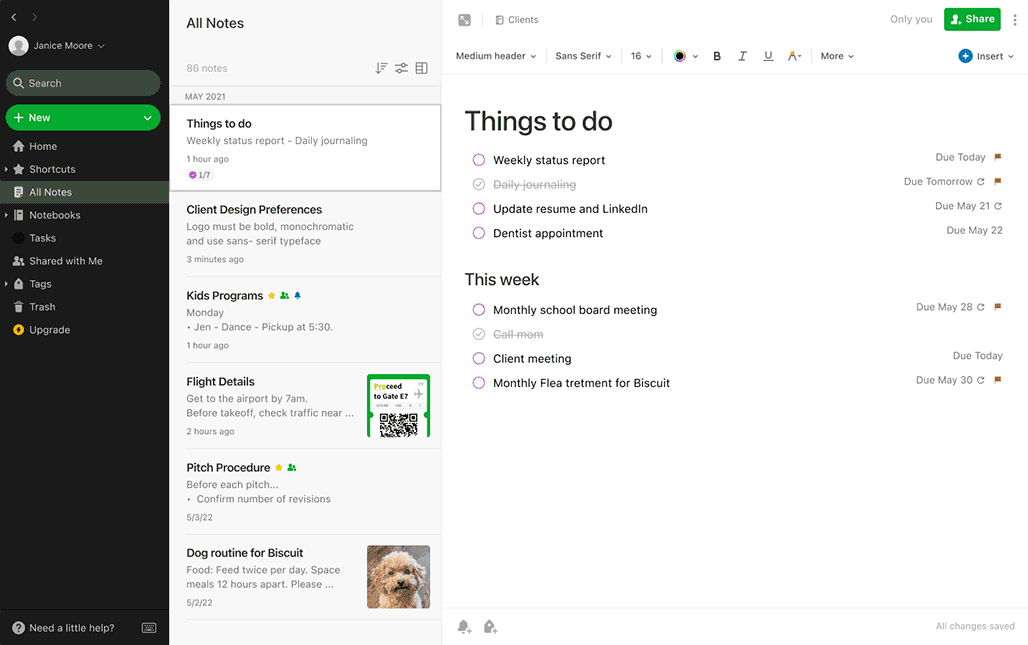
Evernote's latest feature appears to be inspired by Google Tasks. Recurring tasks have been a long-standing feature of Google's productivity app, but there is no option to set deadline reminders.
However, this could change in the future. A recent rumor suggested that Google Assistant's reminders in Google Calendar may be phased out in favor of Tasks in the future.
The feature's arrival on one of the best note-taking apps should be a welcome improvement. Evernote says the new capability is rolling out on Android phones and desktops this week. It's also available on Evernote for desktop.
Be an expert in 5 minutes
Get the latest news from Android Central, your trusted companion in the world of Android

Jay Bonggolto always keeps a nose for news. He has been writing about consumer tech and apps for as long as he can remember, and he has used a variety of Android phones since falling in love with Jelly Bean. Send him a direct message via Twitter or LinkedIn.
