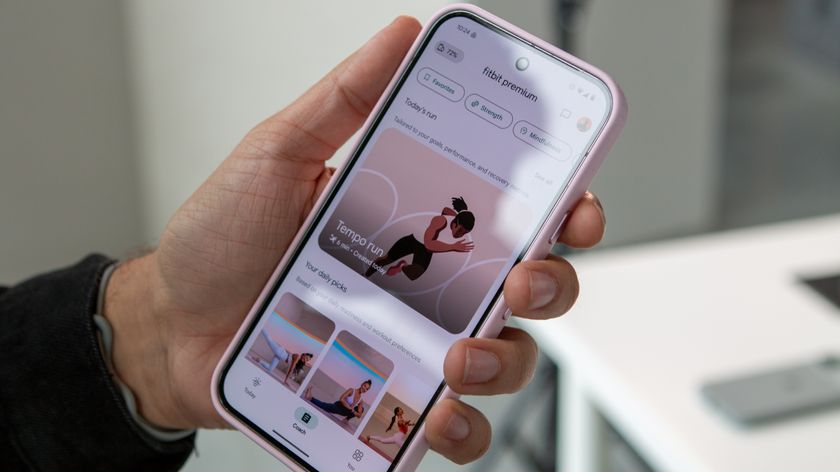Evernote effectively kills off its free plan — I'm switching to one of these alternatives
Evernote's free plan will be limited to just 50 notes and one notebook starting December 4.

I have used Evernote for over a decade now, and while I grumbled at the fact that the service hobbled its free tier a few years ago — limiting logins to just two devices — I remained with the service. Evernote is once again hobbling its free plan by putting severe limits on how many notes and notebooks users can have; currently, you can have up to 100,000 notes and 250 notebooks with the free plan.
But starting December 4, free users will only be able to use 50 notes and one notebook per account. That essentially makes the free tier unusable; if you're a new user who's just starting out with a note-taking service, you're bound to hit that limit in a month or two. Evernote is clearly pushing users to its paid plans, of which there are several now. As for existing users that have more than 50 notes, Evernote says, "Any free user who currently has more than fifty notes and one notebook will still be able to view, edit, export, share, and delete existing notes and notebooks."
Evernote justifies the move by stating that a "majority" of its users fall under the threshold of 50 notes: "When setting the new limits, we considered that the majority of our Free users fall below the threshold of fifty notes and one notebook. As a result, the everyday experience for most Free users will remain unchanged."
"For Free users who have or who want more than fifty notes and one notebook, we recognize that these changes may lead you to reconsider your relationship with Evernote. We hope the Free experience will continue to meet your needs and that you'll consider a paid subscription if you're interested in exploring Evernote's full potential and supporting its future development. There are exciting plans in store for Evernote, and we'd love for you to experience them."
It's clear that Evernote hasn't cared about its users for a while now, and while I don't know the direction the service will take in the future, I've seen its evolution over the course of the last decade. The service went from fluid and feature-filled to a bloated mess, and it got worse with every single update; it took me longer to launch the service and pull up the notebook than to write this entire post.

I use the web client by default, and it froze upon launch, so I closed it and tried again, and the same thing. Then I cleared cookies and logged in again, only to find that it didn't pull up the latest notes — it was caching an older instance from a week ago. So after another round of clearing cookies and logging in, I was able to get to the notebook where I write all my news posts.
I upgraded to the premium plan back in 2020, and as Evernote has regional pricing, I pay just $18 a year for the service. But if you're in the U.S., the premium plan now costs $129 a year, and that's just ridiculous. Combine that with the upcoming limits on the free tier and gradual degradation of the service, and it's time you consider switching to another note-taking service.
Be an expert in 5 minutes
Get the latest news from Android Central, your trusted companion in the world of Android
Every year, I take a few days to test note-taking services to see if anything is a viable alternative. I need something that syncs across Windows, Android, iPadOS, and iOS and has a good web client. I used Simplenote quite a bit in the past, and if you just need a service to take notes, it's hard to beat: it's available on all platforms, is absolutely free, and does a great job syncing notes between devices. It doesn't have much in the way of formatting — unless you use Markdown — and the feature set is limited. But if you just want a lightweight utility to take notes, this is the one to go for.
UpNote is the one that came the closest to Evernote, and it has an extensive feature set combined with a modern design. The free tier is limited to 50 notes, but the paid plan costs a one-time fee of $29, and that's valid across all platforms. The only reason I haven't switched to UpNote is that it doesn't have a web interface, and there are no plans to introduce one at the moment. Other than that, it is one of the best note-taking apps available.
If you want a privacy-focused note-taking platform, you should take a look at Notesnook. It is a zero-knowledge utility that is available on all platforms, and it is free. There's no limit on the number on notes you can save, but you can use just three notebooks; the Pro plan has a lot of additional features.
And the best distraction-free utility is still iA Writer. I used this a decade ago on the Mac, and it is now available on iOS, Android, and Windows as well.
Then there's Obsidian, the note-taking service that has a lot of fans and it has a lot of features. Obsidian has a unique system where you can link notes together, and it is free to use. You need to pay $8 a month if you want to sync notes between platforms. Joplin is another good choice to consider; it is an open-source note-taking client that gets a lot right, and while it is free, you'll need to pay €2.99 a month if you need the ability to sync notes across platforms.
Notion is a service that's often mentioned as an an Evernote alternative, but its Windows app is buggy and slow, and it struggles if you have a lot of notebooks. I also tried OneNote, but I didn't really like the service, and as I don't use any other Microsoft utilities, it didn't make much sense to me, but you might end up liking it.
Regardless of what service you end up going with, it will be better than Evernote. My next billing cycle for Evernote is in March, and my goal is to move to one of the alternatives I outlined above by then.

Harish Jonnalagadda is Android Central's Senior Editor of Asia. In his current role, he oversees the site's coverage of Chinese phone brands, networking products, and AV gear. He has been testing phones for over a decade, and has extensive experience in mobile hardware and the global semiconductor industry. Contact him on Twitter at @chunkynerd.
-
Golfnut1221 Yeah, I left Evernote years ago and went to Joplin, but now firmly on Obsidian. I use the free tier. Use it on all my devices and use an app called DriveSync that syncs my changes to Google Drive. I don't take alot of notes so I manually sync each device when I make changes, but it includes an autosync setting that you can schedule by minute, hour or a custom schedule. Thereby I eliminate the need for the $8/month charge for syncing to each device. (y)Reply
Also, there are many plug-ins you can add. I use one to PW protect my vault, one that can encrypt specific folders, etc. so you can make it as private as you want. Frequent updates, lots of community plug-ins. -
BEaRebel Thank you @Android Central newsReply
& thx @Golfnut1221 for the info !
Was avid EN user. (Myeah, premium since '10).
Looked at "Obsidian" but moving over 27,000 notes could prove challenging.
Adding to @minor4326 s Query, does anyone have ideas in moving notes? Enex imports not fun
(Do not even open Windows Laptop anymore).
I'd love to think "Bending Spoons" is taking EN in the right direction, but
Flux is evident.
There are Moments we'll need to plan for long term safe keeping... this is what EN is teaching me.
(Nana's voice messages, Hello). -
Village_Idiot Meh...I haven't used Evernote. Microsoft OneNote and Whiteboard meets all of my needs. I just wish Microsoft would release an Android version of Journal.Reply -
R. N. Take a look at TheBrain at thebrain.com this apps is awesome and is my landing spot after leaving Evernote. I've been an Evernote user from the beginning. It's hard to watch this slow motion train wreck that is Evernote. Why on earth would I spend $129 for Evernote when I can get Office 365 with 1TB of storage and all of the Microsoft productivity apps for about the same price or less?Reply -
Golfnut1221 Reply
As I remember (it was a few years ago) I did what was listed here: https://joplinapp.org/help/apps/import_export/minor4326 said:What method do you use to move all of your notes?
Once in Joplin, it was easy to import into Obsidian since their notes are both based on markdown. -
Village_Idiot Reply
I know, right? I pay $70/year or M365 Family. That is for 6 users, each user gets 1TB of OneDrive, and all of the Office apps (bells and whistles included).R. N. said:Take a look at TheBrain at thebrain.com this apps is awesome and is my landing spot after leaving Evernote. I've been an Evernote user from the beginning. It's hard to watch this slow motion train wreck that is Evernote. Why on earth would I spend $129 for Evernote when I can get Office 365 with 1TB of storage and all of the Microsoft productivity apps for about the same price or less? -
Village_Idiot There is no Windows PC version for Google Keep, which severely limits it.Reply
Microsoft Journal is an excellent note taking app. Unfortunately, there's is no Android or iOS version, which severely limits it. -
WillysJeepMan Just FYI, Joplin can sync to DropBox, OneDrive, or local filesystem (that is synced to a cloud service) for free.Reply
I've switched my notes from UpNote, SimpleNote, and OneNote to Joplin because the files are usable outside of the app if needed.
I'd love to have a web version though,