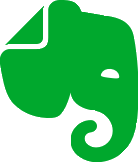Evernote update optimizes the app for Chromebooks with a more intuitive UI
The latest Evernote update is designed with Chromebooks in mind.
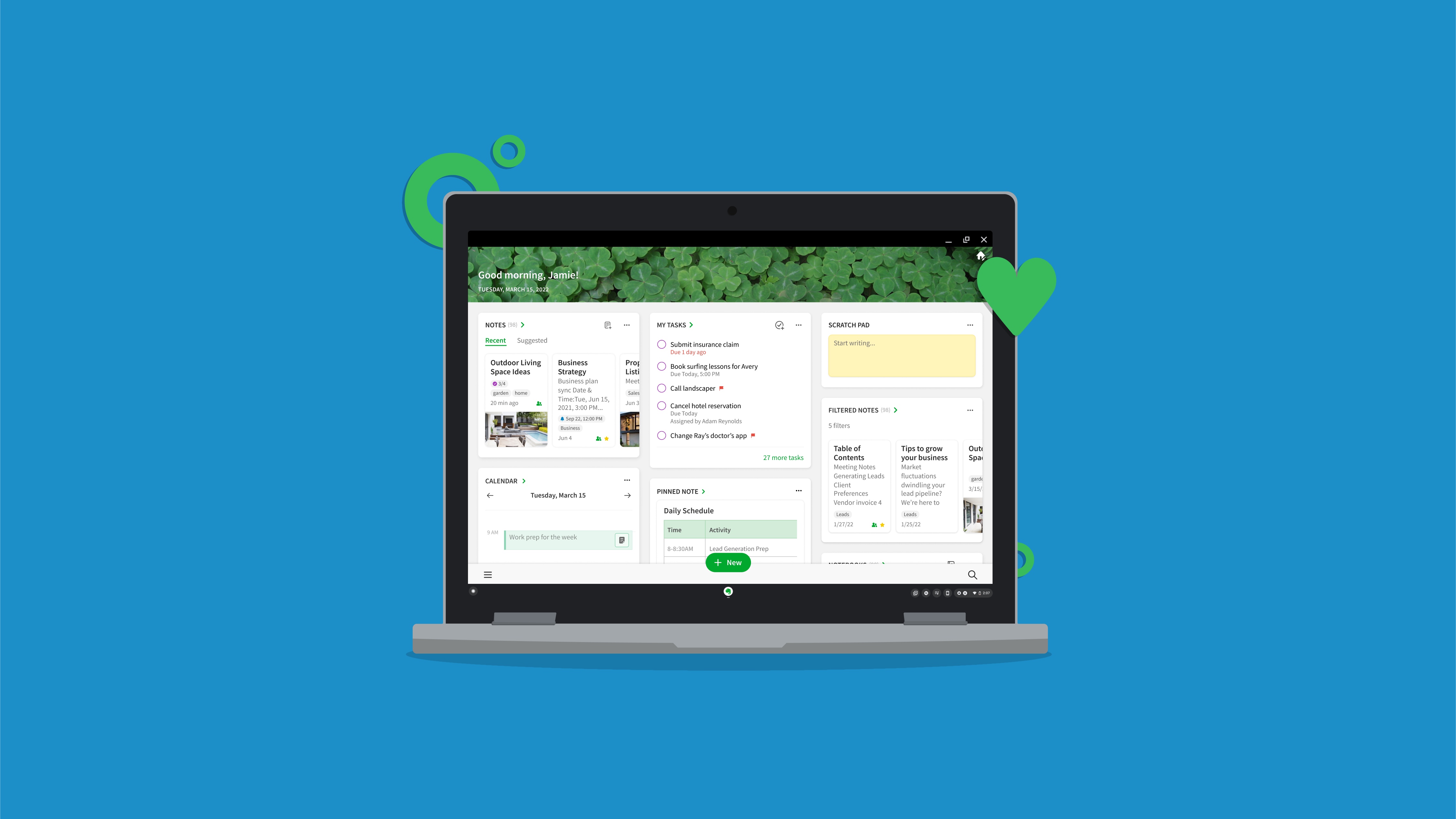
What you need to know
- A new version of Evernote has been released onto the Play Store for Chromebooks.
- This update includes an "improved layout of Evernote Home" and an easier-to-use interface.
- The updated version of Evernote is available to download now from the Play Store.
Despite its past frustrations, Evernote remains one of the best note-taking apps on Android. This has extended to Chromebooks, as there's a version of the app available through the Play Store on Chrome OS. But the company has released a new version designed to make using Evernote even more intuitive and fluid for large-screen devices i.e. Chromebooks.
The first big change comes via "Evernote Home," which is simply the dashboard that you see whenever you launch the app. With this redesign, all of your pertinent notes, lists, and notebooks will be easier to access. And that's really the general gist of this latest update — an easier-to-use and more fluid user interface.
If you haven't used Evernote in a while, launching it for the first time may seem like there's too much going on. But the wonderful thing about Evernote Home is that you can pick and choose what appears. There's even the option to customize the background, adding more personalization than what you might find in other note-taking applications.
There is also a slew of different "widgets" that can be used, along with being able to sync your Google Calendar with Evernote to see a quick glance at what's on your schedule. Evernote is trying to gain back some of the users it has lost over the years, and a Chromebook-optimized version is a big step in the right direction.
If you want to take Evernote for a spin, the latest version with these new changes is rolling out to the Play Store today. You'll just need to make sure you're on version 10.30.1 in order to enjoy the redesigned interface.
Evernote has come a long way from the dark days, and the company has just released a new Chromebook-optimized version for you to enjoy. This update should provide a more fluid experience, while making it easier to access your notes, checklists, and more.
Download from: Google Play Store
Be an expert in 5 minutes
Get the latest news from Android Central, your trusted companion in the world of Android

Andrew Myrick is a Senior Editor at Android Central. He enjoys everything to do with technology, including tablets, smartphones, and everything in between. Perhaps his favorite past-time is collecting different headphones, even if they all end up in the same drawer.