Declutter your online presence to start off fresh for the new year
Tame your digital footprint.

In our increasingly digital age, it's easy to accumulate a vast amount of digital clutter. From outdated social media accounts to unused email addresses and unwanted subscriptions, this digital debris can not only be overwhelming but also pose potential security risks.
The start of a new year is a great time to declutter your online presence and reclaim your digital peace of mind.
Why declutter your online presence?
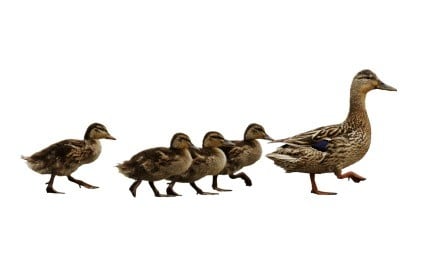
Auditing the way you use the internet is a pain in the butt. But it's worth it for a lot of people; you might be surprised to see all the things you've forgotten about.
Some important reasons are better privacy and online security, less stress, and maybe even becoming more productive. Less online presence means fewer potential targets for people trying to hijack your identity or get your money, and it reduces the amount of information about you that's online for anyone to see.
A clutter-free digital life will probably be less stressful and provide fewer distractions, making you a bit more productive overall. You can still have fun, but all the digital trash is gone — it's just like hauling the junk you don't need anymore to the dumpster or recycle bin.
This is something I do every year. I can't say how effective it is at making my life better, but it certainly hasn't caused any issues for me. Here's how I do it.
Audit your social media. Have any inactive accounts at places you no longer visit? Delete them; there's a reason you don't use them, and you aren't going to miss out on anything. For the accounts you use, review your privacy settings, delete any postings you think should be deleted, and purge your friends/following list of anyone who isn't adding value to your life. You aren't going to miss seeing what they have to say.
Be an expert in 5 minutes
Get the latest news from Android Central, your trusted companion in the world of Android
Review your subscriptions. You might be surprised at what companies you're paying every month and how much it all adds up to. This is easy to do: take a look at your bank and credit card statements for the past six months and see where the money is going. If you aren't going to use a service, unsubscribe from it.

Organize your inbox. Unsubscribe from all the junk mailing lists you've ended up being on, and add a label for the ones you want to keep. Create folders for all the things that are worth reading and read them; never let them sit unread forever. Delete old emails that you'll never need to free up space, and take the time to create filters to sort out everything as it arrives so you don't have to do it manually every 5,000 messages.
Secure your accounts. Go through and change all your passwords and use a password manager because you're never going to remember them all. Enable two-factor authentication for everything that will let you use it — this is the single best thing you can do to keep people out of your digital stuff. While you're at it, try to learn to be suspicious of any message that asks for any of these passwords or logins. Bank of America isn't going to text you and ask you to fill out a Google form with your account details, but someone who wants to see what's in your bank account might.
Review your privacy settings. If an app or service has settings under the Privacy or Security label, go through them all and make sure they are set to your liking. This goes for companies like Apple and Google, as well as the company that made your phone or computer. They want to know everything they can about you, so make sure you're only sharing what you want to be sharing.
Learn to limit your digital footprint. Be cautious about sharing your information, making sure it's worth it for you. You can Google yourself to see what's out there and find examples of why this can matter, and you can always request to have your personal information removed from search results. Something nobody thinks about is product reviews, but they should. Nobody needs to know what brand of underwear you bought from Walmart.com, and you're not getting anything in return for writing a review. Feel free to ignore the emails that beg you to do it.
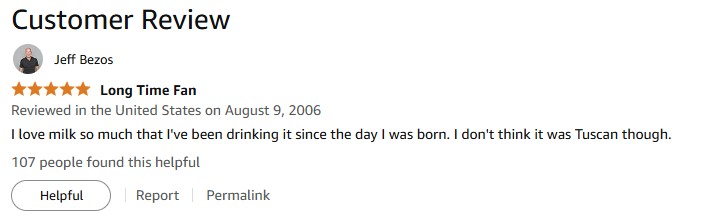
You're probably always going to use the internet in some fashion — it's here to stay. What's important is that you use it on your terms in ways that you benefit from.
Taking the time to sort out all your old digital junk is a great way to get started.

Jerry is an amateur woodworker and struggling shade tree mechanic. There's nothing he can't take apart, but many things he can't reassemble. You'll find him writing and speaking his loud opinion on Android Central and occasionally on Threads.
You must confirm your public display name before commenting
Please logout and then login again, you will then be prompted to enter your display name.
