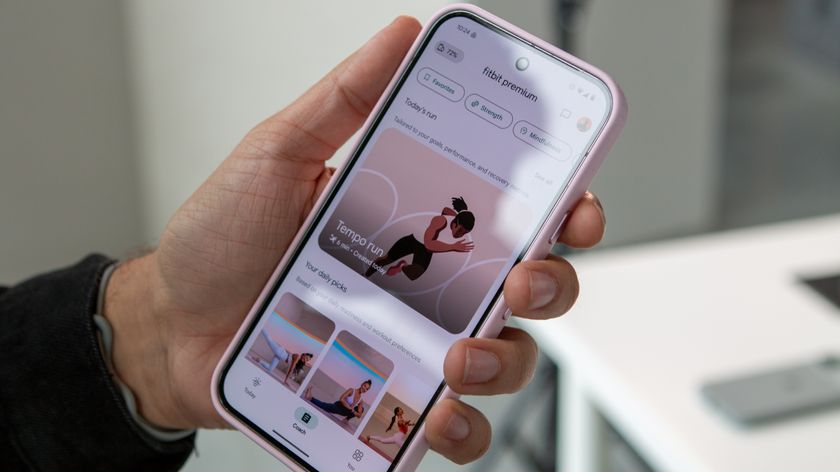Custom Multiviews in YouTube TV let you pick four basketball games to watch at once
The feature is rolling out now with initial support for NBA League Pass and NCAA basketball.

What you need to know
- Multiviews in YouTube TV let users watch multiple sports games at once, similar to options like the NFL's RedZone.
- Since their inception, YouTube Multiviews have only been available in pre-set configurations.
- Now, Google is letting users pick from a selection of games to "Build a Multiview," but the feature is still limited.
YouTube TV is adding more customization to Multiviews, which allows users to watch multiple sports games at once in a split-screen environment. In a post on X today, YouTube TV announced that Build a Multiview is rolling out now and will let users pick the specific games that a Multiview will include. It was spotted in limited testing last month.
The feature will be appreciated by YouTube TV subscribers, who have long desired a way to customize the Multiview experience. However, it is still quite limited. Build a Multiview only works with NBA League Pass, which is a $50 add-on for YouTube TV. That means users will be limited to NBA games for the custom Multiviews, as well as NCAA college basketball games.
Plus, not all NBA games will be available for use in custom Multiviews, according to Google. The company says that you can choose "up to four pre-selected games." So, not only will YouTube TV users be limited to NBA games, but they might not even get everyone.
Multiview will likely support national NBA broadcasts first and foremost if Google's prior comments are any indication. It's possible that local telecasts could pose an issue for custom Multiviews on YouTube TV.
"Because each region has unique, local content, we are especially constrained on the number of combinations we can create that include local feeds," Google explains in a support document. "We try to select the best combinations based on expected popularity and are always improving our processes."
Multiview has leveled 🆙 Forget the scroll and build your own combos, with up to 4 pre-selected games.✅ head to home✅ click into the live game✅ click "watch in multiview"✅ click "build a multiview"Enjoy the view!February 14, 2024
To use Build a Multiview, start by going to the home view in YouTube TV. Then, select one of the live games you'd like to watch in a custom Multiview. After that, choose Watch in Multiview and then Build a Multiview. Finally, you can choose up to four of the available NBA games for your custom Multiview.
While the official YouTube TV post only lists NBA games as an option for Build a Multiview, the Team YouTube account clarified that it will also support NCAA college basketball games. That could be a major development as March Madness is just around the corner.
Be an expert in 5 minutes
Get the latest news from Android Central, your trusted companion in the world of Android
you can currently build a multiview for NBA League Pass & NCAA basketball content. we hope to gradually bring this to more live sports over the next few months!!February 15, 2024
In the future, Google says it hopes to support more live sports "over the next few months." While the extra customizability is a step in the right direction, Build a Multiview is still extremely limited in its current state.

Brady is a tech journalist for Android Central, with a focus on news, phones, tablets, audio, wearables, and software. He has spent the last three years reporting and commenting on all things related to consumer technology for various publications. Brady graduated from St. John's University with a bachelor's degree in journalism. His work has been published in XDA, Android Police, Tech Advisor, iMore, Screen Rant, and Android Headlines. When he isn't experimenting with the latest tech, you can find Brady running or watching Big East basketball.