Chrome on Android brings effortless, multitasking Custom Tabs to users
In-app browsing just got a whole lot better.

What you need to know
- Google stated that Chrome users on Android are in line to receive "minimized custom tabs" for in-app browsing.
- When opening a link, users will notice a new down arrow in the in-app Chrome window, which will shrink it into a floating UI window.
- From there, users can quickly re-tap the window to get back into what they were looking at.
Google's latest update for Chrome on Android brings "minimized custom tabs" to developers to better the user experience.
According to a Chromium blog post, Chrome's minimized custom tabs are a feature that lets users multitask effortlessly and seamlessly in apps. The post states developers will see this change occur automatically during the roll-out of update M124 in Chrome. On the other hand, users will notice a "minimize" icon when opening a link.
Using Gmail as an example, Google states that Chrome will open at the bottom of their UI when users click on a link.
From there, the window can fully expand to the length of a device's display. The top left corner holds a down arrow, which will minimize the Chrome window into a floating square on the bottom right of your display. Users can quickly tap this box to re-open the Chrome window they were just in.
Google hopes this "enhances the in-app browsing experience." The company adds that this custom tab method is integrated to help users open links and browse better "across surfaces." Essentially, these custom tabs should work well with other apps across Android.
When minimized, the custom tab only displays the webpage name and site domain. The site's logo can also appear, though that depends on the website you're accessing. Otherwise, it seems users will see the Chrome browser logo in its place.
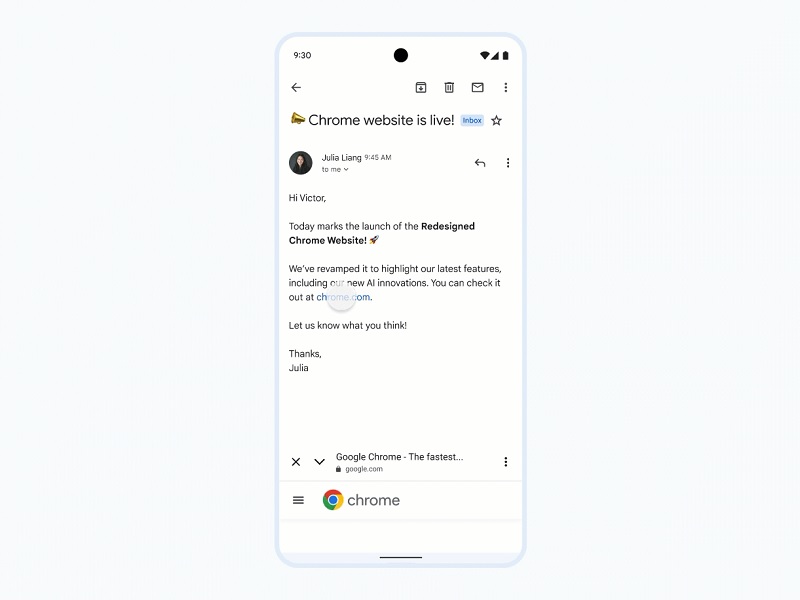
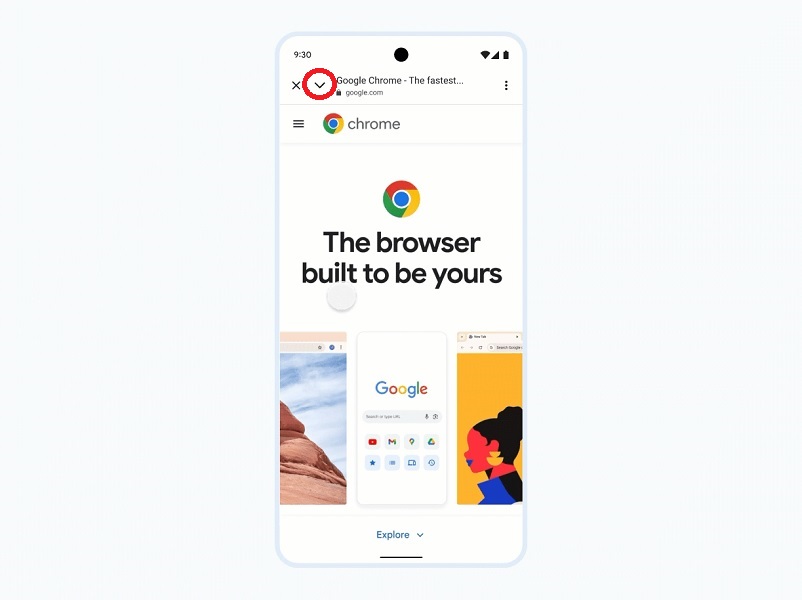
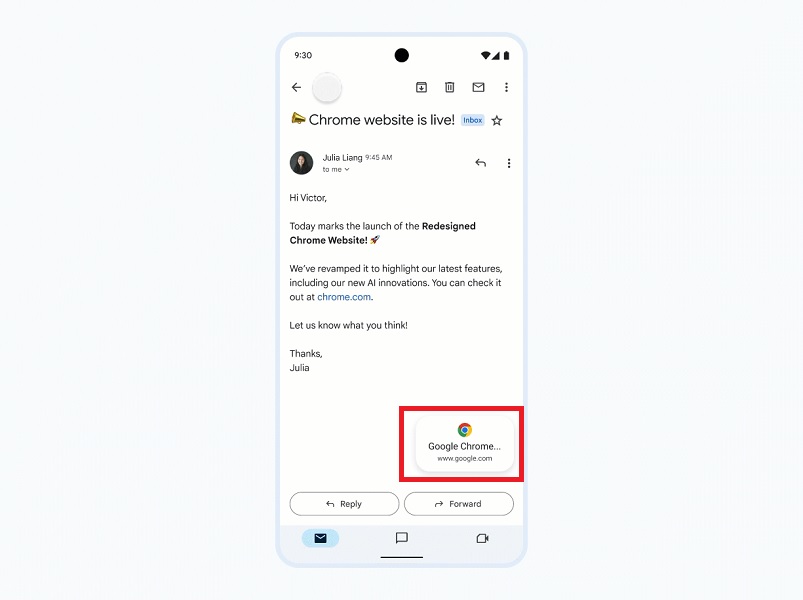
Chrome for Developers explains that minimizing custom tabs ensures that users can put them away and re-open them without losing their place. Additionally, a user's saved passwords, payment methods, and more will appear as if they were using the main Chrome browser.
Be an expert in 5 minutes
Get the latest news from Android Central, your trusted companion in the world of Android
Google had originally started playtesting this update for Chrome's custom tabs in March during version 122 on Android. Most of the feature's functionality has remained consistent throughout its beta, with the picture-in-picture style tabs acting as a way to help users stay on task. The beta showed that these multitasking custom tabs don't work well with YouTube.
However, the YouTube app already lets users hop out of the app with the video continuously playing in a floating window on their UI.
Refinements are still pouring in for Chrome's Custom Tabs as the most recent update for them involved "Read Aloud." Chrome Canary users picked up the ability for the browser to read a page's contents out loud for them earlier this year.

Nickolas is always excited about tech and getting his hands on it. Writing for him can vary from delivering the latest tech story to scribbling in his journal. When Nickolas isn't hitting a story, he's often grinding away at a game or chilling with a book in his hand.
You must confirm your public display name before commenting
Please logout and then login again, you will then be prompted to enter your display name.
