Google adds passkey support with its latest Chrome update
Another tool to keep your digital life safe.

What you need to know
- Google adds passkey support along with its latest Chrome 108 update.
- Passkeys are a safer alternative over passwords as the actual key is never shared with a website, only a securely generated code leaves the device.
- Chrome 108 should've already started to appear on Android, Windows, and macOS devices.
Chrome users should begin receiving passkey support with its most recent update, which is rolling out now.
According to Google's Chromium Blog post, passkey support is beginning to roll out along with its most recent M108 update. These passkeys build upon other methods of keeping your accounts safe, like two-factor authentication and Google's password manager. Passkeys are a safer alternative to passwords as they will not leak in the event of a server data breach and protect users from phishing attacks.
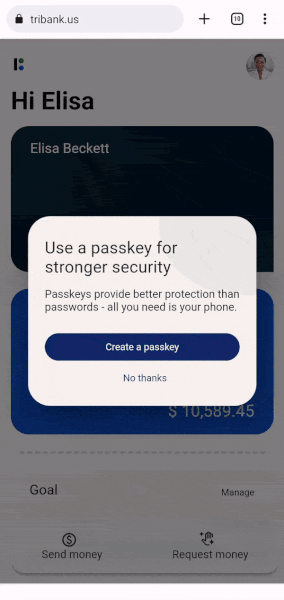
Using a passkey will require you to authenticate yourself in a similar fashion to unlocking your phone. Google states that with the Chrome 108 update, passkeys will be enabled on Android, Windows, and macOS, with plans to bring it to iOS and Chrome OS. On your Android phone, these passkeys will be securely synced through Google Password Manager or by other managers that support passkeys in future Android OS updates.
After saving your passkey on your device, Google states that the passkey will show up in autofill when you're attempting to sign in somewhere as an added security measure.
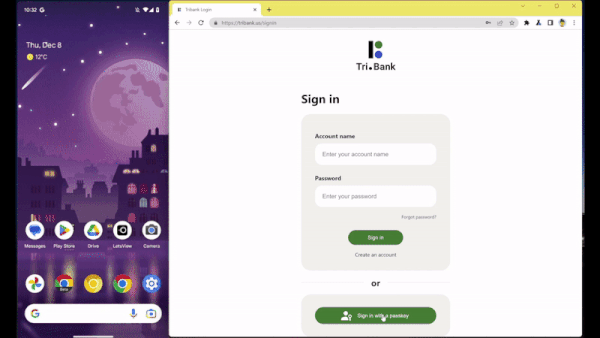
Desktops will function a little differently, offering the option of piggybacking off your nearby Android device to choose a passkey. This provides the user an option of using either their Android phone for this or an iOS device.
To understand just how secure these passkeys are, Google says a passkey never leaves your device. A securely generated code is exchanged with the website you're logging in to. Chrome 108 also adds the ability for users to control their passkeys from Google Chrome on Windows and macOS.

The Acer Chromebook Spin 714 isn't just an easy name to remember, the laptop doubles into a tablet, as well. With a 16:10 aspect ratio, the Spin 714 is perfect those hours during the day when you're busy working away. You can then spin it, propping it into tablet form to enjoy a relaxing break with videos.
Be an expert in 5 minutes
Get the latest news from Android Central, your trusted companion in the world of Android

Nickolas is always excited about tech and getting his hands on it. Writing for him can vary from delivering the latest tech story to scribbling in his journal. When Nickolas isn't hitting a story, he's often grinding away at a game or chilling with a book in his hand.
