The best secret Android settings, and how to enable them
Get useful information within seconds with these codes.

Before the age of monthly plans and the digital age, you had to manually enter a code into your phone's dialer to do things like checking your balance and account status. Believe it or not, those dialer codes — also known as USSD and MMI codes — are still useful today. Here's how you can use the best secret Android settings on your phone.
Access your phone stats
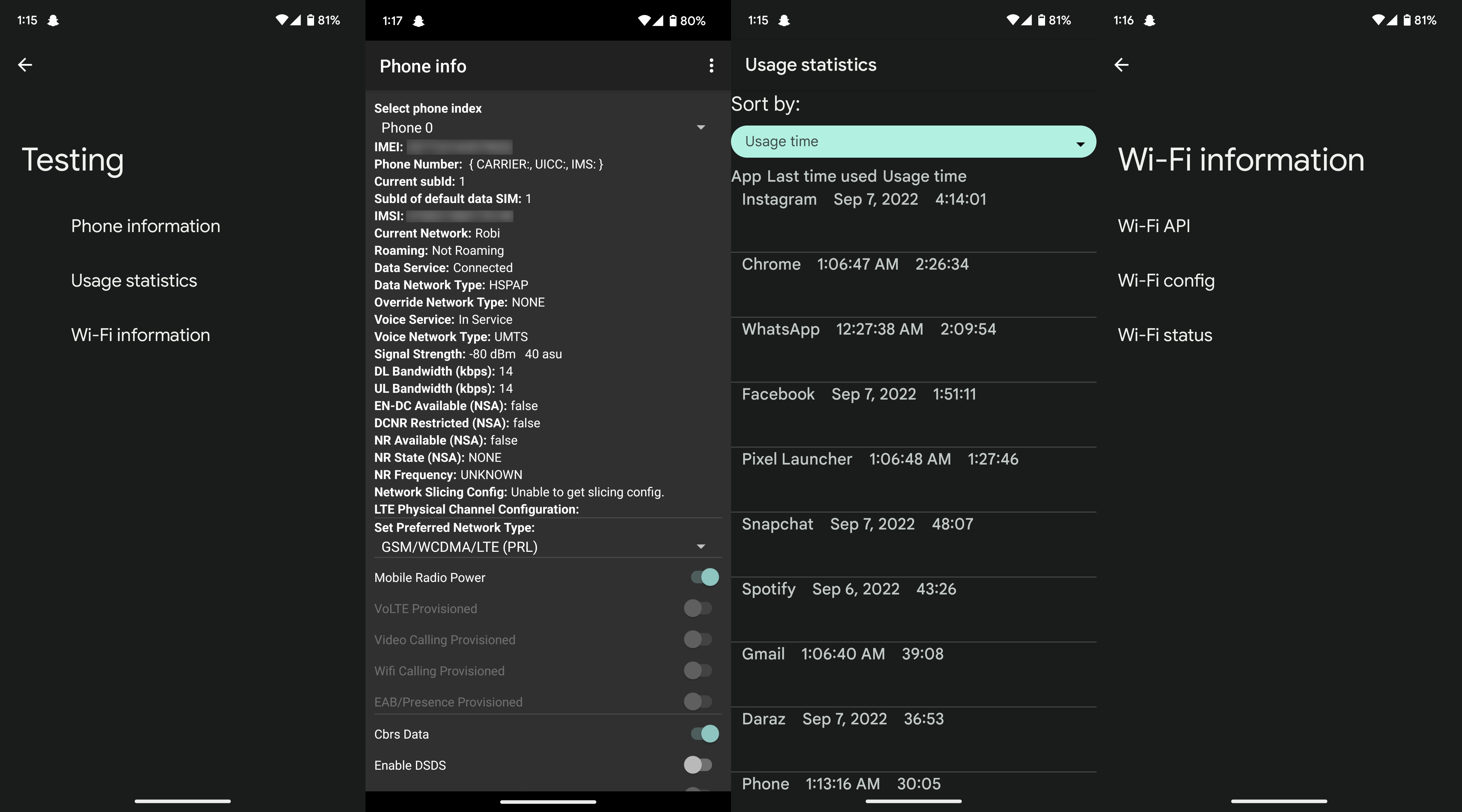
Instead of deep diving into your Android phone's convoluted settings, you can use a simple dialer code to access your device information quickly. All you have to do is open up your phone's dialer app and type *#*#4636#*#* into it.
Once you've entered the code, your phone's testing menu will pop open. From there on, you can check your phone information, usage statistics, and Wi-Fi information in thorough detail. This includes your IMEI number as well, which is categorized under the phone information section.
Find your IMEI number in seconds
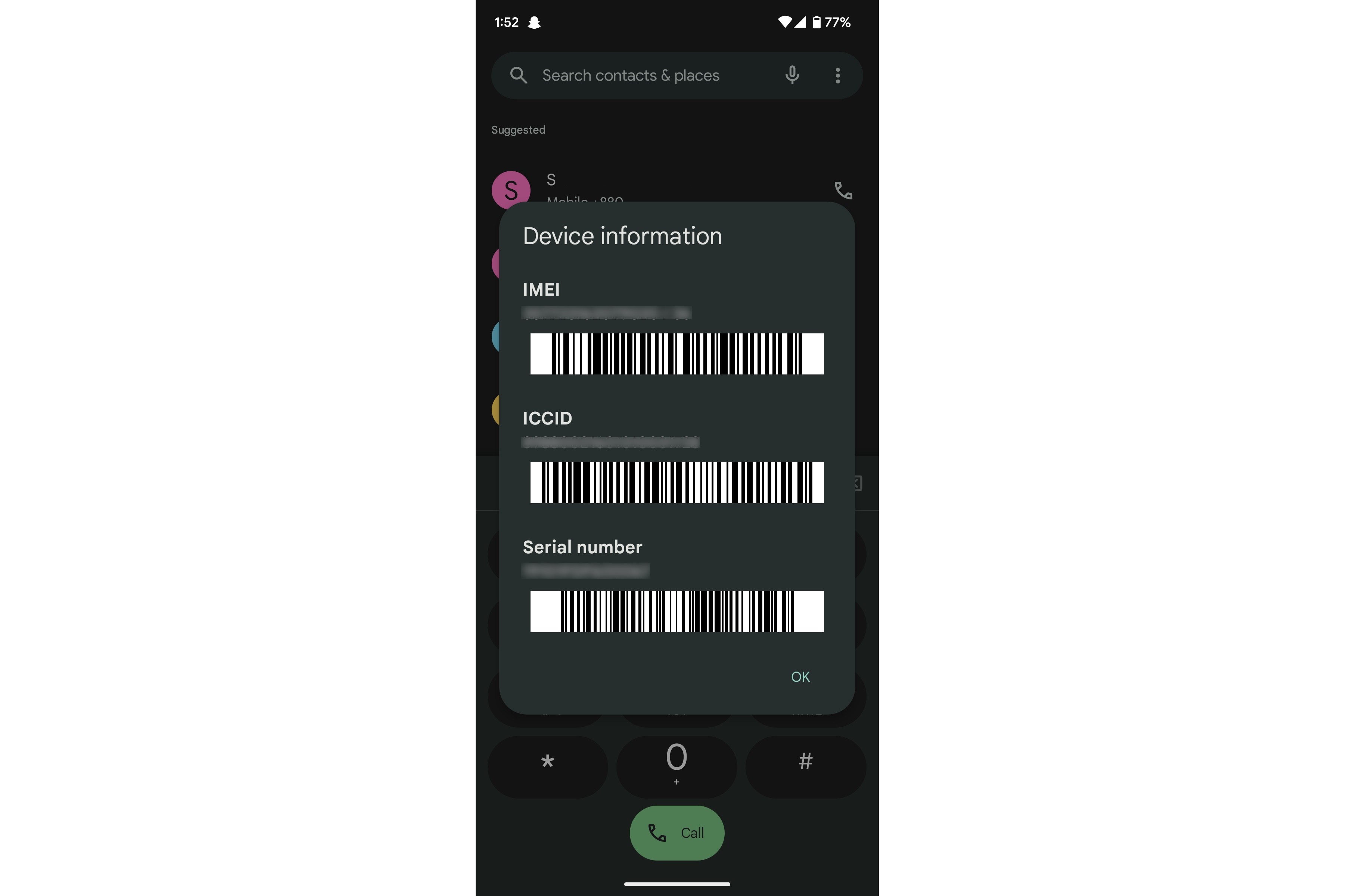
Can't be bothered to dig through the testing menu? Don't worry because there is a shortcut to the shortcut! Instead of the first secret code, type out *#06# and your dialer will pull out the IMEI number in seconds.
Check the Specific Absorption Rate (SAR) of your phone

The Specific Absorption Rate (SAR) of you smartphone refers to the level of radiofrequency energy emitted by it that is absorbed by your body. You can actually find out your phone's SAR level by entering a handy little code into your dialer.
All you've got to do is dial *#07#, and all the regulatory label of your phone will be retrieved. This discloses your phone's model number and relevant SAR data.
Run Google Play diagnostics
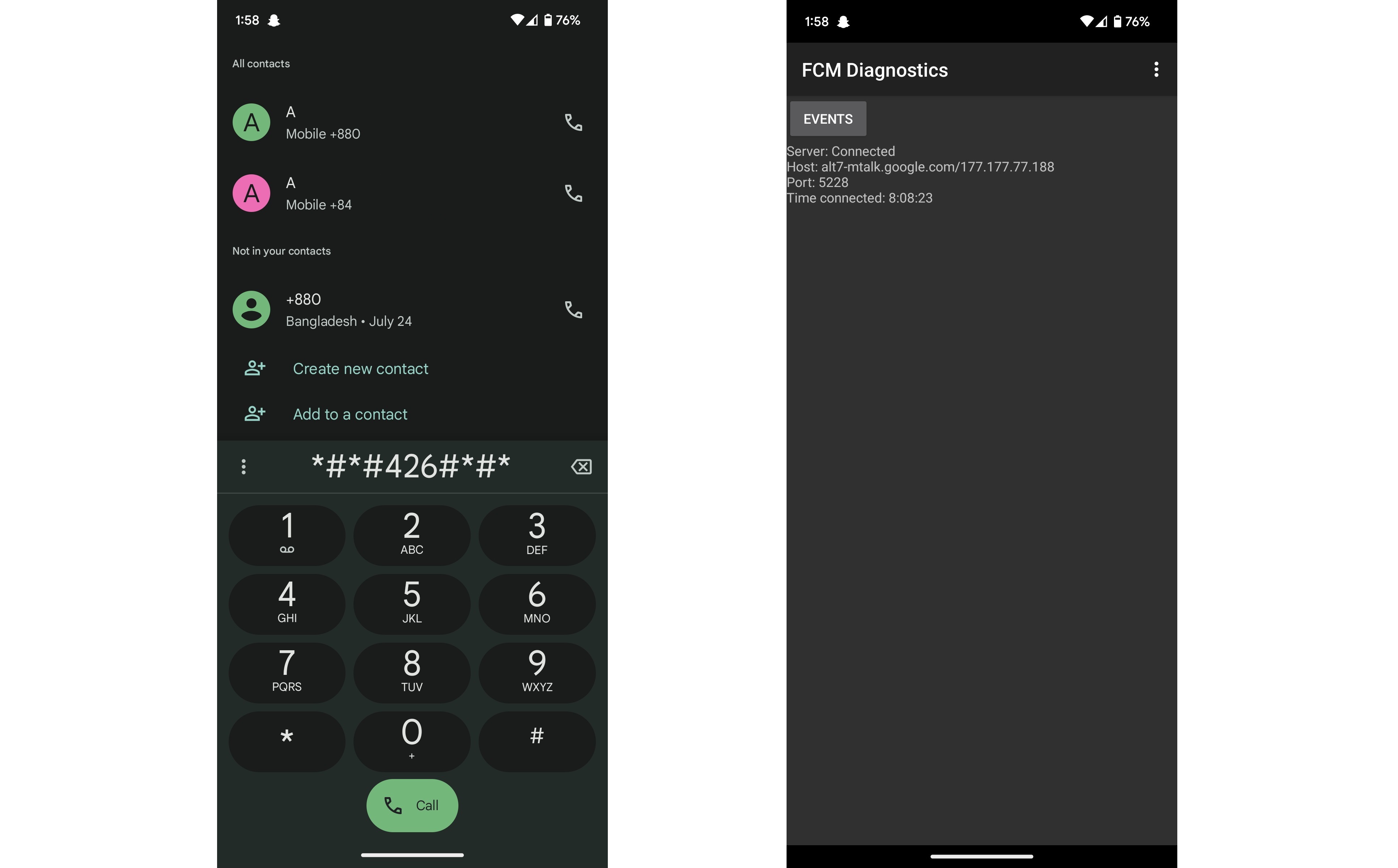
There may come a time when you need to run Google Play diagnostics on your Android phone. If you find yourself in that situation, this dial pad code should help. Open your dialer app and enter *#*#426#*#* to reveal the necessary details.
Be an expert in 5 minutes
Get the latest news from Android Central, your trusted companion in the world of Android
View calendar information
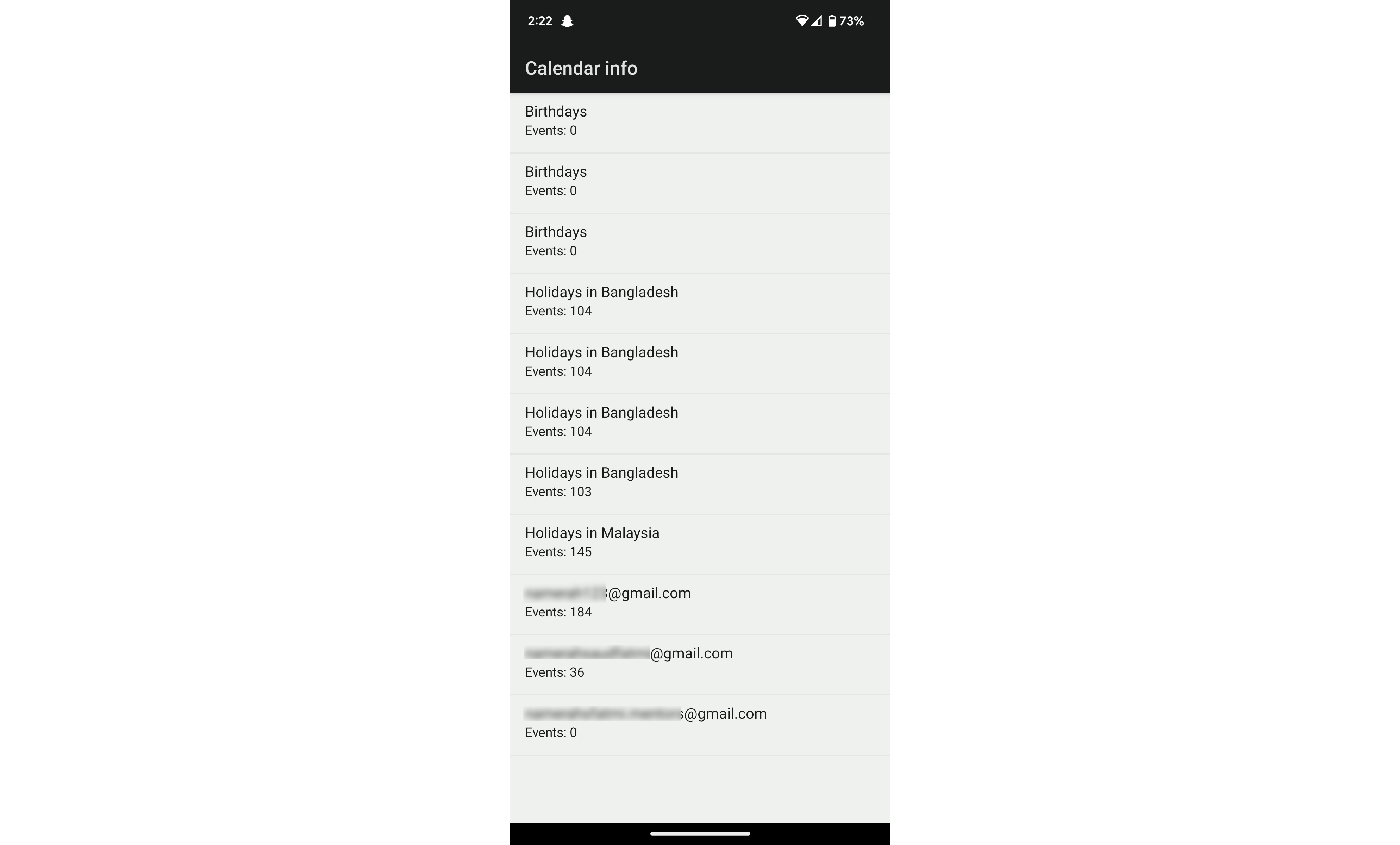
Another practical code allows you to view calendar information for every Google Calendar account that's on your Android device. This mainly includes the number of birthdays, publics holidays, and other events logged into your phone. Enter *#*#225#*#* in your keypad to view these basic calendar statistics.
Other codes
There are so many other keypad codes that access various Android settings. The ones that interact with your operator are called USSD codes, whereas model specific ones are called MMI codes. Depending on your telecom operator and smartphone brand, the variety of codes that work on your phone largely differ.
While I used the Google Pixel 6 running Android 13 to test out all the dialer codes mentioned so far, you can use them on any other Android phone too. Just remember that they may or may not work.
Below are a few more codes and their functions. Although they did not work on my Pixel, they might do the trick on your smartphone. Tread carefully, since many of these actions are irreversible and occur without a second confirmation window.
- Shut down: *#*#7594#*#*
- Factory reset: *#*#7780#*#* or *2767*3855#
- Test GPS: *#*#1472365#*#* or *#*#1575#*#*
- Find MAC address: *#*#232338#*#*
- Display software version: *#*#44336#*#*
- Show camera information: *#*#34971539#*#*
- Enable call waiting: *43#
- Enable or disable called ID: *31#

Namerah enjoys geeking out over accessories, gadgets, and all sorts of smart tech. She spends her time guzzling coffee, writing, casual gaming, and cuddling with her furry best friends. Find her on Twitter @NamerahS.
