Google's Assistant At a Glance widget is crashing on a bunch of Android phones
This problem is plaguing a bunch of Android devices, and there's no fix on the horizon yet.

What you need to know
- Multiple users are encountering an error preventing them from adding the At a Glance widget to their home screen.
- The error message appears to be intended for developers, making it difficult for less tech-savvy users to troubleshoot.
- Temporary workarounds exist but are not comprehensive, and the issue persists for some users.
If Google's At a Glance widget has gone bonkers on your phone, you're not alone. Plenty of Android users are scratching their heads over this glitch with no clue how to fix it.
Reddit and Google's forums are buzzing with reports about a pesky glitch messing up the At a Glance widget for many users, including this author. Check out the screenshot below, showing the annoying error causing this problem.
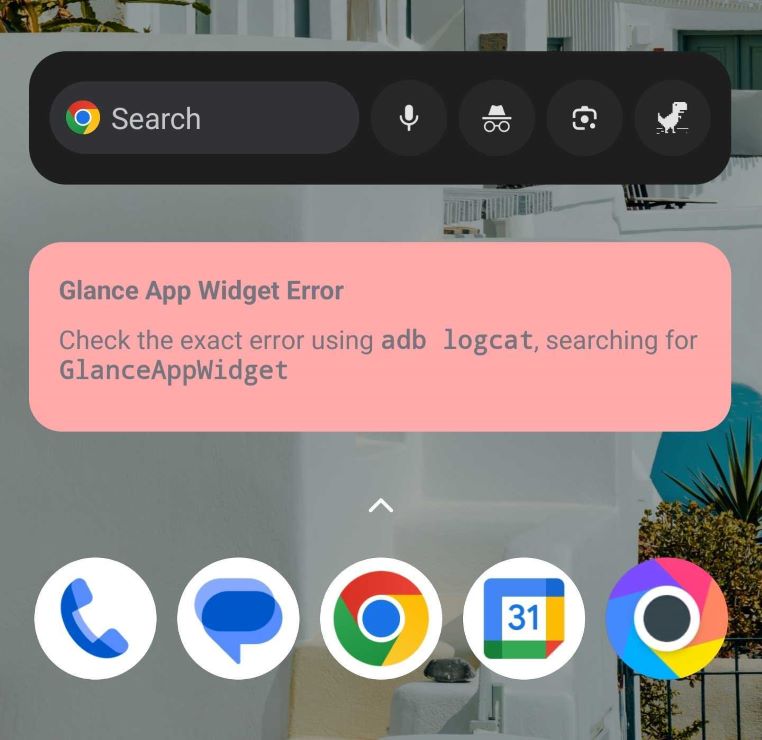
According to one user who posted a different screenshot on this Android help page, the widget is either pulling a disappearing act after a quick flash, crashing, or just not bothering to show up at all.
Not only is the widget crashing for some users, but others are also facing issues when trying to add it to their home screen. In some cases, instead of the widget appearing, a red bar pops up with an error message saying "Glance App Widget Error."
Interestingly, the error message that pops up is pretty technical, using terms that might make sense to developers but not so much to regular users. While some users found hacks to resurrect the widget, like updating their Google app, these workarounds don't seem to be a magic bullet for everyone.
The glitch is affecting a diverse range of Android phones, from the latest Google Pixel models to Samsung's Galaxy flagships and OnePlus devices. This widget drama isn't picky when it comes to Android versions either, with the error popping up on everything from Android 12 to Android 14.
And for Google Pixel users, the problem is even more frustrating, as they can't even remove the widget from their home screens.
Be an expert in 5 minutes
Get the latest news from Android Central, your trusted companion in the world of Android
Unfortunately, Google has yet to acknowledge the issue. We've reached out to the company and will update this article when we receive a response.

Jay Bonggolto always keeps a nose for news. He has been writing about consumer tech and apps for as long as he can remember, and he has used a variety of Android phones since falling in love with Jelly Bean. Send him a direct message via Twitter or LinkedIn.
-
Joshua Luther1 I can confirm that mine doesn't work on my S23 ultra. I can't add it to the home screen.Reply
Correction, it now works. It hadn't worked in months. As soon as I typed my initial response, I went to add it and it works now. -
fuzzylumpkin I flat-out refuse to believe that Google would release a half-baked, buggy piece of software that doesn't work as intended or often at all!Reply
They also definitely won't go through a cycvle of fixing it, breaking it, fixing it continuing ad infinitum.
I actually just checked my widget (not on my first homescreen) and it do be broken. -
LV23 Same issue with my Pixel 7 Pro when using Nova launcher. Android 14.Reply
Ps: they also changed the way this widget is presented... Now it's more ugly than before. I wish they let me choose between the 2 variants. -
Joshua Luther1 ReplyLV23 said:
Ps: they also changed the way this widget is presented... Now it's more ugly than before. I wish they let me choose between the 2 variants.
Agreed. It's way more ugly now than it was before. I just also added it and I have the weather on the right side and then weather details on the left side. Just give me the date or the time with a shortcut to one of the apps. This is why I only use KWGT.
