Android TV rolls out user profiles, but there's a caveat
It's not entirely similar to the account switcher offered by Google TV.

What you need to know
- Google appears to have added a user account switcher to Android TV.
- The account switcher icon is showing up for a limited number of users for the time being.
- However, the feature doesn't switch the account used in your apps like YouTube and the Play Store.
Google TV has become a lot more useful for everyone in your home since an update last year introduced custom profiles. Google appears to be adding similar functionality to the larger Android TV system, sort of.
A new update to the Android TV home screen experience has introduced a profile switcher icon in the top-right corner of the interface, as spotted by a Reddit user (via 9to5Google). The icon does what it says on the tin, allowing you to change the primary Google account on your smart TV. Google will also use the primary account for watchlists and purchases.
However, if you were hoping for a similar experience to that of some of the popular streaming devices that run Google TV, you're in for a disappointment. Aside from switching the primary Google account linked to the device, Google also uses the primary account to create and serve up recommendations in the Discover tab. But that seems to be all there is to it as it stands.
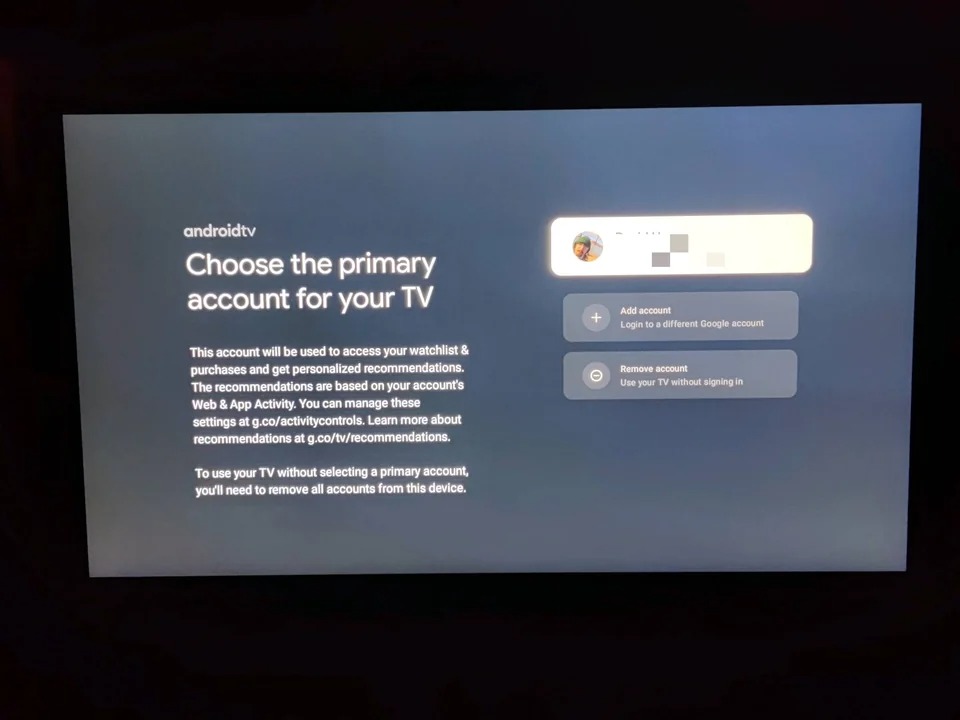
This means that you're not getting a full-on Google TV experience, which changes the account used in YouTube, the Google Play Store, and other Google apps installed on your TV. There's also no option to add a child's account.
At the moment, it appears that the new account switcher is live for a limited number of users. It sits between the settings icon and the clock, featuring the profile image of the primary Google account associated with your TV. The switcher doesn't appear if you're using the classic home screen UI of Android TV; it's only available on the Google Discover version.

Google took everything that was great about the original Chromecast and combined it with Google TV, lowering the price by removing 4K streaming. As long as you don't care about 4K or Dolby Vision, this is the best streaming device for most people.
Get the latest news from Android Central, your trusted companion in the world of Android

Jay Bonggolto always keeps a nose for news. He has been writing about consumer tech and apps for as long as he can remember, and he has used a variety of Android phones since falling in love with Jelly Bean. Send him a direct message via X or LinkedIn.
