Stable One UI 7 rolls out to users both in the US and European regions
Samsung is sending out software updates as we speak.
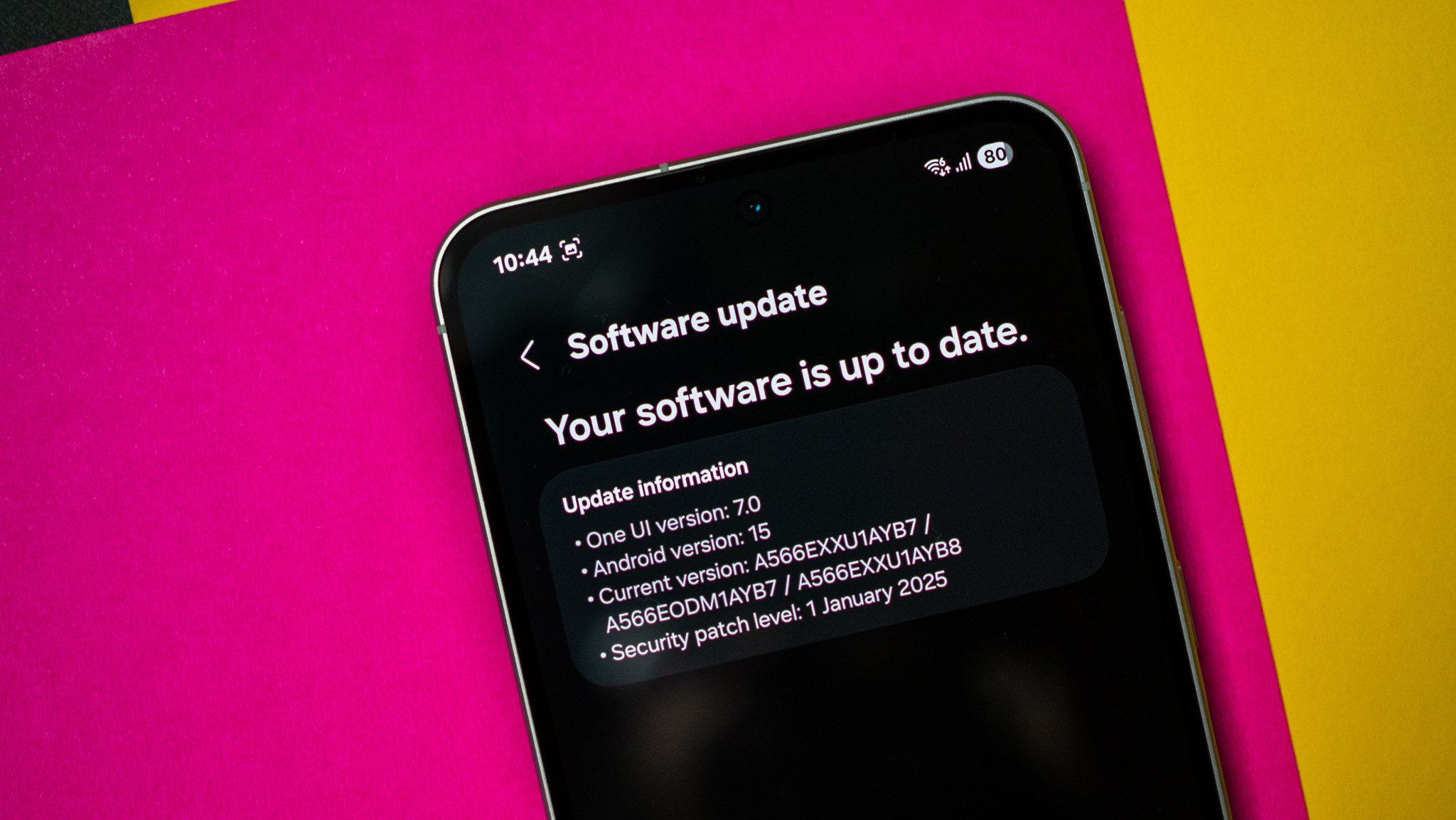
What you need to know
- The stable version of the One UI 7 has finally started rolling out to eligible Galaxy users in both the U.S. and Europe.
- Samsung Galaxy S24 series, Z Fold 6, and Z Flip 6 users are the first ones to see the update pop up in their settings.
- The One UI 7 is expected to roll out to more devices in the coming weeks.
Samsung's One UI 7 Saga is one for the books. After a long wait and several beta versions, the company has finally rolled out a stable OS to its users.
U.S. and Europe users who had to wait an additional three days, for the stable build of Samsung's One UI 7 can finally breathe easy. According to several users on a subreddit post, Samsung has started rolling out the OS more widely today (April. 10) as promised in the company's rollout strategy announcement last month.
The first ones to see this software update pop up on their phones are those with either the Samsung S24 series phones or the Galaxy Z Fold 6 and Z Flip 6, much like how the rollout happened in Korea.
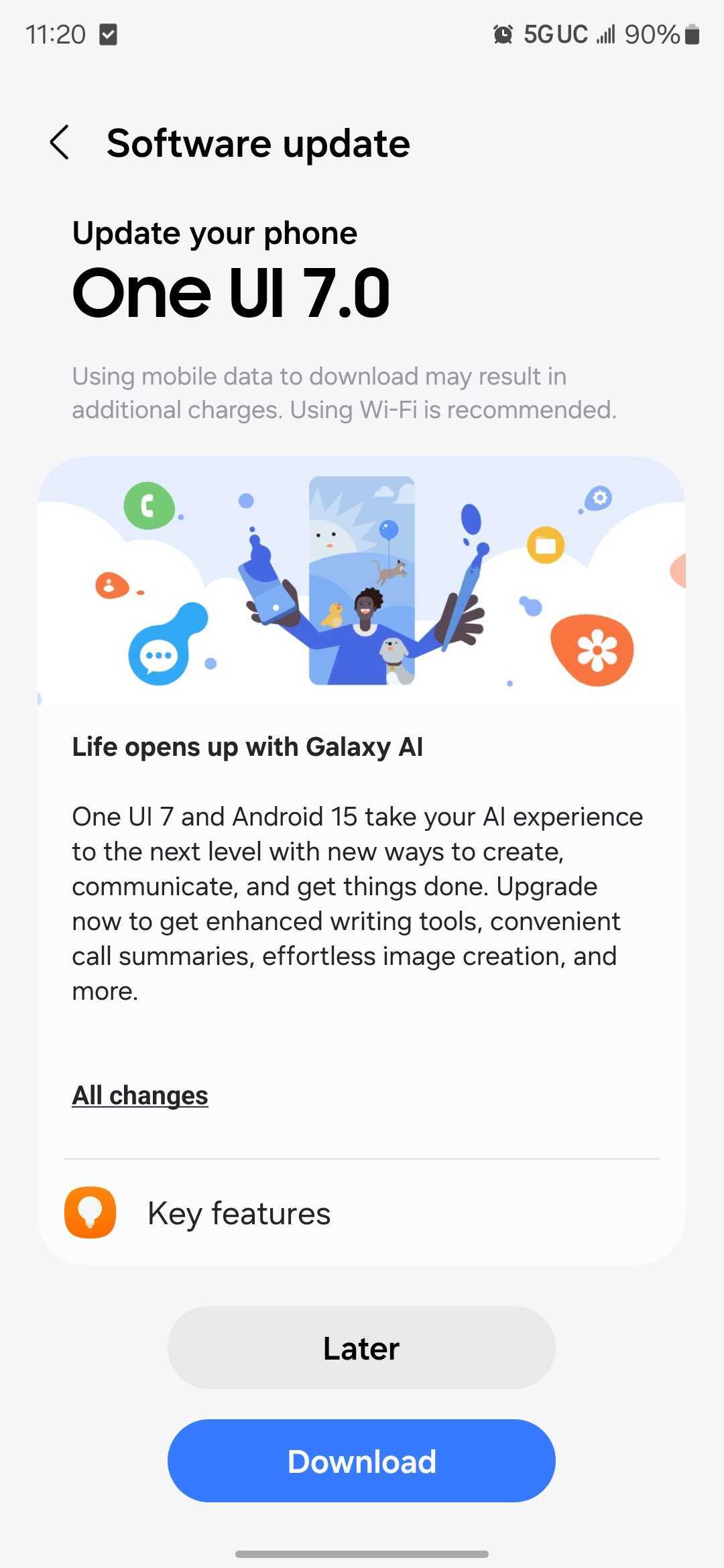
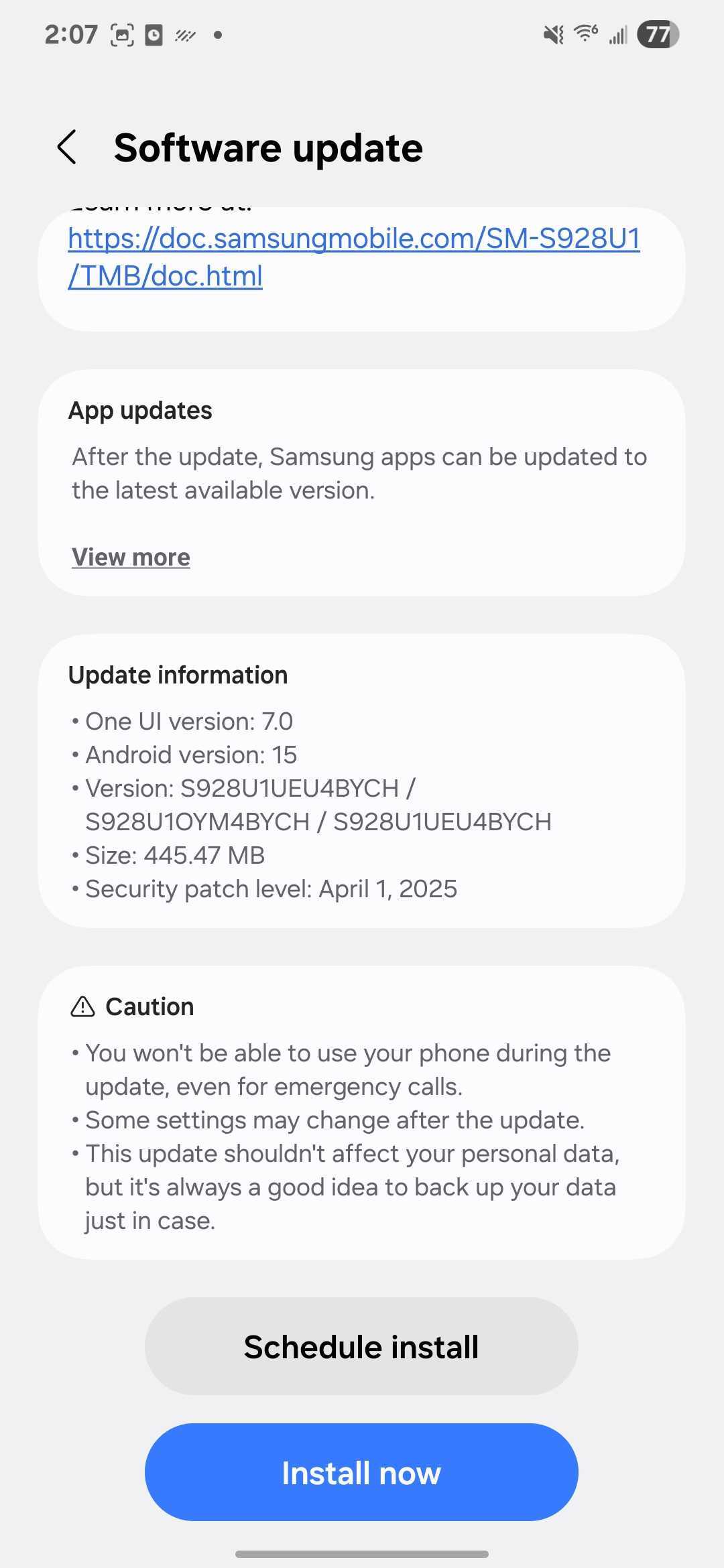
Several users have been waiting with bated breath for this UI to drop since they saw some of its fun features pop up in beta versions of the OS. The build has rolled out on a larger scale but it seems to be rolling out to beta users first.
The highly anticipated Android 15-based One UI 7 update, seems to be around 5.2GB in size and comes with Samsung's April security patch. With this update, Samsung promises to take its AI experience to the next level. Giving users enhanced writing tools, image generation and more.
To check if your phone has received the One UI 7 update, head to Settings > Software Update > Check for updates.
What to expect from the One UI 7
For starters, AC's Harish Jonnalagadda is calling this, Samsung's best software update yet and for good reason. Right off the bat, once the OS is downloaded and ready to go, users can see the change with the Notification panel. Samsung has now split the controls with the toggles sitting on one side, and the notifications on the other. But this can be customized to a "unified-panel" with all the controls together.
Be an expert in 5 minutes
Get the latest news from Android Central, your trusted companion in the world of Android
The One UI 7 brings with it a vertically-scrolling app drawer, ditching the horizontal app drawer. Other than that, this update brings the belowed "Now Bar," the pill- shaped bar at the botoom of your lock screen that shows media controls, timer, recorder, navigation, and other ongoing actions.

Other features include Live Notifications that show up on the status bar, the camera interface also seems to have got a fresh coat of paint making it much more organized, among others. Here's a full list of what you can expect once you've successfully updated your phone to the latest One UI 7.
Lastly, Samsung is said to expand its software update to older eligible devices (Galaxy Z Fold 4/ Flip 4/ 3, S23 FE, A34, A35, S22/ S21 series, Tab S9/S8 series, A16) by May.
The update has rolled out to some of AC's staff in the U.S. who own a Galaxy S24 series device. So if you aren't seeing an update pop up on your phones as yet, don't worry as the rollout seems to be happening in phases.

Nandika Ravi is an Editor for Android Central. Based in Toronto, after rocking the news scene as a Multimedia Reporter and Editor at Rogers Sports and Media, she now brings her expertise into the Tech ecosystem. When not breaking tech news, you can catch her sipping coffee at cozy cafes, exploring new trails with her boxer dog, or leveling up in the gaming universe.
You must confirm your public display name before commenting
Please logout and then login again, you will then be prompted to enter your display name.
