This Android Auto update cuts down on distractions when you're driving
Android Auto will now highlight apps that work only when your car is parked.

What you need to know
- The latest update for Android Auto includes a "P" icon for apps with parking-only restrictions, making it clearer for users.
- Previously, attempting to use these apps while driving resulted in an error message.
- Android Auto is also rolling out a new road safety feature called Message Summary.
Android Auto will make it clearer which apps only work while your vehicle is parked.
According to SmartDroid, in the latest 11.4 software update, apps with parking-only restrictions will now show a little "P" icon in the bottom right corner on the homepage. Previously, users attempting to use these apps while driving would get an error message.
The indicator will pop up on apps like gaming and video streaming, mainly meant for electric car owners to use during vehicle charging, including GameSnacks, a set of touchscreen games for Android Auto users.
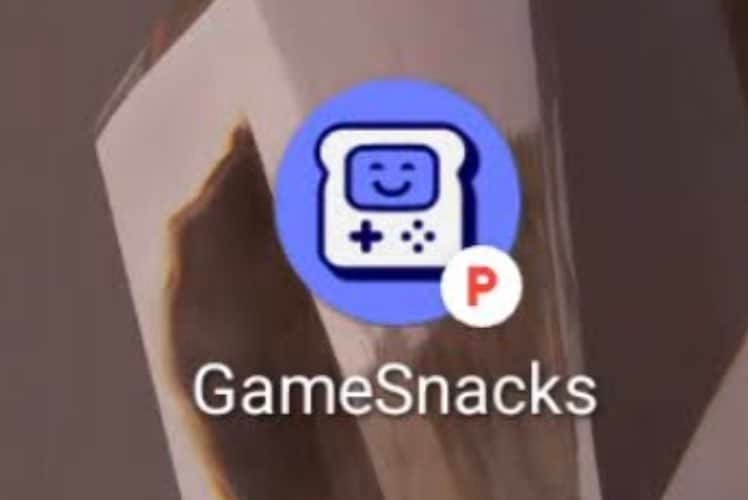
We're not entirely sold on the idea of bringing video games to a car's infotainment system, but it's easy to understand the need for entertainment during wait times.
This way, with a quick look, users can easily see which apps are good to go while the car is moving and which ones aren't.
Android Auto and similar platforms make car infotainment better. Unlike older, clunky systems, they're great. The downside is safety concerns with these rich features. Fortunately, Google is fixing that in the latest update.
Another new road safety feature that's now available on Android Auto is Message Summary, as per 9to5Google. It condenses lengthy text messages into summaries that can be listened to while driving. The catch is that messages with more than 40 words will be paraphrased, while those under 40 words will be read out in full.
Be an expert in 5 minutes
Get the latest news from Android Central, your trusted companion in the world of Android
Yet, since the summary is generated by AI, its accuracy may vary. The original message will still be visible on your phone, so you might still want to check the original text before relying on an AI reply.

Jay Bonggolto always keeps a nose for news. He has been writing about consumer tech and apps for as long as he can remember, and he has used a variety of Android phones since falling in love with Jelly Bean. Send him a direct message via Twitter or LinkedIn.
You must confirm your public display name before commenting
Please logout and then login again, you will then be prompted to enter your display name.
