New look at Android Auto 'Coolwalk' redesign shows a neat Spotify widget
Now, we only wish we had it.
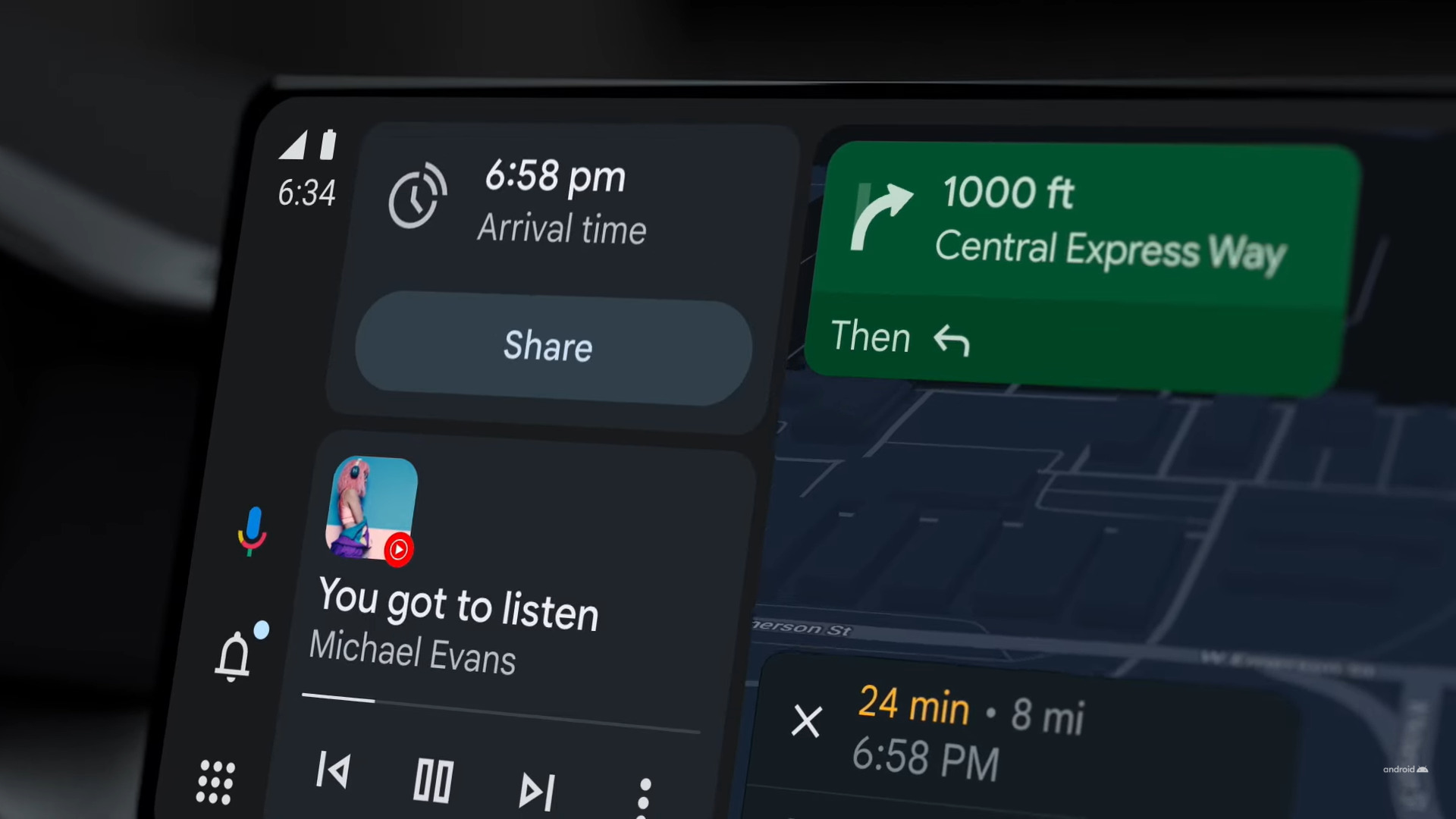
What you need to know
- Early looks show the split-screen redesign for Android Auto's "Coolwalk" UI.
- The images feature Spotify used in the dual-page viewing as it displays easily accessible playback controls, artist name, song title, and album cover.
- Google's "Coolwalk" UI redesign was announced in May and has yet to fully launch.
Android Auto's still-upcoming and quite-delayed "Coolwalk" redesign was recently shown off with a look at how apps like Spotify may work with the update.
A Reddit post gave us a closer look at the upcoming Coolwalk UI redesign and the widgets it'll provide for music apps such as Spotify (via 9to5Google). In the images, Spotify displays the album cover in the background of the tile, the song's artist and title, along with playback controls.
Additionally, it appears as though the Spotify widget will also have a swiping option for additional functionality. Swiping the widget will bring up the music streaming app's classic "For You" page. This will provide users with recommended songs from Spotify if you're looking for some new tunes. There's likely the option to view other playlists from this view, while the main widget view will likely be dedicated to whatever is currently playing.



Currently, Android Auto on most displays will minimize other apps and display them in the bottom bar of your display while other functions are in use. For a music app like Spotify, you'd see a more minor album cover along with its controls beside it.
However, this new updated Coolwalk UI, which was announced back in May, is supposed to redesign everything and usher in a new multi-app view for users. Its intention is for drivers to have a convenient and easy way to access their apps on the display without spending so much time playing around with them. This is a feature Google stated should work for "all screen sizes and form factors."
The redesign was initially expected this past summer, but despite the recent rollout of Android Auto's 8.0, we're still unfortunately waiting on it. And don't get too excited, as the user was only able to activate the UI after rooting their Android phone.
While the early looks feature Spotify and its widget, we're also expecting YouTube Music to gain the same love as Google will have its music service in on the split screen redesign. Early looks from Google show the app with a three-dot menu next to playback controls, which may offer similar functionality. Earlier looks at Coolwalk showed this same menu, so it seems likely it may have changed for other music streaming apps as well.
Be an expert in 5 minutes
Get the latest news from Android Central, your trusted companion in the world of Android

Looking for a way to cut the cord when using Android Auto? The Motorola MA1 is the best way to use AA wirelessly, keeping your smartphone's charging port open for other uses. It's pretty easy to use too.

Nickolas is always excited about tech and getting his hands on it. Writing for him can vary from delivering the latest tech story to scribbling in his journal. When Nickolas isn't hitting a story, he's often grinding away at a game or chilling with a book in his hand.
