Android 16's 'Live Updates' get previewed in an early beta test demo
Google stated these were intended to be for "urgent" notifications.

What you need to know
- A demo video of Google's upcoming "Live Updates" notifications for Android 16 showcases its early design elements and capabilities.
- For food orders, Live Updates will constantly update its small UI chip with brief updates on its status while the notification panel houses its larger progress bar.
- Google highlighted Live Updates during Beta 1, stating it is encouraging developers to utilize it for ride-sharing, food, and navigation.
As Android 16's development progresses, testers have surfaced a glimpse of a Samsung-like feature for the next OS.
Leveraging a demo app created by a separate developer, Mishaal Rahman (Android Authority) worked some code magic to get Android 16's upcoming "Live Updates" working. After tricking the software into thinking an "order was placed," Rahman was able to capture how Live Updates for food orders could appear once the OS arrives.
Firstly, the demo shows there will be a small chip to be present at the top left of your display, beside the clock. The chip will be brief, delivering a one-word progress update, such as "placed" (regarding your order). As your order progresses, the chip will change from "placed" to "accepted." As the test continues, the update switches to "cooking" before "cooked," marking its completion in the restaurant.
After, the order's status changes from "arriving" to "delivered."
Most of these updates — for food, anyway — are reminiscent of checking your order's status through DoorDash, for example. However, Rahman explains that users can tap the chip at the top left to produce a small pop-up notification. The pop-up is short but expands on what the different status updates mean.
At the moment, users can swipe down to open the notification panel to view their order's current status, as well as a progress bar. Rahman states Live Updates are available on the lock screen and "are the only notifications that aren’t collapsed" into the software's shelf. Google was also spotted working on a toggle for apps that may support Live Updates, so users can decide which they'd like to appear.

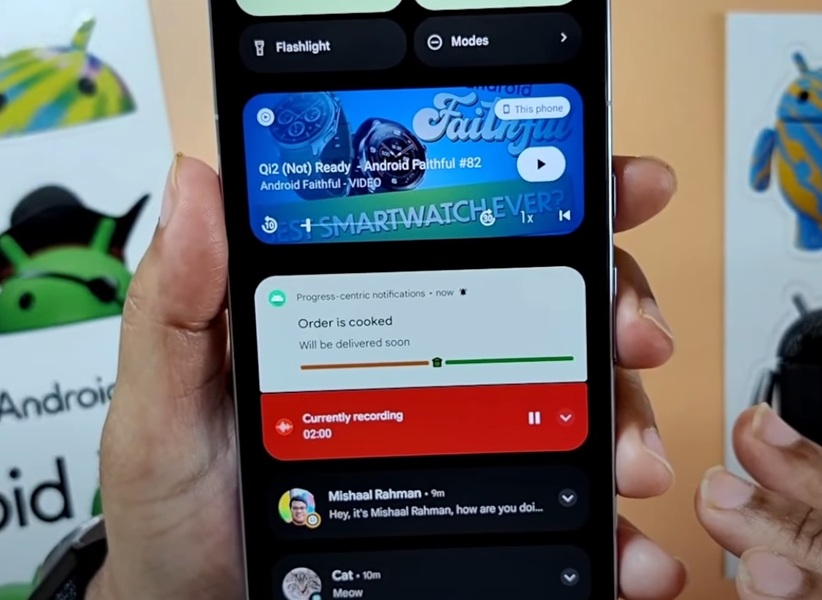
Google kicked off its wider, Pixel-exclusive Android 16 Beta 1 a couple of months after developers got their first preview. While the beta signaled the acceptance period for early adopters, Google highlighted new features, like Live Updates. Marked as a major introduction, the company states its Live Updates were designed for "more urgent notification cases."
Be an expert in 5 minutes
Get the latest news from Android Central, your trusted companion in the world of Android
In Beta 1, Google encouraged app developers to utilize Live Updates for ride-sharing info, food orders, and navigation. With how Live Updates operates, the feature reminds us of the lock screen-focused Now Bar on the Galaxy S25.
Earlier this month, Google rolled out Beta 2 to enrolled Pixel testers. The second build packed a little more than the first as the company provided huge camera and media updates. Android 16 Beta 2 includes support for fine color temperature and tint adjustments. Additionally, Google lets users fully control the ISO and exposure time when taking photos.
According to Google's rapid timeline, Beta 2 was right on time in February as the company is eyeing a Q2 2025 release for Android 16.

Nickolas is always excited about tech and getting his hands on it. Writing for him can vary from delivering the latest tech story to scribbling in his journal. When Nickolas isn't hitting a story, he's often grinding away at a game or chilling with a book in his hand.
You must confirm your public display name before commenting
Please logout and then login again, you will then be prompted to enter your display name.
