Android 15 new preview confirms your phone is getting satellite connectivity
The Android 15-second developer preview puts telecommunications and media experience front and center.

What you need to know
- Android 15 is introducing better ways to chat even with weak signals and adds support for apps on the small screens of flippable phones.
- The update also improves tap-to-pay experiences with NFC readers.
- Additionally, Android 15 introduces improvements to handle PDF files and language switching for audio recognition
Google has released another sneak peek of Android 15 for developers. The latest release introduces better ways to chat even when your signal's weak, support for apps on the tiny screens of flippable phones, and more.
Android 15 Developer Preview 2 gives us another build before the big open beta in April. Just like last time, this update focuses more on making sure apps run smoothly and play nice with the system rather than piling on new features. Google has also been working on tightening up privacy, security, and the overall user experience.
This developer preview of Android 15 is mainly for app makers preparing for the next big Android release, which will probably drop in the fall. But even if you're not a developer, it's a neat peek into what's coming up.
The big news from the update is the satellite connectivity everyone's been talking about. Google says it wants to make sure you stay connected no matter where you are. Plus, it's jazzing up the tap-to-pay experience with NFC readers, making it smoother and more reliable.
In Android 15, apps will be able to tell when your device is hooked up to a satellite, so they'll understand why you might not have full network access. Plus, SMS/MMS and RCS apps can now use satellite connections to send and receive messages.
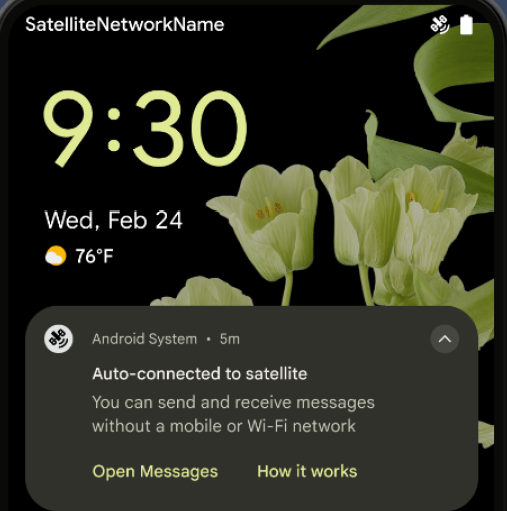
Google is not just stopping at connectivity upgrades—it's also improving app performance and the media experience in Android 15. The company is giving developers some handy tools to make their apps run smoother and faster, with APIs that dish out information to fine-tune app startup, speed up slow tasks, and pinpoint performance hiccups.
Android 15 Developer Preview 2 also includes some serious upgrades to the PdfRenderer APIs. This means apps will have the ability to handle password-protected files, add annotations, incorporate form editing, support searching, and integrate selection with copy.
Be an expert in 5 minutes
Get the latest news from Android Central, your trusted companion in the world of Android
In Android 14, Google introduced a feature that allowed your phone to recognize multiple languages for audio and switch between them automatically. However, this sometimes led to words getting lost, especially when languages switched quickly. Now, in Android 15, Google is giving apps more control to fine-tune this language switching, making sure it works smoother for different situations.
Google has also got developers' backs when it comes to large screens, flippables, and foldables. That's why Android 15 is stepping up to the plate, offering support for apps on the small cover screens of your favorite foldable phones like the Galaxy Z Flip 5 or Motorola Razr. The goal is to give apps more flexibility to adapt and show up right, no matter what kind of device you're using.
In the privacy and security department, the new preview version brings in screen recorder detection. This means developers can now set up a callback to make the screen invisible while someone's recording it.
These releases are just for developers to play around with. They're meant to test out new features and make sure apps run smoothly on the latest devices, so expect bugs and other hiccups along the way.
Google will listen closely to developers' feedback as they fine-tune Android 15 over the next few months. So, if you're okay with the occasional hiccup, go ahead and give it a spin.

Jay Bonggolto always keeps a nose for news. He has been writing about consumer tech and apps for as long as he can remember, and he has used a variety of Android phones since falling in love with Jelly Bean. Send him a direct message via Twitter or LinkedIn.
You must confirm your public display name before commenting
Please logout and then login again, you will then be prompted to enter your display name.
