Android 15 now makes Pixel phones a fortress against thieves and fraudsters
Google is also making it easier to multi-task on big screens, and there are new improvements for the camera, messaging, and passkeys.

What you need to know
- Android 15 is live for Pixel phone users after its source code was shared in early September.
- Pixel devices now offer one-touch passkeys, advanced theft protection, improved multitasking on larger screens, and options to limit app access.
- With Theft Detection Lock, your phone automatically locks if snatched.
- Foldables and tablets now let you easily pin or unpin the taskbar for quick access to your favorite apps.
Android 15 officially arrived for Pixel phone owners today after Google shared its source code on the Android Open Source Project in early September, though the OTA update for Pixel phones and tablets wasn’t released until now.
At first glance, Android 15 doesn’t seem all that thrilling. However, it’s clear that Google has put in a ton of effort behind the scenes to improve the experience for users.
Pixel devices on Android 15 bring one-touch passkeys, advanced theft protection, better multitasking for bigger screens, and the ability to limit app access.
Privacy takes the spotlight in the latest Android update. Now, you can create a "Private space" to hide apps with sensitive info or anything you want to keep under wraps.
There's also "Theft Detection Lock," which locks your phone if it’s snatched. Extra authentication steps are added for high-target settings like removing your SIM or disabling Find My Device, and your phone will lock down after multiple failed attempts. These updates aim to make it harder for thieves to wipe and resell stolen devices, potentially preventing thefts in the first place.
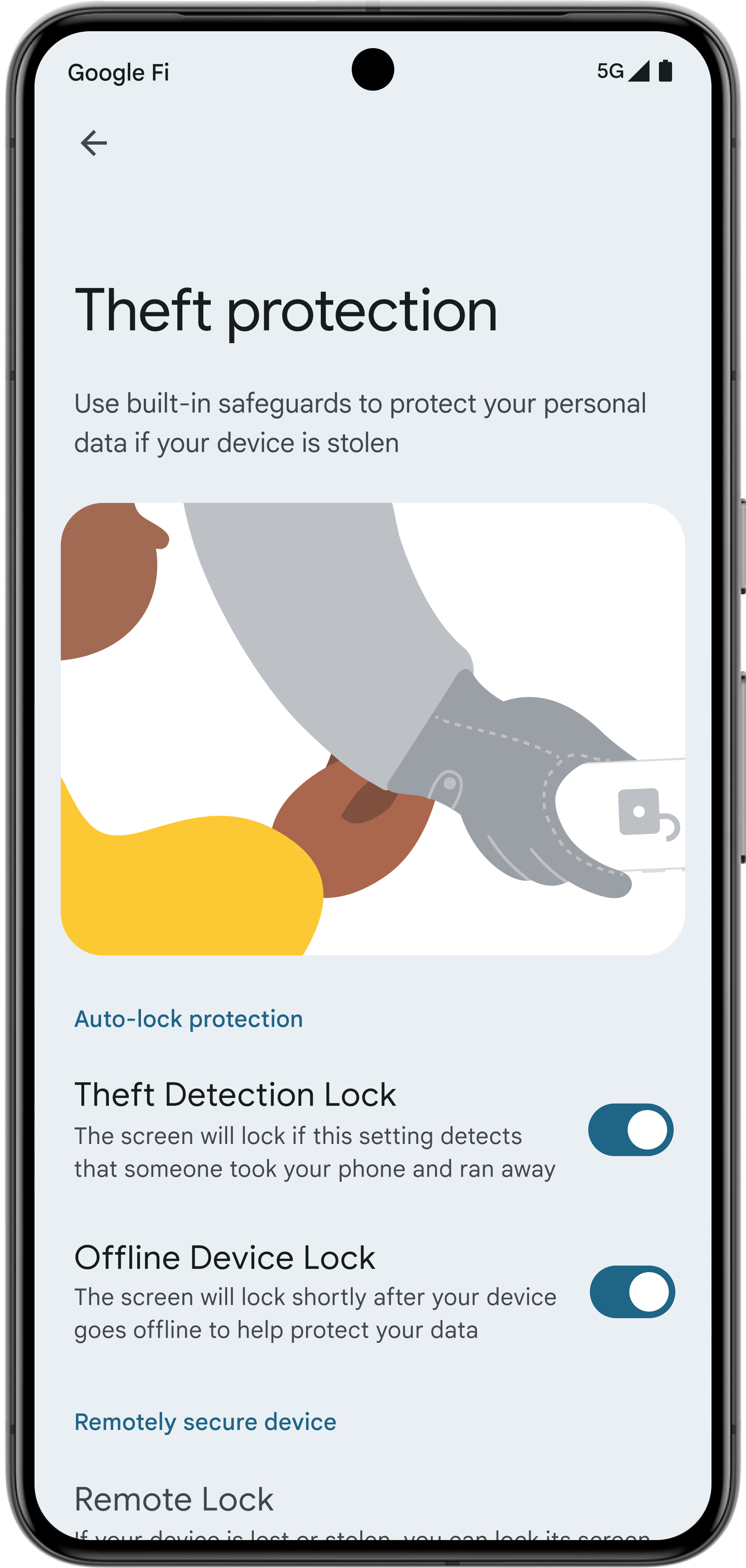

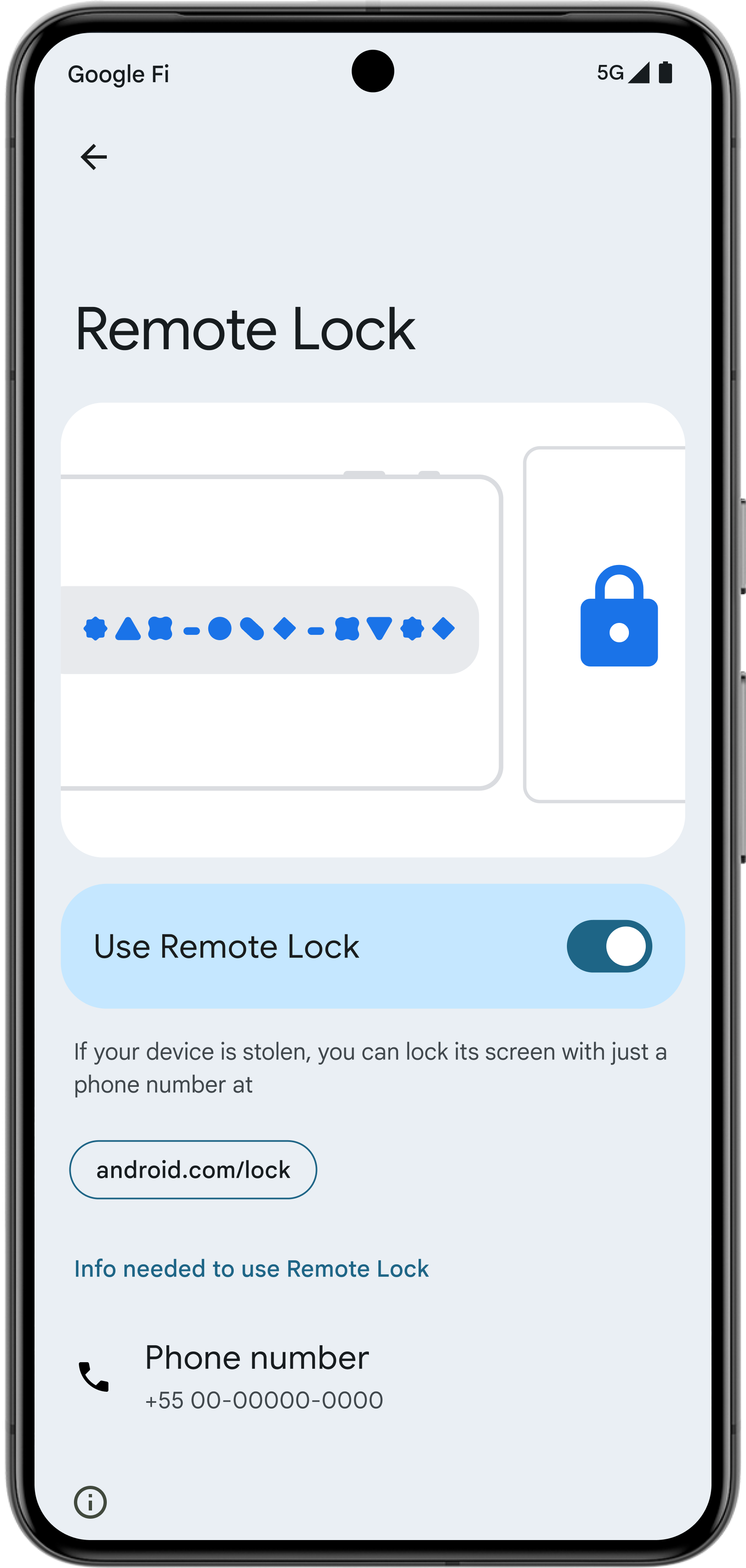
Additionally, Google has rolled out a few user-friendly upgrades, like smoother multitasking on large screens, edge-to-edge displays as the new default, and the ability to snap a photo to add passes and tickets to Google Wallet.
With foldables and tablets, you can now pin or unpin the taskbar effortlessly, giving you more control over your layout. This means your favorite apps, like Google Photos or Gmail, are always within reach for quicker access and smoother productivity.
Get the latest news from Android Central, your trusted companion in the world of Android
You can now use single-tap passkeys with autofill, and Low Light Boost along with in-app camera controls work even better in low light. On top of that, carrier messaging apps can now connect via satellite to send and receive messages without needing mobile or Wi-Fi.
The Android 15 update arrives alongside the October Pixel Feature Drop, bringing new features and improvements that didn't make it into the beta.

Jay Bonggolto always keeps a nose for news. He has been writing about consumer tech and apps for as long as he can remember, and he has used a variety of Android phones since falling in love with Jelly Bean. Send him a direct message via X or LinkedIn.
You must confirm your public display name before commenting
Please logout and then login again, you will then be prompted to enter your display name.
