The latest Android 15 preview adds even more features for physical keyboards
Android 15 could introduce new features to make typing with a physical keyboard easier than ever.

What you need to know
- Google is striving to enhance physical keyboard support on Android, aiming for a desktop-like experience across all devices.
- Android 15 Developer Preview 2 introduces three new accessibility options for physical keyboards: Sticky keys, Slow keys, and Bounce Keys.
- Android 15 DP2 introduces the Slow Keys option, which allows users to customize the duration of key presses.
Google has been improving physical keyboards on Android, aiming for a desktop-like experience on any device. The company might introduce new keyboard features in the next version of Android to continue working toward that goal.
Mishaal Rahman at Android Authority dropped news about new keyboard features in Android 15 Developer Preview 2. Apparently, the latest release includes three accessibility options for physical keyboards: Sticky keys, Slow keys, and Bounce keys. Sticky and bounce keys were already spotted in Android 14 QPR3 Beta 2, but the Slow keys option is brand new.
You can find the Slow keys option by heading to Settings, tapping on System, followed by Keyboard, and finally, Physical Keyboard under the Accessibility section.
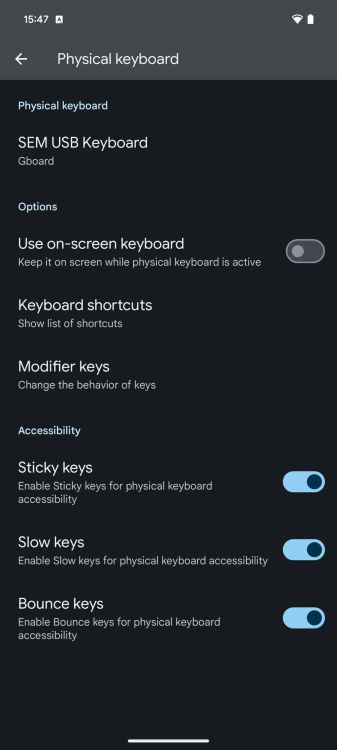
With the Slow keys option, you can set how long you need to hold down a key before it registers. However, in Android 15 DP2, you can't tweak this duration just yet. Rahman, though, snooped around the latest preview's code and discovered that Google might allow for up to five seconds for this feature down the line.
As you might have guessed, when you turn on sticky keys and hit a modifier button like Alt, Ctrl, or Shift, it stays pressed down while you hit other keys. This makes it a breeze to press multiple keys at once for commands or to bang out keyboard shortcuts in rapid succession.
But with bounce keys, it stops you from registering super-fast presses of the same key.
These new options are a real game-changer for people with physical disabilities. Android 15 might make it way easier for them to use a physical keyboard, whether it's on their tablets or when their phones are in desktop mode.
Be an expert in 5 minutes
Get the latest news from Android Central, your trusted companion in the world of Android
Google is throwing these keyboard features into the mix as part of its plan to beef up Android and make it a serious rival to operating systems like Windows. Microsoft's desktop OS has been rocking these options for a while, so it's about time Android caught up.

Apart from the fresh accessibility features, Android 15 also rolls out previews for keyboard layouts right on the keyboard settings screen. This is a big win for non-English keyboard setups because you can now easily check which characters are mapped to each key.

Jay Bonggolto always keeps a nose for news. He has been writing about consumer tech and apps for as long as he can remember, and he has used a variety of Android phones since falling in love with Jelly Bean. Send him a direct message via Twitter or LinkedIn.
You must confirm your public display name before commenting
Please logout and then login again, you will then be prompted to enter your display name.
