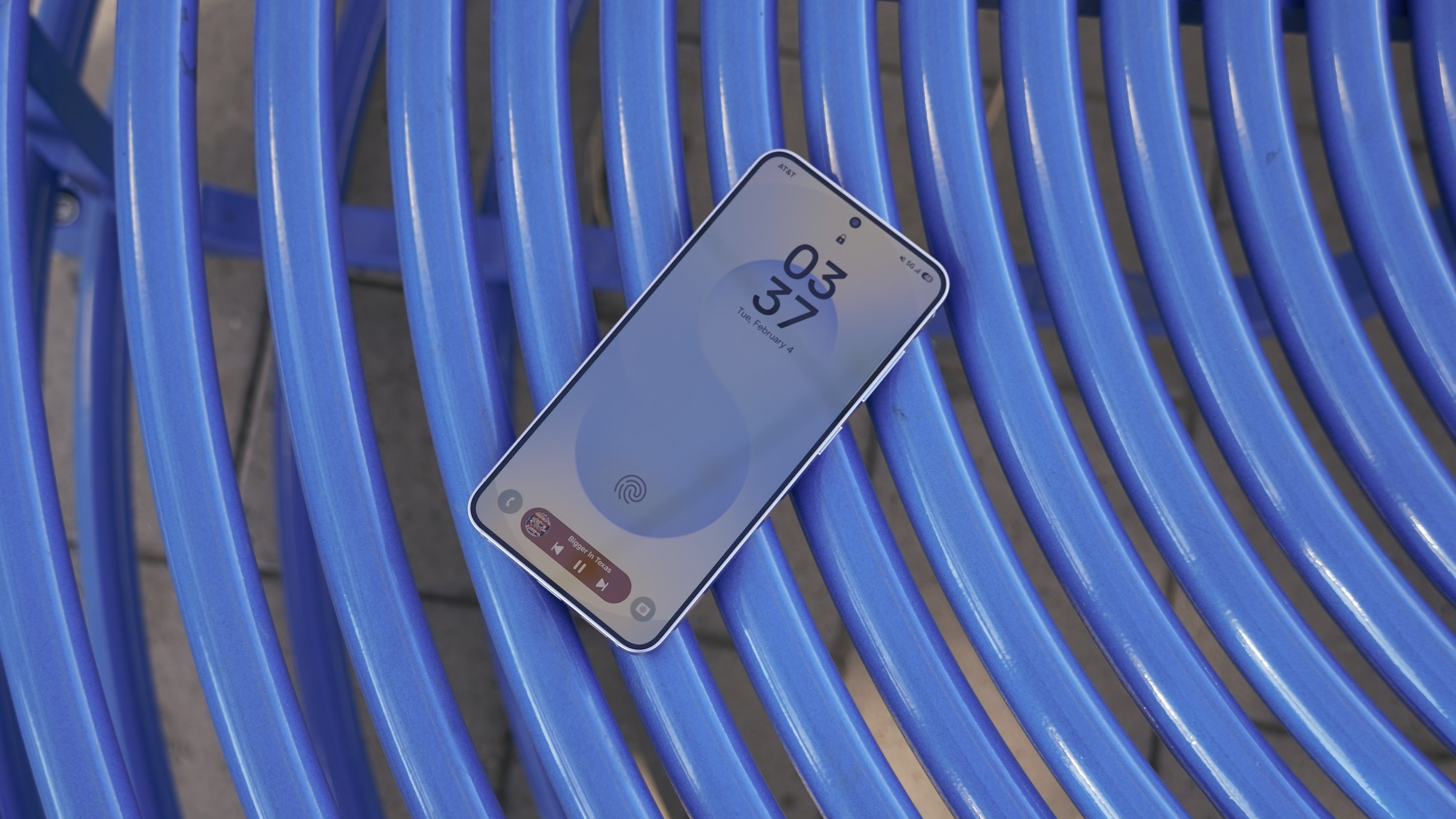Android 15's rumored status bar makeover might be pretty cool
The upcoming OS might also toss in some haptic feedback for Quick Settings and volume controls.

What you need to know
- Hidden features in Android 15's latest developer preview suggest a potential revamp for icons like battery and Wi-Fi signals.
- Google may introduce a horizontal battery icon to accommodate the battery level indicator within it.
- There might also be improvements in haptic feedback for various interactions in Android 15.
Even though Android 15 is not expected to have major visual overhauls, Google appears to be brewing some nice tweaks for the next mobile update, such as snazzier status bar icons and more.
Android expert Mishaal Rahman, writing for Android Authority, did some digging and unlocked some hidden features in Android 15's second developer preview. Apparently, Google might be revamping the icons at the top of your screen, like the battery and Wi-Fi signals.
Instead of the usual smooth icons, these new ones would be broken into segments, making it easier to see how strong your connection is at a glance.
Meanwhile, Google might flip the battery icon on its side, going from vertical to horizontal. This change means the battery level indicator can fit right inside the battery icon instead of next to it. But if you're not feeling it, you can always turn that off.
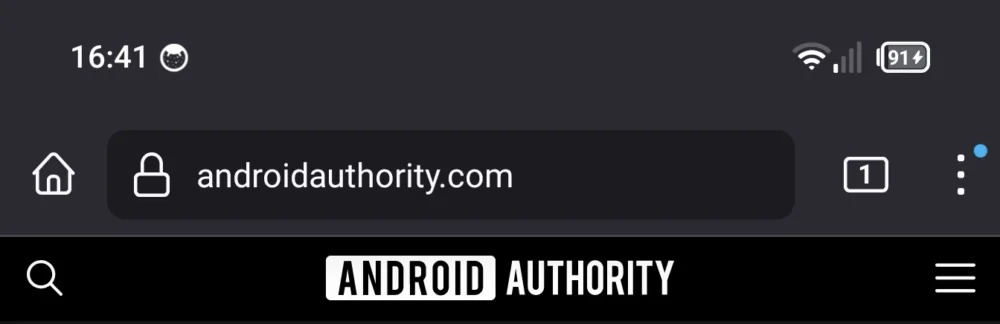
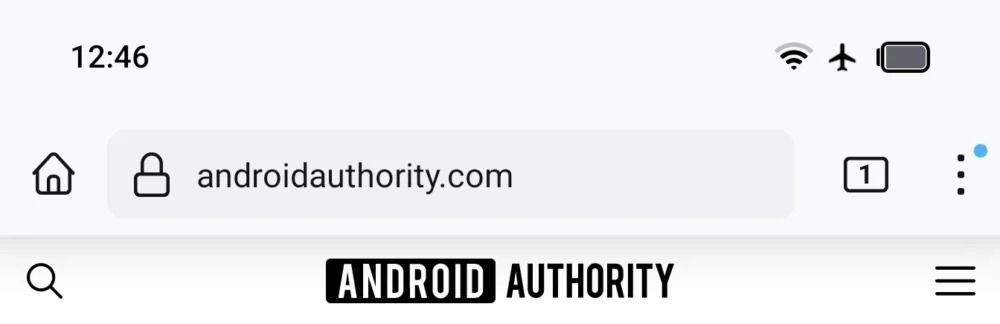
These tweaks might seem minor, but for users who prefer getting quick and clear information at a glance, they could come in really handy.
In the current version of Android, the icons for Wi-Fi, cellular signal, and battery life are just simple bars that fill up depending on how strong they are. They also turn white or dark, depending on your phone's theme. A separate spot shows the battery percentage, but you might have to turn that on in your settings.
Rahman also mentions that Google is stepping up the haptic feedback game in Android 15. So, when you tap or hold down on a quick settings toggle in the notification shade, you'll feel a slight vibration. And it doesn't stop there—when you slide the volume up or down using touch, thanks to the brightness adjuster, you'll feel that feedback, too.
Be an expert in 5 minutes
Get the latest news from Android Central, your trusted companion in the world of Android
These new features are currently hidden in a special testing version of Android 15 meant for developers (it is not super stable, so avoid putting it on your main phone). We'll have to wait for the official Android 15 release to see if Google decides to include these tweaks.

Jay Bonggolto always keeps a nose for news. He has been writing about consumer tech and apps for as long as he can remember, and he has used a variety of Android phones since falling in love with Jelly Bean. Send him a direct message via Twitter or LinkedIn.
You must confirm your public display name before commenting
Please logout and then login again, you will then be prompted to enter your display name.