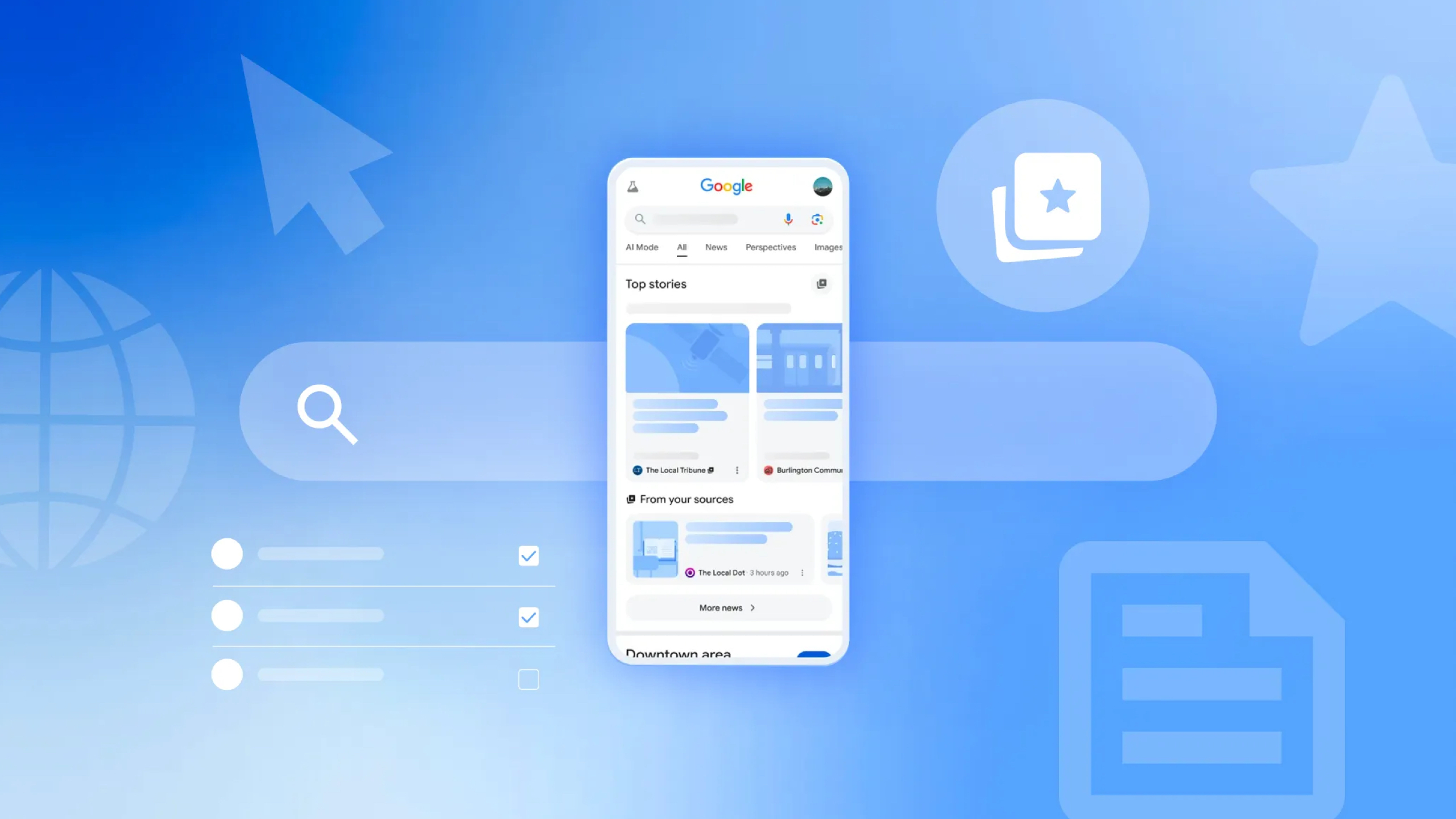Latest Android 15 preview shows new signs of a Bluetooth audio sharing feature
The feature may be based on Auracast, blasting music to multiple headphones at the same time.

What you need to know
- Android 15 Developer Preview 2 hints at an upcoming audio-sharing feature, allowing simultaneous playback on different Bluetooth headphones.
- The feature will simplify sharing media with others using their own Bluetooth headphones, without requiring initial pairing.
- While the Share audio feature isn't functional in the latest Android 15 preview, it's expected to be operational in future beta releases, likely limited to wireless earbuds supporting Auracast.
The latest Android 15 developer preview contains some hints about an audio-sharing feature that will allow you to listen to the same audio on different compatible Bluetooth headphones.
According to 9to5Google, Android 15 DP2 includes mentions of Bluetooth audio sharing tucked away in the Connected devices part of the Settings app. This isn't the first time we've seen hints of this feature; it made a brief appearance in Android 14 QPR2 Beta 3 last month, and it looks like it's starting to come together now.
This new feature in Android 15 will make it easy for others to listen to your media with their own compatible headphones without needing to pair them to your phone first. Plus, there's a handy "Play a test sound" option to make sure all connected Bluetooth devices are synced up and ready to go.
There's also a "Stream settings" text visible underneath, but for now, it's not showing any content.

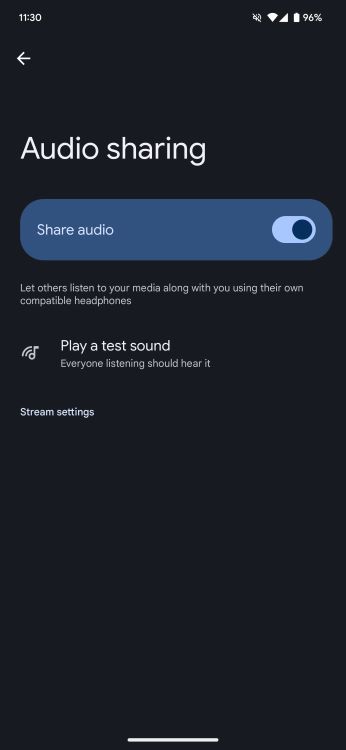
Currently, the Share audio feature isn't functioning in the newest Android 15 developer preview build. But it should be up and running in a future beta release. Keep in mind, though, that it'll probably only work with wireless earbuds that support Auracast.
Auracast lets one device, like your phone or computer, send out audio to a bunch of headphones and speakers all at once. This Bluetooth technology has a ton of potential, from making group listening sessions easier to helping people with hearing issues.
What's neat about Bluetooth Auracast is that it doesn't need the usual pairing setup. This means you can have lots of streams happening simultaneously across multiple devices without any fuss. In theory, you can connect as many devices as you want, which makes it perfect for things like public broadcasts in waiting rooms, gyms, bars, airports—you name it.
Get the latest news from Android Central, your trusted companion in the world of Android
Bluetooth Auracast has been out for a bit, but only a handful of products have it built-in. But that might change if it gets a big boost from being more integrated into Android 15.

Jay Bonggolto always keeps a nose for news. He has been writing about consumer tech and apps for as long as he can remember, and he has used a variety of Android phones since falling in love with Jelly Bean. Send him a direct message via X or LinkedIn.
You must confirm your public display name before commenting
Please logout and then login again, you will then be prompted to enter your display name.