Android 14 warns users attempting to sideload updates to core Google apps
Sideloading bears risks, but you can ignore the warning if you're certain.

What you need to know
- The latest Android 14 beta includes a warning for those attempting to sideload an update for a core Google app such as Play Services.
- The warning informs users on the app's "update ownership" and will prompt them to give permission to sideload if they are confident.
- The software retains the ability to block a sideloaded update if elements such as its package name do not match.
Sideloading apps from other sources can be risky, and Android 14 is beginning to warn users of potential problems.
According to Mishaal Rahman over at Android Police, when attempting to sideload an app update for Play Services in the recent Android 14 beta, he was met with a dialogue regarding "update ownership" of the app. The OS will present users with the following warning:
"By updating from a different source, you may receive future updates from any source on your phone. App functionality may change."
Since the test was conducted on the Google Play Services app originally downloaded from the Play Store, the Play Store claimed ownership over that app's updates.
Further digging shows that Android 14 seemingly only warns users when sideloading a core Google app like Play Services. Apparently, Gmail and the Play Store were sideloaded without much problem, as the message never appeared to grant permission. However, it's possible this could appear for other core apps.
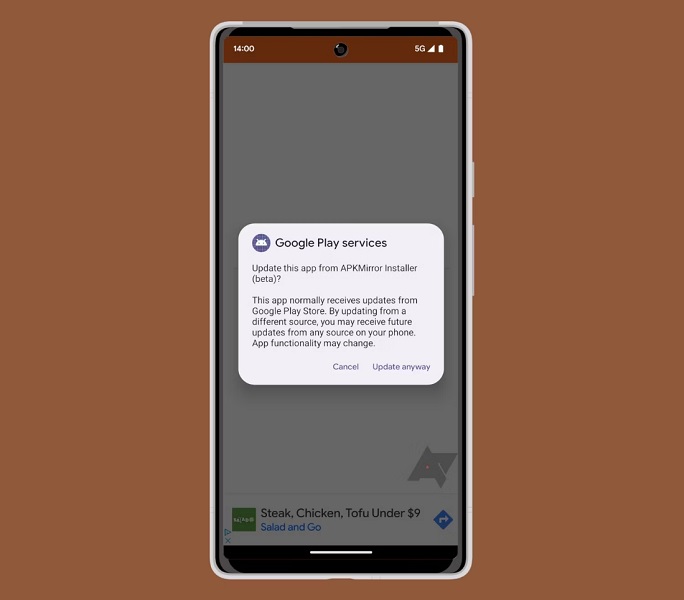
The warning is a welcome one, as sideloading an app can cause it to break (not just change) as there can be multiple updates for an app present on APKMirror, and the wrong one can remove all app functionality due to unavoidable conflicts. Rahman states those confident enough can ignore the warning signs by granting update permission from the other source, and that warning will not pop up again next time.
This is also said to remove the "update ownership" from the original source as well. However, ownership will return, alongside the warning, if the app is uninstalled and then downloaded again from the Play Store. Furthermore, Android 14 will block a sideloaded update if key elements don't match.
Be an expert in 5 minutes
Get the latest news from Android Central, your trusted companion in the world of Android
Google just pushed Android 14 Beta 4 to Pixel users enrolled in the program last week. The beta brought several developer-reported bug fixes alongside a batch of other fixes involving fingerprint readers, app launch animations, and crashes. The company has alerted users to problems it is aware of within this beta that they may encounter.
The latest beta has also brought the Pixel Tablet and the Pixel Fold into the testing, as well, ahead of its expected stable August launch.

With a 6.7-inch QHD+ display, the Google Pixel 7 Pro is captivating for video streaming and endless scrolling. The company's latest Pro model flagship delivers strong camera performance backed by fun editing software. The Pixel 7 Pro can carry you with its Pixel-exclusive feature drops to keep others a little envious.

Nickolas is always excited about tech and getting his hands on it. Writing for him can vary from delivering the latest tech story to scribbling in his journal. When Nickolas isn't hitting a story, he's often grinding away at a game or chilling with a book in his hand.
