Android 14 QPR1 beta offers big improvement for apps like Instagram on foldables
Google has introduced a new ability to override an app's aspect ratio for large-screen devices.

What you need to know
- Mishaal Rahman has shared a new app aspect ratio override feature on the latest Android 14 beta.
- It lets apps like Instagram be viewed in full-screen rather than letterbox view.
- The new update could benefit foldables, like the Pixel Fold, and large-screen devices, like the Pixel Tablet.
Foldables are quite convenient for users who prefer larger screens for viewing or multitasking. While the current foldables offer amazing multitasking features, apps often lack proper support for the larger aspect ratios. It will likely change with the Android 14, particularly after the recent QPR1 update released yesterday.
According to Mishaal Rahman (via Android Authority), the Android 14 QPR1 update now allows users to change the aspect ratio of apps to essentially force the full-screen experience. As many apps lack full-screen support for larger screens like foldables and tablets, Google is addressing the issue with new preferences likely to arrive with the December 2023 feature drop, notes Rahman.
For instance, as Rahman indicates, apps like Instagram are currently shown in a letterbox format on Google's own devices like the Pixel Fold and Pixel Tablet, meaning you can see big black bars on either side of the app when viewed in landscape mode. With the new beta, however, device owners would be able to override this aspect ratio, allowing the app to stretch full screen.
On the latest beta, users can head to Settings > Apps > Aspect ratio on their large-screen devices and select one of the several ways to display an app. The other method involves opening up the desired app's information page and selecting "aspect ratio" in the "advanced" section. Additionally, users will be able to see a new button when the desired app is opened in the letterbox view, which overrides the current aspect ratio to full screen when clicked.
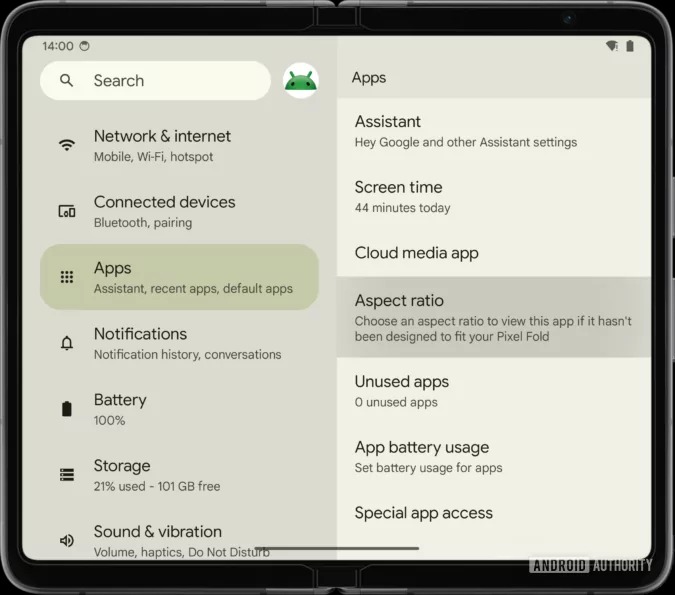
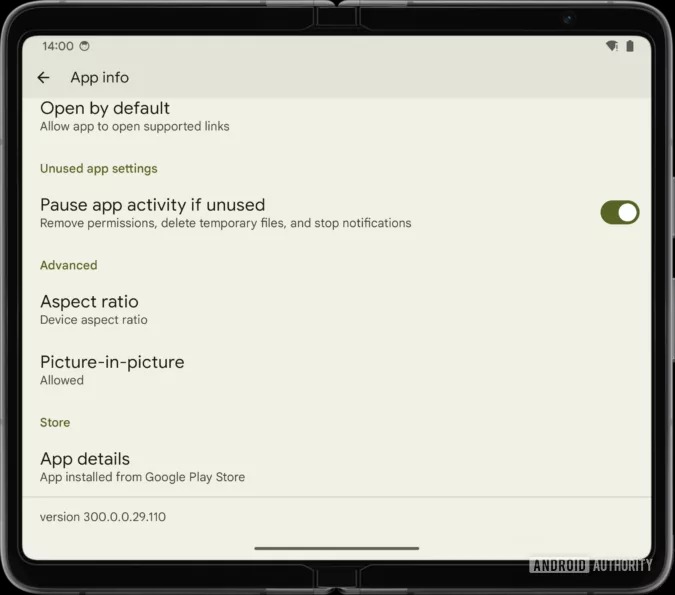
Rahman also notes that the "Aspect ratio" category works on a per-app basis, which means any app can be overridden individually when needed. The category allows modes such as app default, fullscreen, half screen, device aspect ratio, 16:9, 4:3, and 3:2 formats.
While it is good to see apps stretched to full-screen modes, they all don't look optimized and look far stretched, making the viewing experience a tad uncomfortable. Of course, it's a step in the right direction, and it's ultimately up to the app developers to make their apps compatible with large-screen devices.
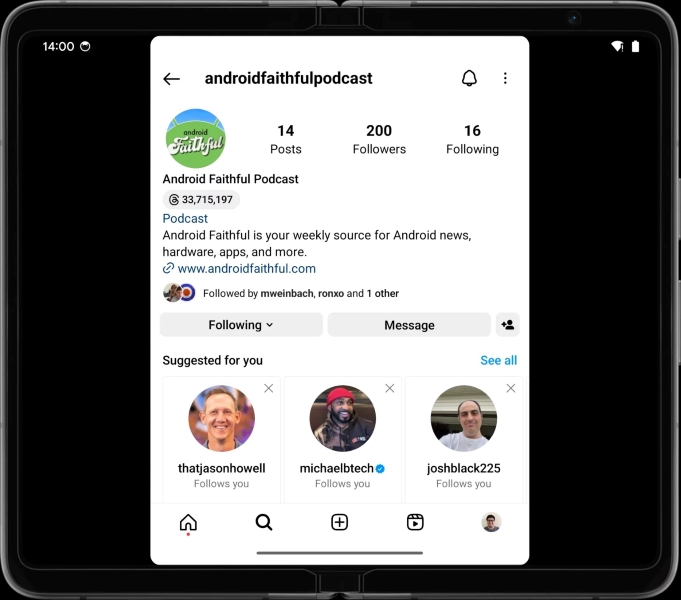
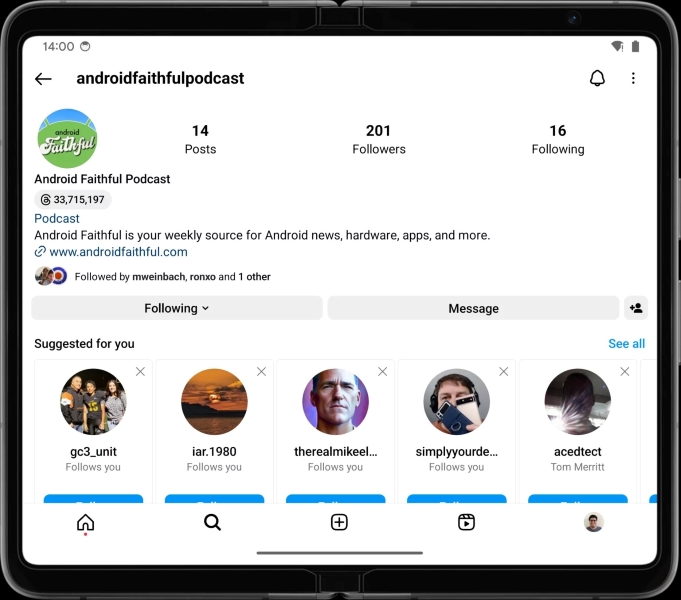
The Instagram app recently got an updated UI exclusive to the Galaxy Z Fold series, including the Galaxy Z Fold 5, which made the app look very well optimized for the large foldable screen. It showcases the app utilizing the whole screen; however, reels were still struck with black bars, which is understandable knowing the format of the content that is best suited for Android phones and iPhone screens.
Be an expert in 5 minutes
Get the latest news from Android Central, your trusted companion in the world of Android
Nonetheless, having an alternative override option on devices like Pixel Fold is a welcome addition, to say the least. Considering the rapid increase in large-screen devices, including foldables, and the expanding Android tablets market, it is good to see Google bringing such options at an OS level that could suit all large-screen devices.

Owning a Pixel is the best way to try out the latest Android software before anyone else, and the Pixel Fold is one of the best Pixel phones out there. With its large foldable display, the phone gives you more ways to interact with your apps.

Vishnu is a freelance news writer for Android Central. Since 2018, he has written about consumer technology, especially smartphones, computers, and every other gizmo connected to the internet. When he is not at the keyboard, you can find him on a long drive or lounging on the couch binge-watching a crime series.
