Android 14 is here, bringing generative AI wallpapers and more
It is another year and another modest update.

What you need to know
- Google announces the official rollout of Android 14 for Pixel devices.
- It brings customizations to the lock screen and home screens.
- They include lock screen templates and generative AI wallpapers.
- The other improvements include Ultra HDR support, custom lock screen shortcuts, and enhanced PIN security.
It is Pixel launch day, and we have a new batch of devices: the Pixel 8 series, the Pixel Watch 2, and some new colors for the Pixel Buds Pro. However, another big highlight of the day is the much-awaited Android 14 rollout, with which the latest flagships are shipping.
Despite seeing early initial beta releases and the official rollout facing delay by a couple of months, Google is pushing Android 14 to AOSP, and Android 14 is finally rolling out to compatible Pixel devices starting today. According to Google, other supported devices, including handsets from Samsung Nothing, OnePlus, Oppo, Xiaomi, Realme, Sony, Sharp, Vivo, and iQOO, will receive the update later this year.

The Android 14 is another modest iteration from Google packed with customization features, additional control over health and safety features, and improved accessibility features, amongst other little enhancements.
With the update, users will be able to choose between additional wallpaper and lock screen options. Users can choose from curated lock screen templates that will change the fonts, widgets, colors, and formats. The lock screen further gets AI enhancements that adapt to the situation you are in. For instance, "if the weather is suddenly taking a turn for the worse, your lock screen weather widget will become more prominent. "

Google is also finally allowing users to add custom lock screen shortcuts like having a QR code reader or Google Home app, for example. This should make it easier to quickly access the functions you use most.
In addition to lock screen enhancements, Android 143 also brings generative AI to your wallpapers. Users can use AI-generated text-to-image diffusion models to create a personalized wallpaper. There are some pre-set suggestions available to give an idea of how these wallpapers work, and these generative AI wallpapers will first feature in the Pixel 8 and Pixel 8 Pro before coming to other devices.

Google is alternatively providing a monochromatic theme that promises to make colors look sleek and minimal across the UI.
Get the latest news from Android Central, your trusted companion in the world of Android
Aside from these cosmetic changes, Android 14 now supports HDR images with Ultra HDR. This promises to bring out vibrant colors, brighter highlights, and darker shadows to complement the big, bright HDR screens that most Android phones are now equipped with.
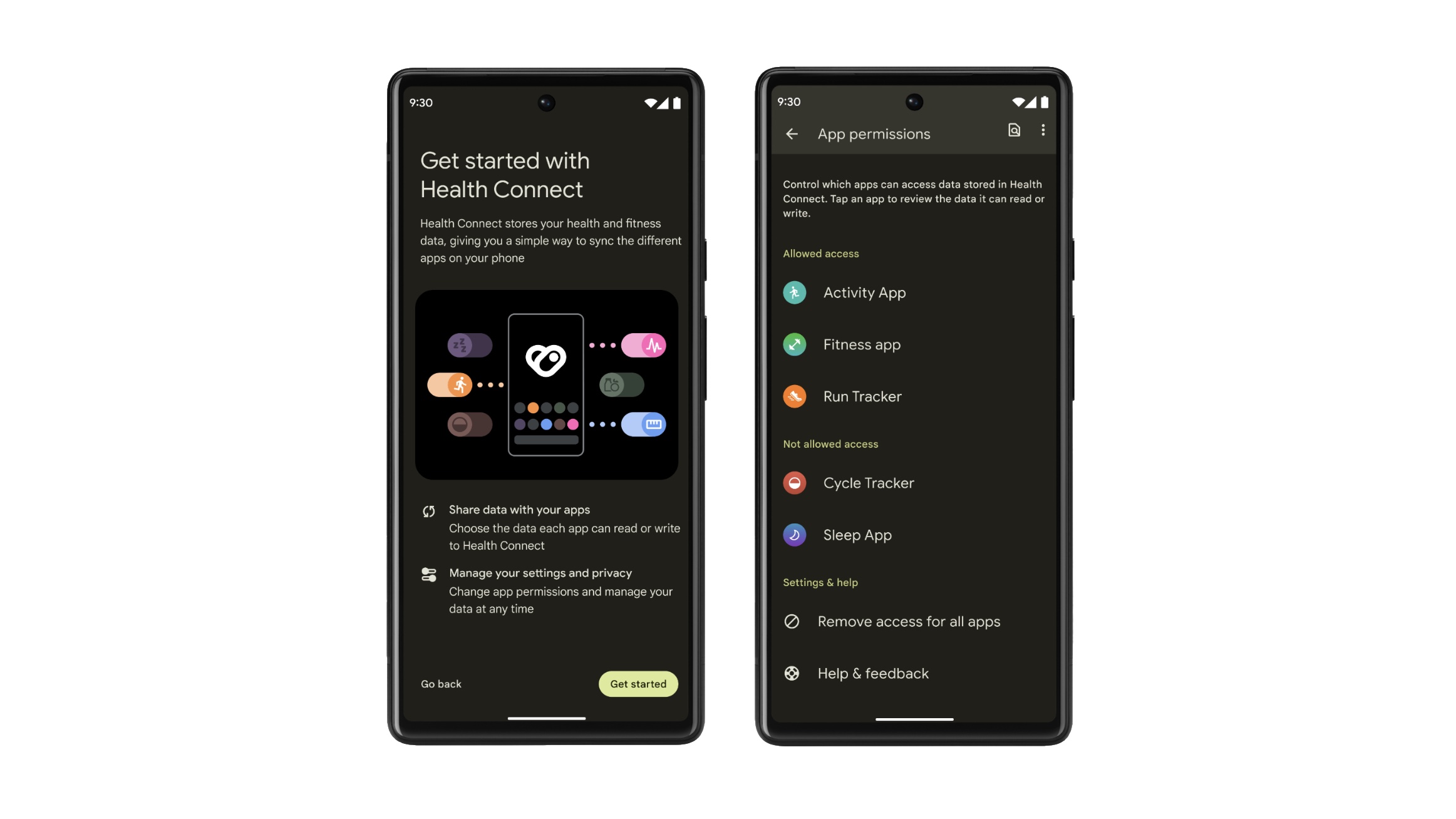
Health Connect is also now fully incorporated into Android 14 settings to stay in control of your health data, meaning you no longer have to download a separate app from the Play Store. While securely encrypted on your device, it also acts as a hub to sync your health data across health and fitness apps you use, like Oura and MyFitnessPal. In other data-sharing instances, you'll be notified if your location is accessed or asked by a third-party app for access.
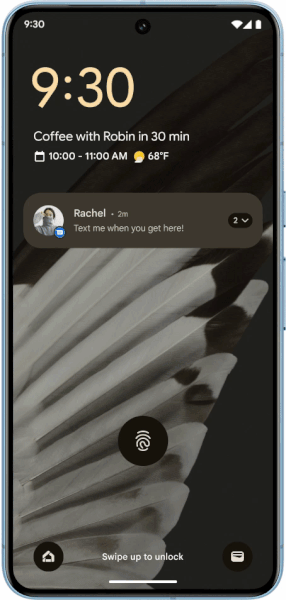
The PIN animation on your lock screen also gets a revamp that showcases different symbols as animation while inputting the PIN instead of a regular dot-style character. The enhanced PIN security on Android 14 encourages users to use a six-digit PIN, and users no longer need to hit enter after giving the PIN and can get into the home screen straightaway.
Android 14 also brings new accessibility options. For low-vision users, the magnifier in accessibility can now be resized — thanks to a new Magnifier Settings panel. Moreover, the magnifier can be adjusted per personal preference, enabling it to stay on top even when you switch between apps.
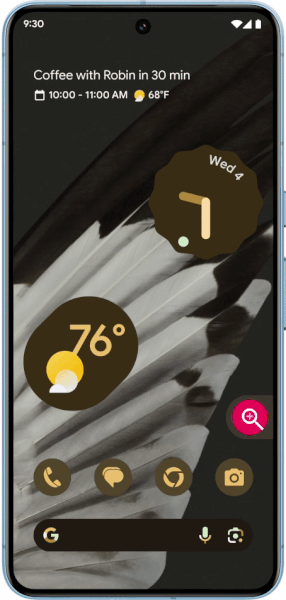
You can increase Font Size directly from Quick Settings instead of delving into Settings. It also uses nonlinear font scaling, which means already large fonts don't dramatically change when you increase the text size for other reading purposes.
Hearing aid users will also see a dedicated setup flow in Accessibility settings that allows users to route audio according to the devices they use. There is also a new shortcut available to access hearing aid controls quickly.
Lastly, Flash Notifications make their way to Android 14, so those who prefer to turn off notification sounds can rely on these flash notifications and get visual light flashes on the back of their devices whenever they have an incoming call or notification.
Google says there are tons of other performance improvements in Android 14. The other highlights from the new operating system include automatic framing in video calls, one-tap access to your Google Home controls, and more.
And for Pixel devices, Google is also rolling out the Pixel Feature Drop, which brings even more enhancements to your phone.

Vishnu is a freelance news writer for Android Central. Since 2018, he has written about consumer technology, especially smartphones, computers, and every other gizmo connected to the internet. When he is not at the keyboard, you can find him on a long drive or lounging on the couch binge-watching a crime series.

