Android 14 is fixing one of the most annoying types of mobile notifications
You may soon disable full-screen notifications from alarms and phone calls.

What you need to know
- A new notification management option has been spotted in Android 14.
- The feature will allow you to stop apps like alarms from firing off full-screen notifications.
- Once enabled, the feature will turn full-screen alerts into standard Android notifications.
Google seems to be addressing a long-time annoyance for many Android phone users with a new feature in Android 14 that will stop full-screen notifications from ruining your day.
The new option has been spotted by Mishaal Rahman and is tucked away within the Settings menu. It will let you control whether a service, such as alarms or phone calls, can fire off a full-screen alert.
Mini Android 14 feature spotlight: You can now control whether apps can send you full-screen notifications!This is done by going to Settings > Apps > Special app access > Manage full screen intents, as shown in these screenshots. pic.twitter.com/3pNPrDJ1zTApril 13, 2023
As can be seen in the screenshots posted by Rahman on Twitter, the new notification feature applies to a variety of apps, such as Clock, Facebook, and Discord. We'd imagine it will prevent full-screen notifications from popping up when you receive a Messenger video call, for instance.
Currently, you can only disable a full-screen alert from an app the moment you install it, as per Rahman. However, this option is no longer available once you've completed installing the app. Android 14 will change that by letting you revoke that permission at any time.
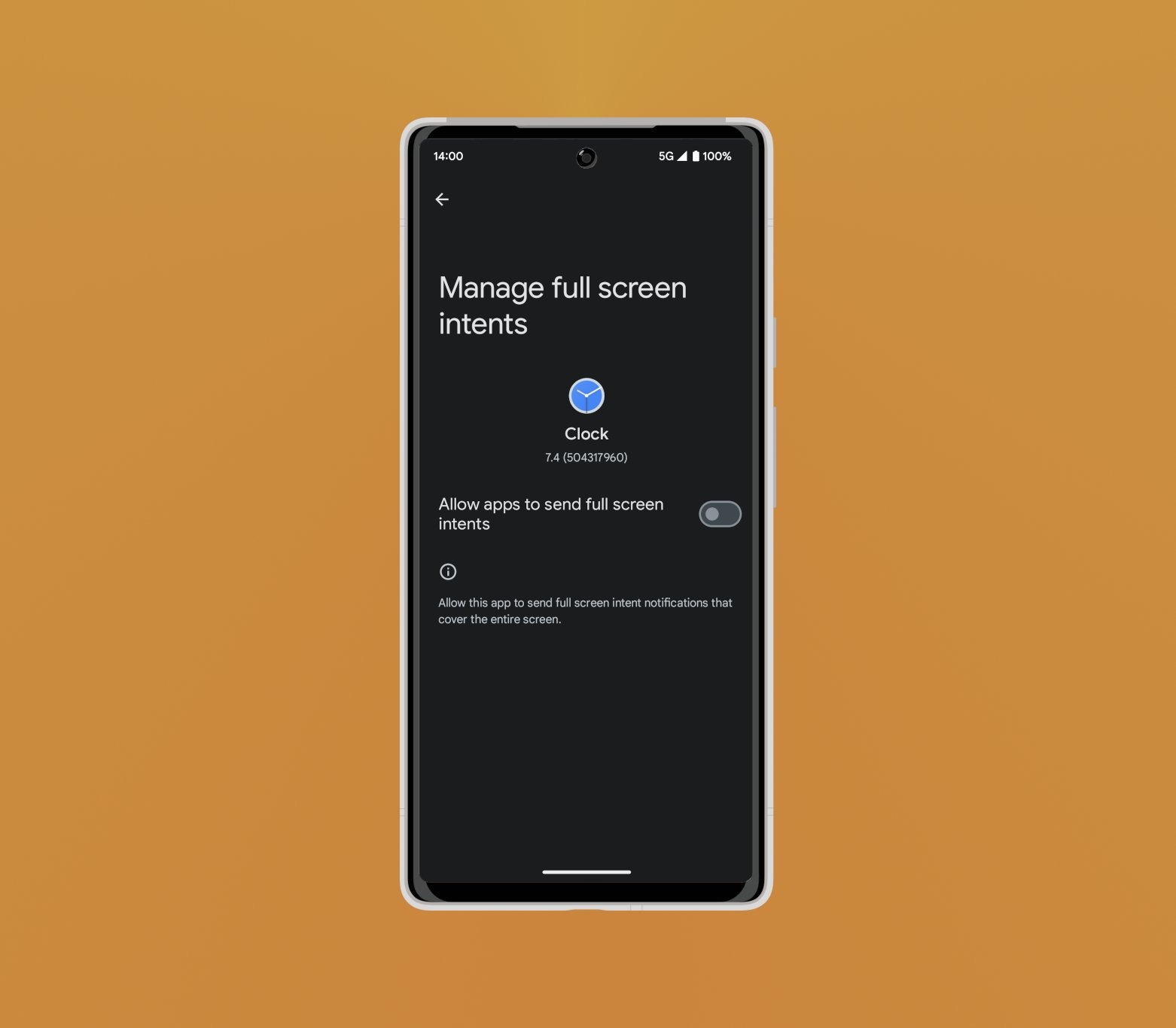
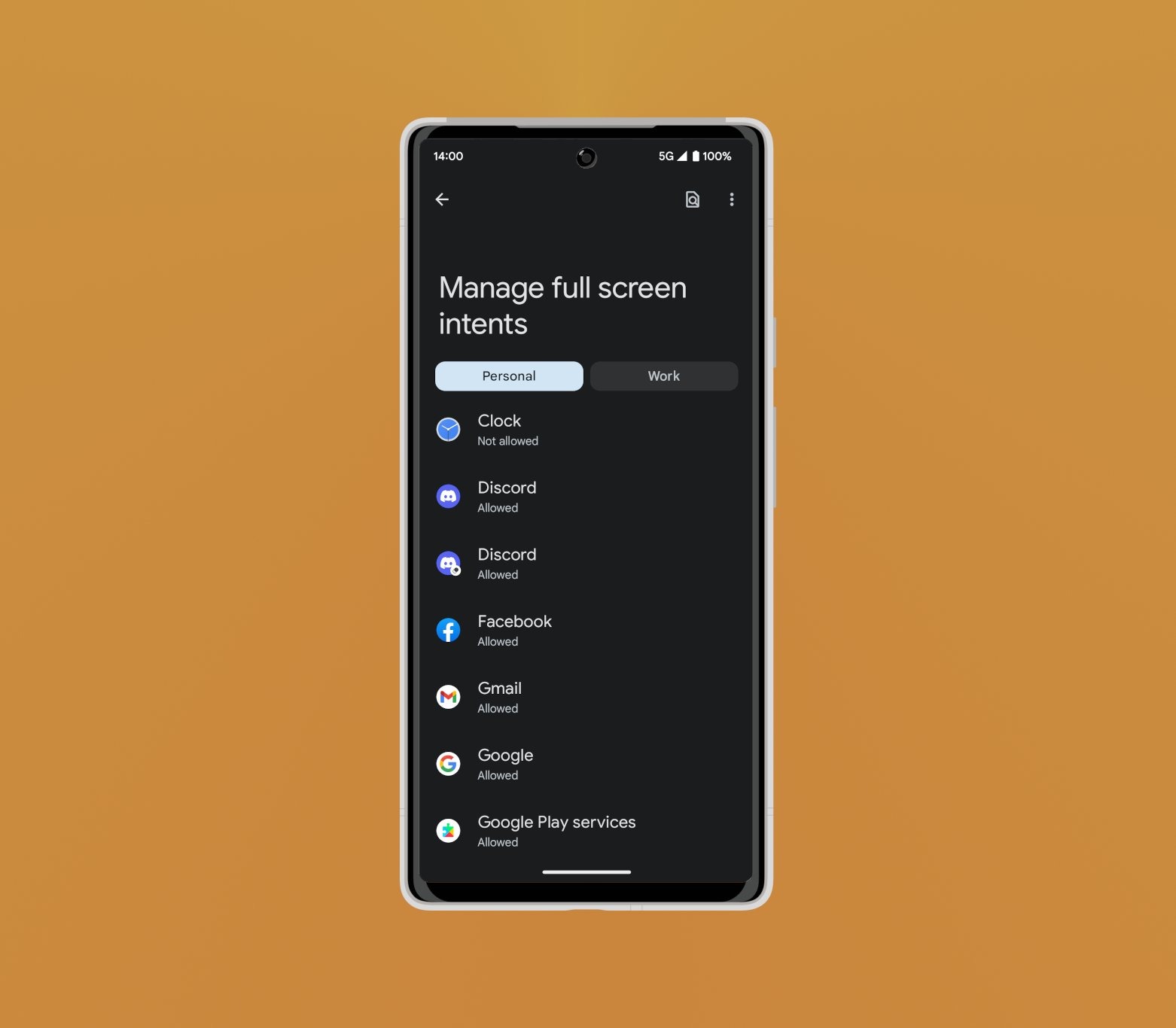
For the time being, this feature is available only on the beta version of Android 14, which is currently in its first phase. If you're using any of Google's eligible Android phones, you can access this capability by heading over to Settings > Apps > Special app access > Manage full screen intents. From there, you'll be able to allow or bar apps from displaying notifications in a full-screen mode.
Once an app's permission is turned off, it will only be able to display a standard notification without taking up your entire screen and disrupting whatever it is you're viewing.
It'll be a welcome change to how Android has traditionally handled notifications for certain apps that broadcast full-screen alerts, especially if you're tired of the constant interruptions. Mobile notifications are undeniably useful, but any method for making them smarter and less intrusive is a much-needed improvement in an age when we are inundated with tons of digital alerts.
Get the latest news from Android Central, your trusted companion in the world of Android

Jay Bonggolto always keeps a nose for news. He has been writing about consumer tech and apps for as long as he can remember, and he has used a variety of Android phones since falling in love with Jelly Bean. Send him a direct message via X or LinkedIn.
