Android 14 Developer Preview 2 is here with stricter background app restrictions
Plus improvements to how apps access photos and a more secure sign-in option using passkeys

What you need to know
- Google has unveiled the second developer preview of Android 14.
- The latest release prevents apps from running while they're frozen and offers a more secure passkey sign-in option.
- Users will also be able to allow an app to access specific photos instead of an entire library without using the Photo Picker feature.
Android 14 is still far from being ready for general consumption, but it is now in its second developer preview stage, which introduces a bunch of privacy and security improvements as well as more stringent background app restrictions.
The new release focuses on two categories that users care about the most: security and privacy. One of the more interesting bits of this software drop is that Android 14 will further limit apps frozen in the background in order to improve resource usage and, by extension, battery life.
Apps built to target the next-generation OS will grant foreground apps more control over how other apps they interact with can start activities. Background apps will be unable to perform any actions a few seconds after they enter the cached state, aside from lifecycle APIs, which is basically another way of barring them from using up battery and RAM when they are not required.
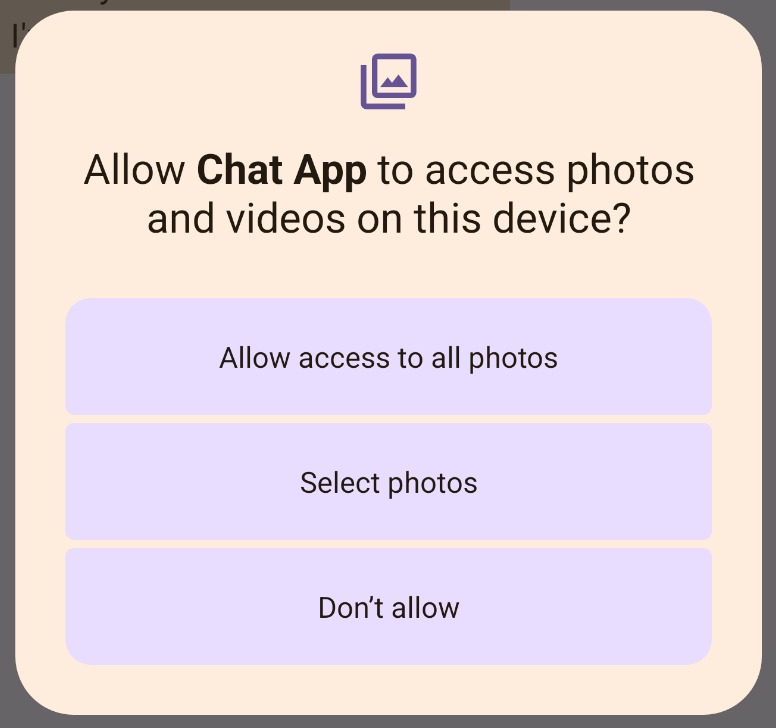
On the privacy front, the second Android 14 DP2 allows apps to access selected photos and videos instead of an entire library, even without the new Photo Picker that was first introduced with Android 13, as a secure method for picking media files shared within apps. As with the new Photo Picker, the goal is to prevent unnecessary access to your data.
The preview depicts how the new permissions dialog will appear (above). There are three options: allow an app to access all photos, limit their access, or completely block them.
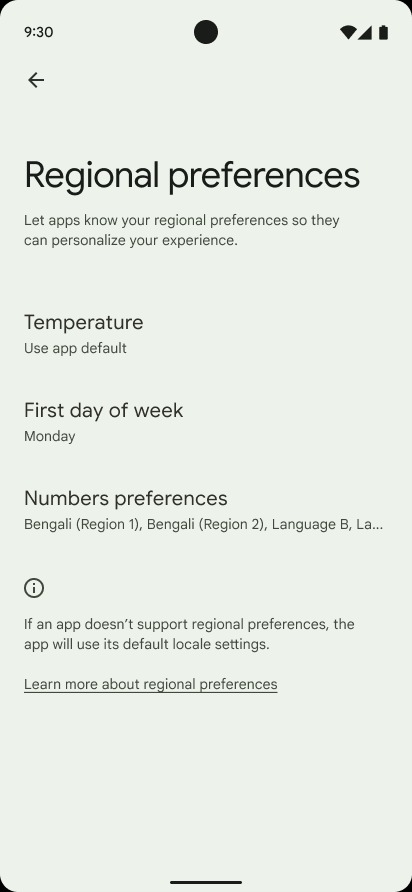
Google is also placing more emphasis on passkeys when signing in to various apps, although Android 14 still supports passwords. The latest DP includes a new API for making app login much more secure and seamless without the use of passwords.
The search giant has also moved the Settings menu for changing regional preferences such as temperature units to a more accessible centralized hub. Once these preferences are set, the same settings will apply even after resetting your device, provided you've backed up your data.
Be an expert in 5 minutes
Get the latest news from Android Central, your trusted companion in the world of Android
Android 14 Developer Preview 2 is now available for many of Google's best Android phones, including the Pixel 7 Pro, Pixel 7, and Pixel 6a, as well as older models such as the Pixel 6 Pro, Pixel 6, Pixel 5a 5G, Pixel 5, and Pixel 4a (5G).
If you've already installed the first developer preview, you should soon see an OTA notification to update. However, if you don't have a Pixel phone, you can always use Android Studio's Android Emulator to test out Android 14.

The Pixel 6a represents Google's bold new vision for mid-range phones. It has the same great looks and powerful Google Tensor processor as the more expensive Pixel 6, but costs less than the Pixel 5a.

Jay Bonggolto always keeps a nose for news. He has been writing about consumer tech and apps for as long as he can remember, and he has used a variety of Android phones since falling in love with Jelly Bean. Send him a direct message via Twitter or LinkedIn.
