Android 14 Beta 1 hands-on: Nothing to see here
There are exciting features on the horizon, but at the moment, Android 14 is still a work in progress.

Google is building the foundation of Android 14, and like every year, it's offering beta builds for anyone interested in getting a first look at what the next version of Android has to offer. Android 14 Beta 1 rolled out a few weeks ago, and at the outset, there really isn't anything different to Android 13 here.
That's always going to be the case given how the initial preview builds went, and with Google making major UI changes with Android 12 and tweaking the Material You design aesthetic with Android 13, it was a given that Android 14 would be a modest update. That's evident after using Beta 1 for a week or so; there aren't many user-facing changes at the moment, with Google likely to introduce marquee features at a later date as we get closer to launch.
Here's a short look at what you're getting in Android 14 Beta 1, and why you're better off waiting for the next build.
Predictive back gesture is cool — but you'll need to wait
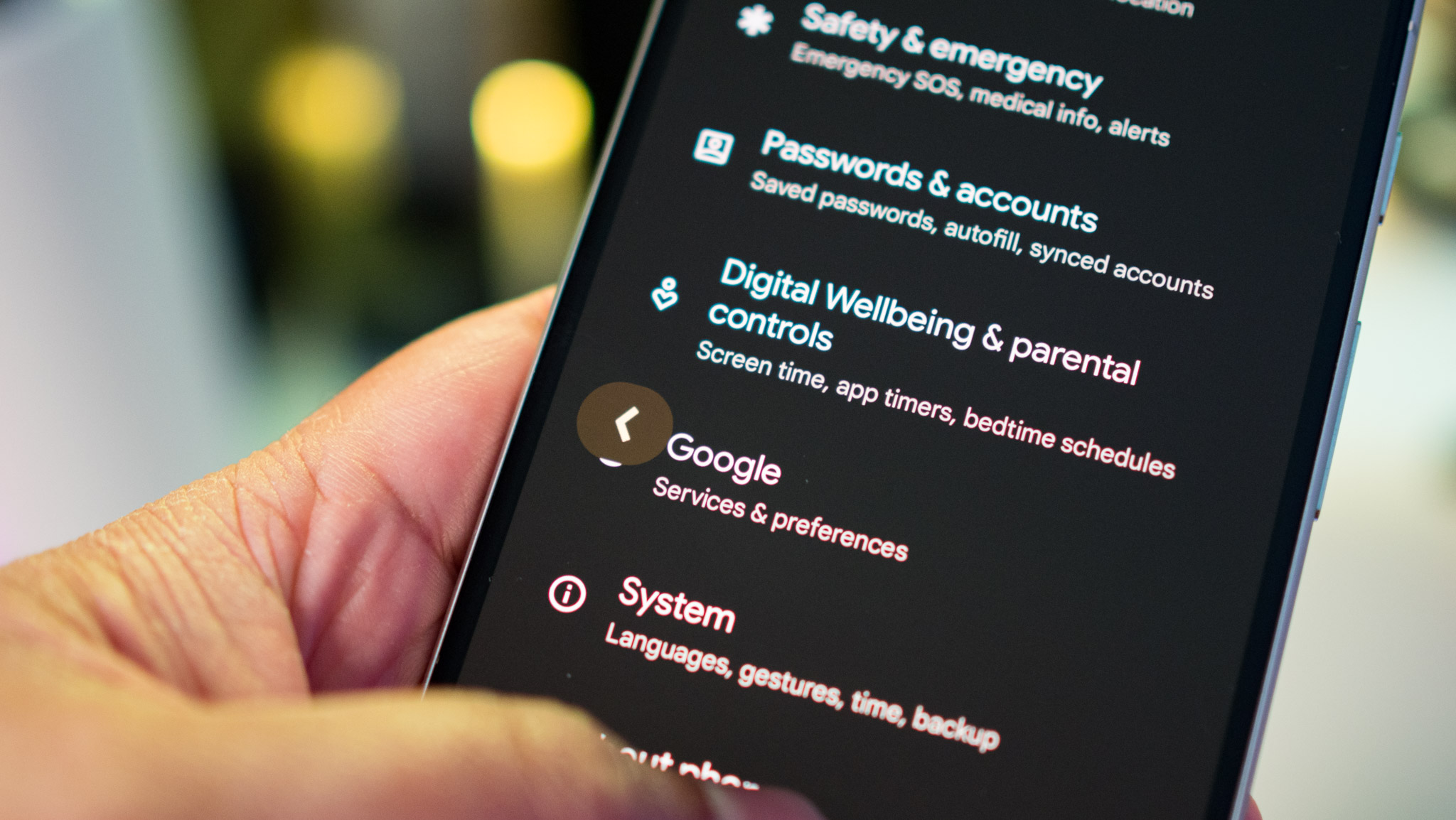
The biggest addition in Android 14 is a predictive back gesture that transforms how gesture navigation works. We got an initial look at it last year in the Android 13 beta, but the feature wasn't available in the stable build. The predictive gesture basically gives you a preview of the page you'll be returning to once you press the back gesture, so you can then decide if you want to go back or stay on the current page.
While it is a nifty feature, it's still clearly a work in progress; it isn't even available out of the box. You'll need to go into the developer options and toggle it, and even then it doesn't work throughout the system. I've had limited luck in getting the gesture to work, and there were instances where it was buggy or wouldn't show a preview at all.
The back arrow itself is much more prominently highlighted in Android 14, and the best part is that it works with the Material You aesthetic, making it look cohesive with the rest of the interface. The predictive back gesture is going to be a big deal once it is enabled out of the box in later builds, but for now, it is just an early showcase of what's to come.
Regional preferences offer more customization
One of my favorite features in Android 13 is the ability to set the language on a per-app basis, and with Android 14, Google is introducing the ability to change regional settings system-wide. The Regional preferences sub-menu within settings lets you manually set the first day of the week, and this change will be carried out across all apps.
Be an expert in 5 minutes
Get the latest news from Android Central, your trusted companion in the world of Android
In a similar vein, you can switch between Celsius or Fahrenheit, and the changes will be saved across the system. This makes it easier for my use case as I usually set the language to U.S. English and have to manually tweak the settings to Celsius in weather widgets. Google is also making several accessibility-related changes, with the option to scale fonts to 200%, including non-linear scaling.
Privacy changes to protect your data
The biggest privacy change coming to Android 14 is an enhanced PIN privacy option that disables animations while you enter your PIN. The feature basically prevents numbers from briefly showing up as you enter, so if anyone's glancing over your shoulder, they won't be able to guess the PIN.
Another much-needed change is the ability to allow access to a select number of photos within an app. This builds on the Photos and videos permission that debuted in Android 13, and instead of giving an app access to all photos on your phone, you can now choose what photos they're able to view.
There are plenty of bugs here

While there aren't as many user-facing changes in Android 14, Google is making a ton of under-the-hood changes that should improve battery life. That said, Android 14 Beta 1 has a lot of bugs at the moment, more so than the last two versions. Android 12 and Android 13 betas were stable even during the first public releases, but that isn't the case this time around.
I've had issues with gesture navigation not working at all at times, and there's noticeable lag on the Pixel 7; this definitely wasn't the case on Android 13. I've also noticed higher battery drain, the in-screen reader being even slower than usual, and frequent crashes of my preferred mail client, Newton Mail.
Should you install it?
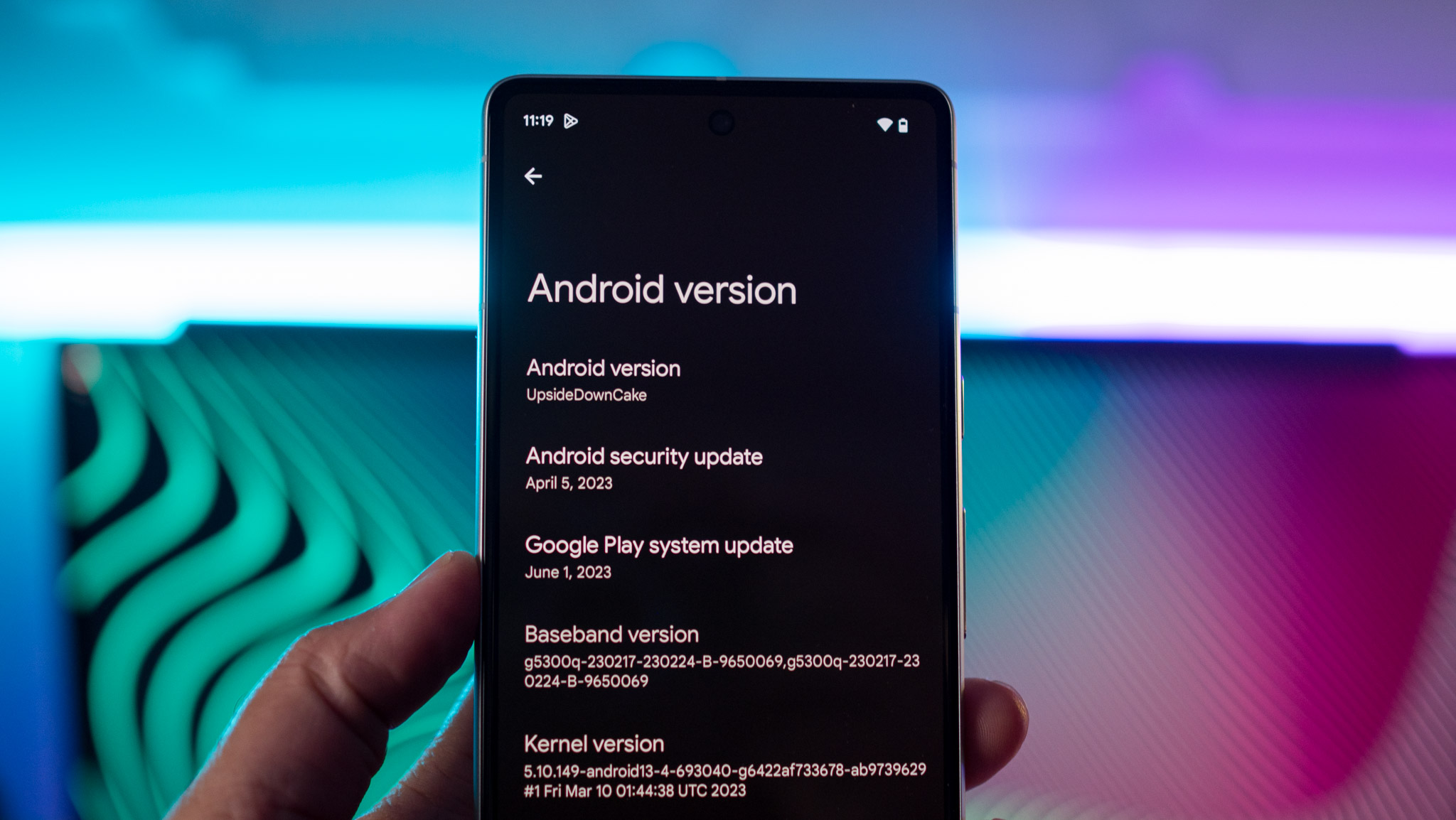
This is the first public beta of Android 14, and as such, there are a lot of rough edges. We've gotten used to Google releasing relatively stable betas with Android 12 and Android 13, but Android 14 has a laundry list of bugs, and it doesn't feel stable just yet. If you've got a spare Pixel lying around and want to take a look at the latest features, then sure, you can install the Android 14 beta.
I didn't find much in the way of difference other than the predictive back gesture, and honestly, the instability and sheer amount of bugs means you're better off waiting for forthcoming beta builds.
I have a clearer recommendation if you're mulling installing the Android 14 Beta 1 on your daily driver: just don't. It isn't ready for daily use at this point, and you will find the need to downgrade to Android 13 after a few days. So save yourself a lot of hassle and wait for Google to roll out the next beta — that should be just around the corner. At this moment, there isn't enough of an incentive to try out Android 14. That will change over the coming weeks, but for now, this is clearly a work in progress.

Harish Jonnalagadda is Android Central's Senior Editor overseeing mobile coverage. In his current role, he leads the site's coverage of Chinese phone brands, networking products, and AV gear. He has been testing phones for over a decade, and has extensive experience in mobile hardware and the global semiconductor industry. Contact him on Twitter at @chunkynerd.
