Android 13 QPR2 Beta 2 tests new transient taskbar, lock screen shortcut support, and more
Unicode 15 emojis slide in and a change to work profiles.

What you need to know
- Google's Android 13 QPR2 Beta 2 phase is now rolling out to eligible Pixel phones.
- Through version T2B2.221216.006 users will test the new transient taskbar and Unicode 15 emojis.
- The beta phase has also added support for lock screen shortcuts despite the feature not being properly available for testing in this version.
Just as the first beta phase came on the heels of the December feature drop, Google is now rolling out its next Android 13 beta.
Android Developers posted the release notes regarding the Android 13 QPR2 Beta 2. Per the usual, Google's listed eligible devices for this current beta phase are the Pixel 7 and 7 Pro, Pixel 6, 6 Pro, 6a, the Pixel 5, 5a, and the Pixel 4a and its 4a 5G variant. Those enrolled in the Android beta program will be updating to version T2B2.221216.006 for the latest bits of content to test.
While Google itself hasn't expressly stated what is new with this beta phase in its release notes, Mishaal Rahman has created a Twitter thread to detail some new things to look out for.
In the QPR2 Beta 2 version, users will find a new tutorial centered around Android 13's "transient taskbar." Also, this new view is live with this update. Swiping up on your Pixel from the bottom will bring up this transient taskbar which displays Android's suggested apps based on your personal routine.
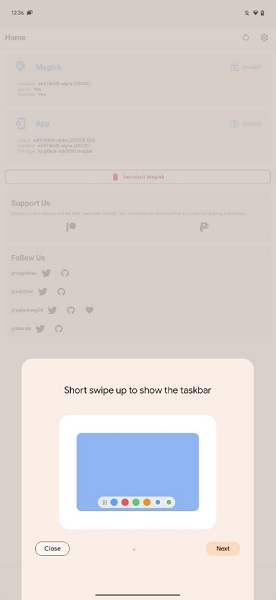
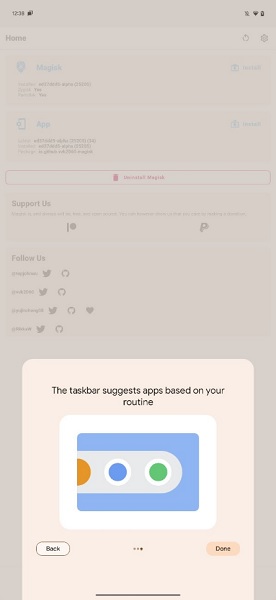
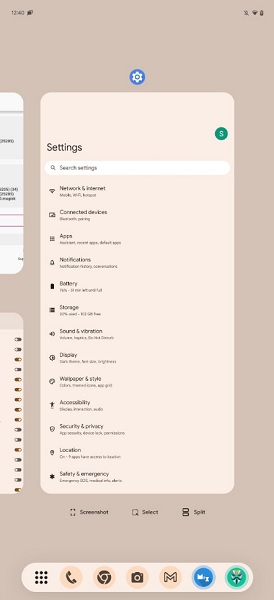
This new beta phase has also included support for showing a Shortcuts page in Settings > Display > Lock screen. This would allow users to customize the shortcuts that appear on their lock screen. However, it appears the feature is currently not appearing as a testable feature in this beta. Although, further digging by Rahman shows that two default shortcuts include Google Wallet and QR Code scanner. But it looks like users may also have a camera app and flashlight shortcut to play with in the future, too.
A shortcut users can actually play with is one for controlling their smart home devices from their lock screen if it's supported by the appropriate app. This feature requires you to enable it by heading into Settings > Display > Lock screen.
The much anticipated Pixel Tablet has made another appearance on the software side in the QPR2 Beta 2 phase. Apparently, docking the Pixel Tablet will let it charge to an assumed 80%. This appears to be the tablet's own version of the Pixel line's "adaptive charging" feature.
Be an expert in 5 minutes
Get the latest news from Android Central, your trusted companion in the world of Android
Unicode 15 emoji have also been added with this latest beta version, including the shaking head and pink heart. And for those that like themed icons, Google may allow users to implement this on any app to help make your home screen more visually consistent.
Lastly, it looks like those using a work profile on their Pixel device have gained a welcome change. If you've taken a screenshot while on this profile, it will be saved into a work profile-specific screenshot folder and not your personal one.
Here's what's new in Android 13 QPR2 Beta 2 (thread)January 9, 2023
There are bound to be more features found within this update and future QPR2 beta versions, many of which are expected to officially launch as part of the next Pixel Feature Drop in March.
If you're on the Android beta program and own one of the aforementioned Pixel phones, you can check for the update by navigating to Settings > System > System update.

To remain at the top of Android software, you'll find the Google Pixel 7 Pro can bring that to the table. With Pixel exclusive features and swift updates, the Pixel 7 Pro is your ace in the hole. Combine everything with Google's helpful Assistant and payment features and you're set for whatever your heart desires.

Nickolas is always excited about tech and getting his hands on it. Writing for him can vary from delivering the latest tech story to scribbling in his journal. When Nickolas isn't hitting a story, he's often grinding away at a game or chilling with a book in his hand.
