Android 13 QPR2 Beta 1 brings 1080p mode to the Pixel 6 Pro, new media features
Google wastes no time with its second feature drop beta.

What you need to know
- Google's Android 13 QPR2 Beta 1 (version T2B1.221118.006) has started rolling out for the Pixel 4a, 4a 5G, Pixel 5, 5a, Pixel 6, 6 Pro, 6a, Pixel 7, and 7 Pro.
- This update introduces a 1080p mode to the Pixel 6 Pro, which had already existed on the latest Pixel 7 Pro.
- The latest test also allows people to further test the Spatial Audio setting for wired headphones with a slight change to the media player.
It's been a week since Google released its December Pixel update and the next Android 13 beta is already rolling out to eligible devices.
Android 13 QPR2 Beta 1 was spotted and its new contents were tweeted by Mashaal Rahman in a lengthy thread. This current beta build has shown up on our Google Pixel 6 Pro already bearing version T2B1.221118.006 and is available to download for users with a Pixel 4a, 4a 5G, Pixel 5, 5a, Pixel 6, 6 Pro, 6a, Pixel 7, and 7 Pro.
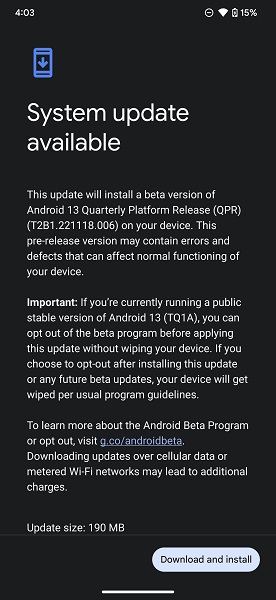
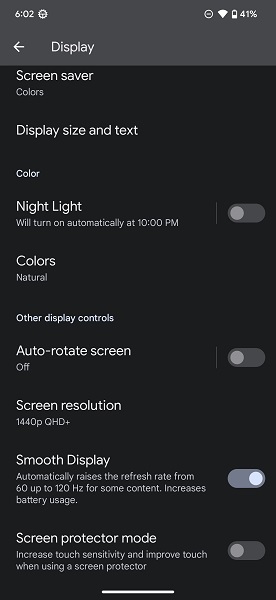

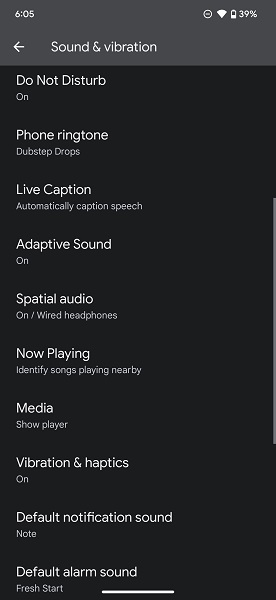
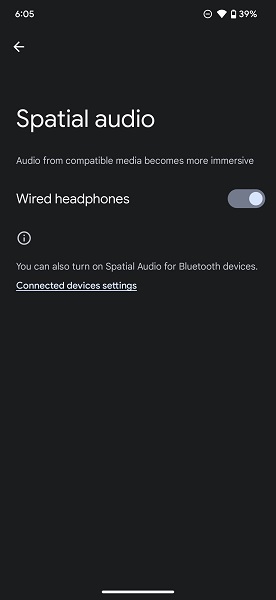
The Android QPR2 Beta 1 update has introduced a new display mode for the Pixel 6 Pro. Beta testers now have the ability to enable 1080p mode for their 6 Pro's resolution in addition to the already existing 1440p resolution. This update to the device's display driver brings the previous generation Pro model more in line with the current Pixel 7 Pro and other Android phones that already had this option available.
Google has also turned on a feature that users should've already had in their hands with this new beta phase. In the Sounds and Vibrations portion of the settings, testers can play with the Spatial Audio setting for wired headphones. In the settings, the description reads, "audio from compatible headphones becomes more immersive."
As Rahman reminded everyone, this is essentially a re-enabling of the setting with its appearance on the Pixel 6, 6 Pro, Pixel 7, and 7 Pro. It was apparently disabled when Google shipped its latest December update to Pixels as it looks to shift the timeline of the Spatial Audio setting's release until January 2023.
This update has also re-separated the ringer and notification volume options for better sound customization potential.
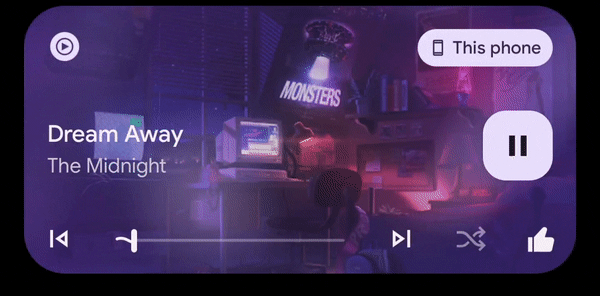
Pixel device's media players have been touched up a little more with this latest beta phase. A recent change was to the timeline of the player, removing the circular dot, in favor of a vertical line, before the squiggling line. Now, the latest change is a slight fog effect over the media player after a few seconds of having it in clear view. While it may be a bit harder to notice with album covers that are lighter, those that are darker show off the fog effect the best in this current form.
Be an expert in 5 minutes
Get the latest news from Android Central, your trusted companion in the world of Android
Also, there have been some slight tweaks to swiping down the notification panel completely to expose the options there and to see the full view of your media player. Android 13 QPR2 beta 1 enlarges the clock at the top left of your Pixel device while also shuffling the date to a spot right below the displayed time.
The December feature drop was just released a week ago, which is the stable version of the previous QPR1 testing phase. This content drop included improvements to the Pixel phones, Google Pixel Watch, and Buds. Users were finally able to get their hands on Clear Calling, speaker labels in the recorder app, and were given the promised free Google One VPN for the Pixel 7 series. There are bound to be more interesting features to see Google continues the Android 13 beta program ahead of the next feature drop.

The Google Pixel 7 Pro is first in line for every thing to do with Android. Owners of a Pixel 7 Pro know what it's like to remain sleek and sophisticated while also enjoying every bit of Google's helpfulness with utmost ease. Pixel exclusive content is only the icing on the cake with a Pixel 7 Pro.

Nickolas is always excited about tech and getting his hands on it. Writing for him can vary from delivering the latest tech story to scribbling in his journal. When Nickolas isn't hitting a story, he's often grinding away at a game or chilling with a book in his hand.
