Work profiles on Android 13 better separate your work and private life
Business stays in the office.

What you need to know
- Work profiles on Android 13 are receiving better improvements.
- Updates to the Android Management API will allow for better customization of an employee's experience while using a company-owned device.
- "Stay Private on Wi-Fi network" assists employee's in encrypting their data while using their personal profile on their company's Wi-Fi.
Google's work profiles also make the boundary between work and private time more apparent. New updates aim to provide a smoother experience, simpler design, and increased productivity while also including cross-device capabilities.
Through a Keyword post, Google detailed how these new improvements for those business workers in the office should better their overall Android 13 experience. The first feature is a more streamlined Android Management API. Google states that the update to its API "goes beyond just managing device policies." The update coming to the Android Management API gives it the ability to customize an employee's experience on a company device.
The API's updated form lets users touch on device provisioning and user settings. Google informs that this new updated API opens things up for the Android Enterprise team to roll out better features and management capabilities, beginning with devices on Android 13.
With advancements coming to the work profiles, Google states that employees will have the choice to open an app in either their personal profile or their business one. This will allow you to keep business-related content away from your personal results and vice versa, such as what you're viewing on YouTube. Google also says that the new updates coming to Android 13 will allow people to decide between work or personal photo galleries when sharing items. Available now on Pixel devices, Google's smart dictation ensures that words used for work don't come up during your casual texting sessions.
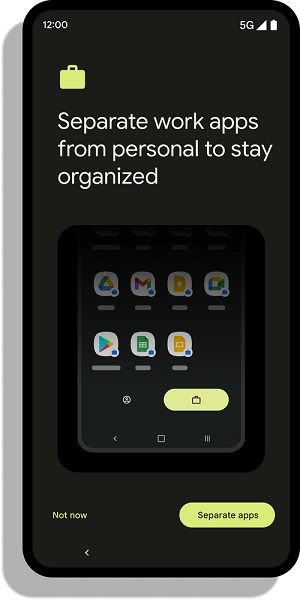
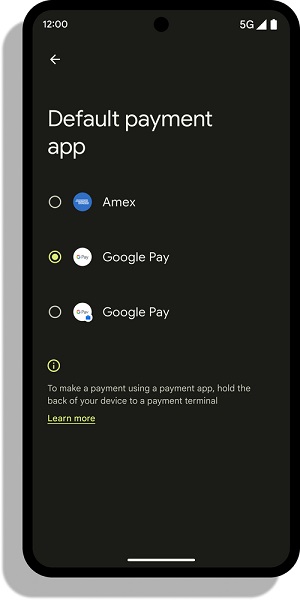
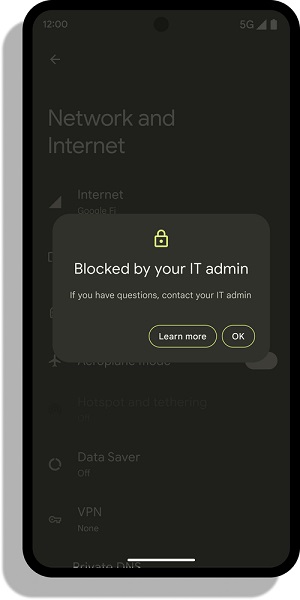
The new cross-device capabilities come about via new integrations between Phone Hub, Android, and ChromeOS. According to Google, employees can securely access their work information on their phones and respond to it from their Chromebook.
Security and privacy are important topics Google's Android Enterprise has placed focus on with this new update. While on a central hub, employees can manage their own device's security and privacy settings and view their company's policies that apply to their device's shared data with IT administrators.
Android 13 is also giving IT admins additional tools such as better control over Wi-Fi connectivity for the likes of Wi-Fi Direct and Wi-Fi Tethering. Google is adding logs for Wi-Fi, Bluetooth, and password activity which is said to be in line with the National Information Assurance Partnership (NIAP).
Be an expert in 5 minutes
Get the latest news from Android Central, your trusted companion in the world of Android
The company has also said it will introduce two new features to Android 13: "Lost Mode" and "Stay Private on Work Wi-Fi." Lost Mode is primarily for administrators, allowing IT personnel to lock and locate a company-owned device while also having the ability to display contact information on that phone's screen.
Stay Private on Work Wi-Fi allows employees to secure their private information while using their personal profile on their company's Wi-Fi. Both of these new features will be available through the Android Management API.
Employers interested in these new features can sign up for Google's webinar on September 29 to learn more.

The Google Pixel 6 Pro is a fantastic phone, always gaining Android's newest updates and features first. With a 50MP camera as its main shooter on the back, the Pixel 6 Pro will capture your life as it happens.

Nickolas is always excited about tech and getting his hands on it. Writing for him can vary from delivering the latest tech story to scribbling in his journal. When Nickolas isn't hitting a story, he's often grinding away at a game or chilling with a book in his hand.
