Android 13's clipboard overlay could add a handy button for Nearby Share
In the future, you won't have to jump through hoops to transfer text you've copied to another device.

What you need to know
- Google may soon add a new Nearby Share button to Android 13's clipboard overlay.
- The button will presumably allow you to transfer text or images from one device to another via Nearby Share.
- The clipboard overlay is enabled by default in Android 13's first beta.
Google appears to be making it easier to share text in Android 13's clipboard overlay with multiple devices, as evidenced by a new discovery by Esper technical editor Mishaal Rahman.
The new interface will let you copy text or images from one device and transfer them to another with a few taps, assuming it makes it to a final release. According to Rahman's Esper blog post, the new feature surfaced in the latest version of Google Play Services.
However, it's not available to the public yet. It's worth noting that the bit about the clipboard overlay itself is nothing new; it debuted as part of the larger Android 13 Beta 1 release last April.
What's new is the discovery of a dedicated Nearby Share button. The new clipboard overlay shows up when you copy a text or image on Android 13, as shown in a demo that Rahman tweeted. Along with a smart chip for a web page or an address, there's a new button that opens Nearby Share and lets you pick one or more recipients.
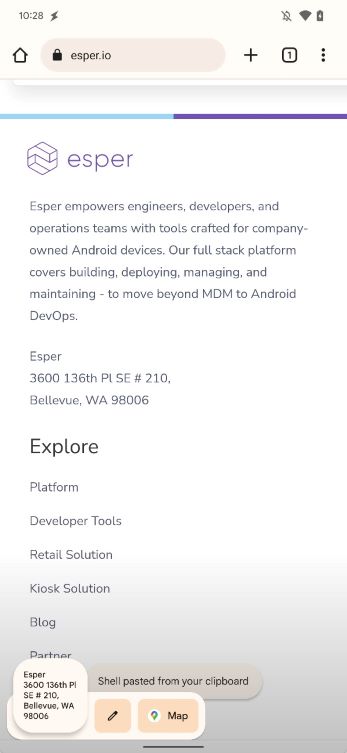
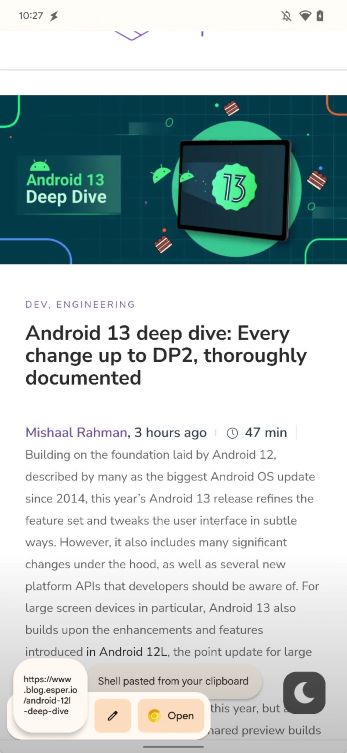
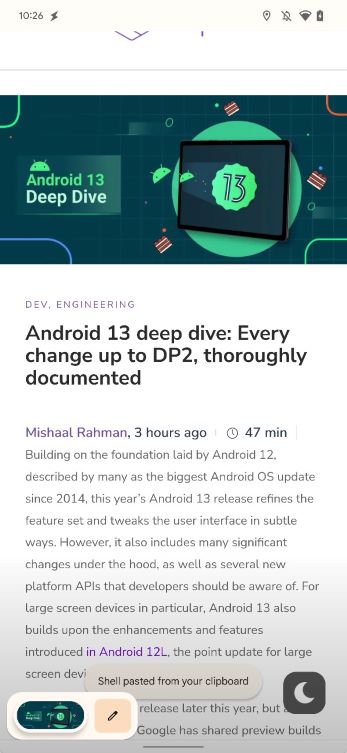
Rahman implies that copied text and images will be automatically transferred to the clipboard of the receiving device once the new UI rolls out. This is not currently possible.
He also stated unequivocally that the button adds no new functionality. You can already send files by manually choosing text or images, tapping the "Share" button, and then selecting "Nearby Share" in the share sheet. The new feature only shortens the process.
It probably won't be too far off before we get our hands on the new feature, along with other Android 13 goodies set to arrive in the fall on some of the best Android phones, including Google's Pixel devices.
Be an expert in 5 minutes
Get the latest news from Android Central, your trusted companion in the world of Android

Jay Bonggolto always keeps a nose for news. He has been writing about consumer tech and apps for as long as he can remember, and he has used a variety of Android phones since falling in love with Jelly Bean. Send him a direct message via Twitter or LinkedIn.
