Google highlights smarter Gemini capabilities when integrating the Photos app
The company teased there was more to come for Gemini and your pictures.

What you need to know
- Google recently published a support document that highlights new Gemini and Photos app integration for Android phones and tablets.
- Users can "search for a specific memory or recall information" from their photo galleries with Gemini with detailed places, faces, dates, and events.
- The feature is arriving for a limited group of invited users.
- While the feature seems similar to its "Ask Photos" test, Google teased during a major Gemini app announcement that such capabilities were on the way.
Google recently highlighted a brand new iteration of its Photos app integration with its AI model, Gemini.
As Google upgrades the Gemini mobile app, a new support document states that users can "search for a specific memory or recall information" from their gallery. Users can do so in a variety of ways, beginning with Google's Photos app prompts. The document highlights the ability for users to use natural language with specifics about themes and past events.
Using the @Google Photos (or "my photos" alternatively) tag, the company gives the following example: "What themes have we had for Lena’s birthday parties?" Additionally, you can say something like, "What are the top 10 things we saw on our last trip?"
Specifically, the document states users can " ask for photos" and "ask about them." Users can find specific faces and relationships in photos stored in their gallery. The Photos app integration in Gemini will also accept questions about locations and the dates a picture was taken. Moreover, users can attempt to describe the photo they're looking for and have Gemini take care of the rest.
Once Gemini discovers what you're looking for, Google says users can tap the picture in the AI's app, which will open it fully in the Photos app. Similarly, if the AI surfaced an entire album for you, interacting with it will open its entirety in Photos. Google adds that Android phones and tablets can "Drag and drop a photo from the Gemini on-screen overlay into another app."

These new Gemini and Photos app abilities are arriving in the model's Android app (tablets included); however, it's only for a "selected group of invited users." Google warns that not everyone will receive early access. Your prompts must be in English for this test. Elsewhere, if you do have access, you must ensure you're signed into Gemini with the same Google account as Photos.
Google will also give you the chance to connect your Photos content with Gemini when the time comes.
Be an expert in 5 minutes
Get the latest news from Android Central, your trusted companion in the world of Android
Gemini's Rediscovery
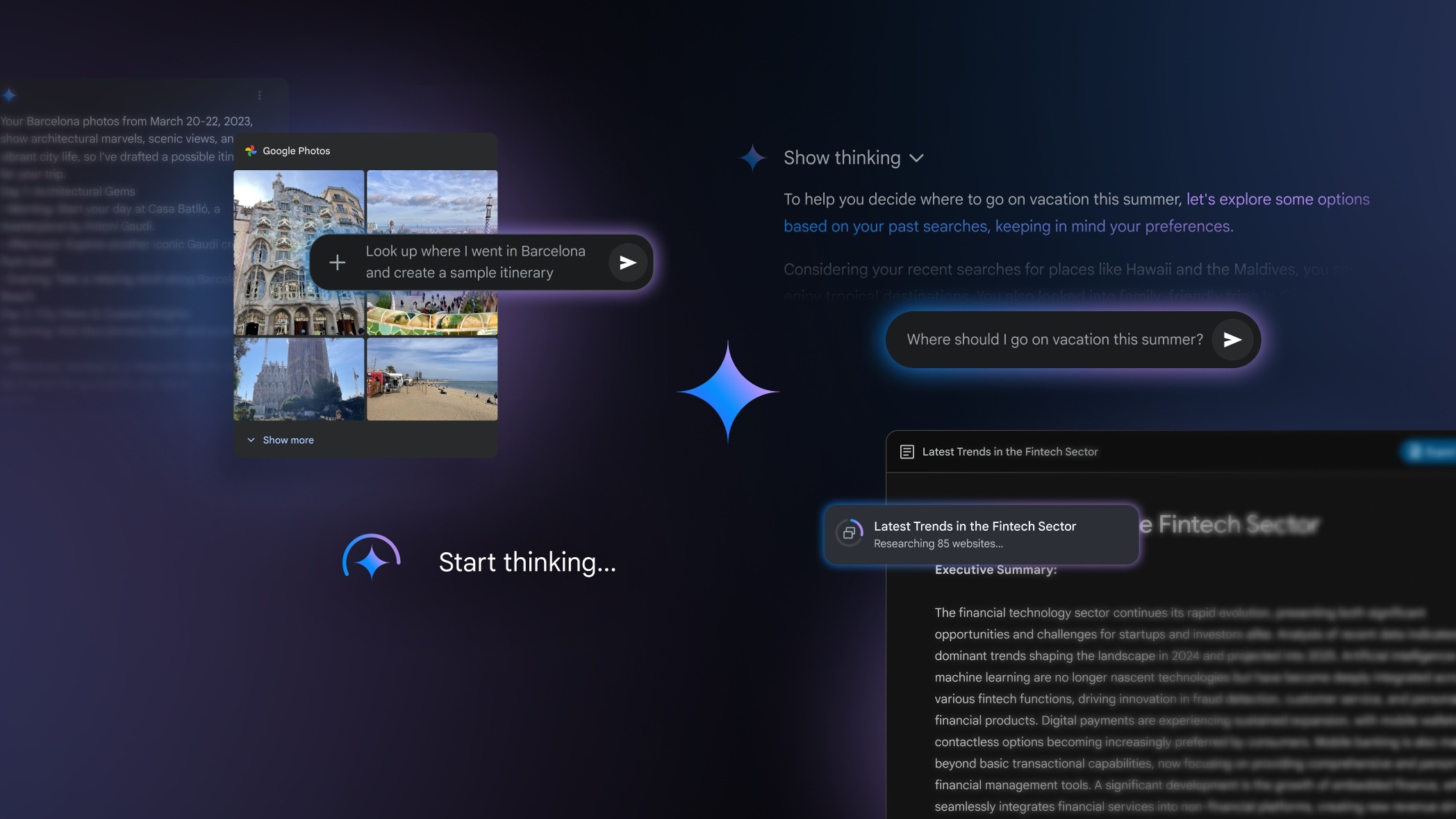
On the surface, what the company is highlighting seems extremely similar to its "Ask Photos" test currently in early access via Labs. In fact, Google directly mentions this in its recent support document, stating users can try and opt-in. Early Access in Labs kicked off in September with Google's confidence that Gemini could "understand the context" of your gallery.
The "Ask Photos" test involves a bit of Gemini's influence directly inside the Photos app, but Google's recent updates bring stronger integration via the AI's app on mobile.
With that in mind, perhaps it's a product of Google's huge Gemini app personalization update announcement. In that press release, the company mentioned the Photos app directly, stating users can ask for help/questions "based on your photos." It didn't mention any 2.0 Flash Thinking experimental influence, but it could be there under the hood.

Nickolas is always excited about tech and getting his hands on it. Writing for him can vary from delivering the latest tech story to scribbling in his journal. When Nickolas isn't hitting a story, he's often grinding away at a game or chilling with a book in his hand.
You must confirm your public display name before commenting
Please logout and then login again, you will then be prompted to enter your display name.
