Adobe Express app packs Firefly gen-AI and is now widely available on Android
You might have to pay for it now, though.
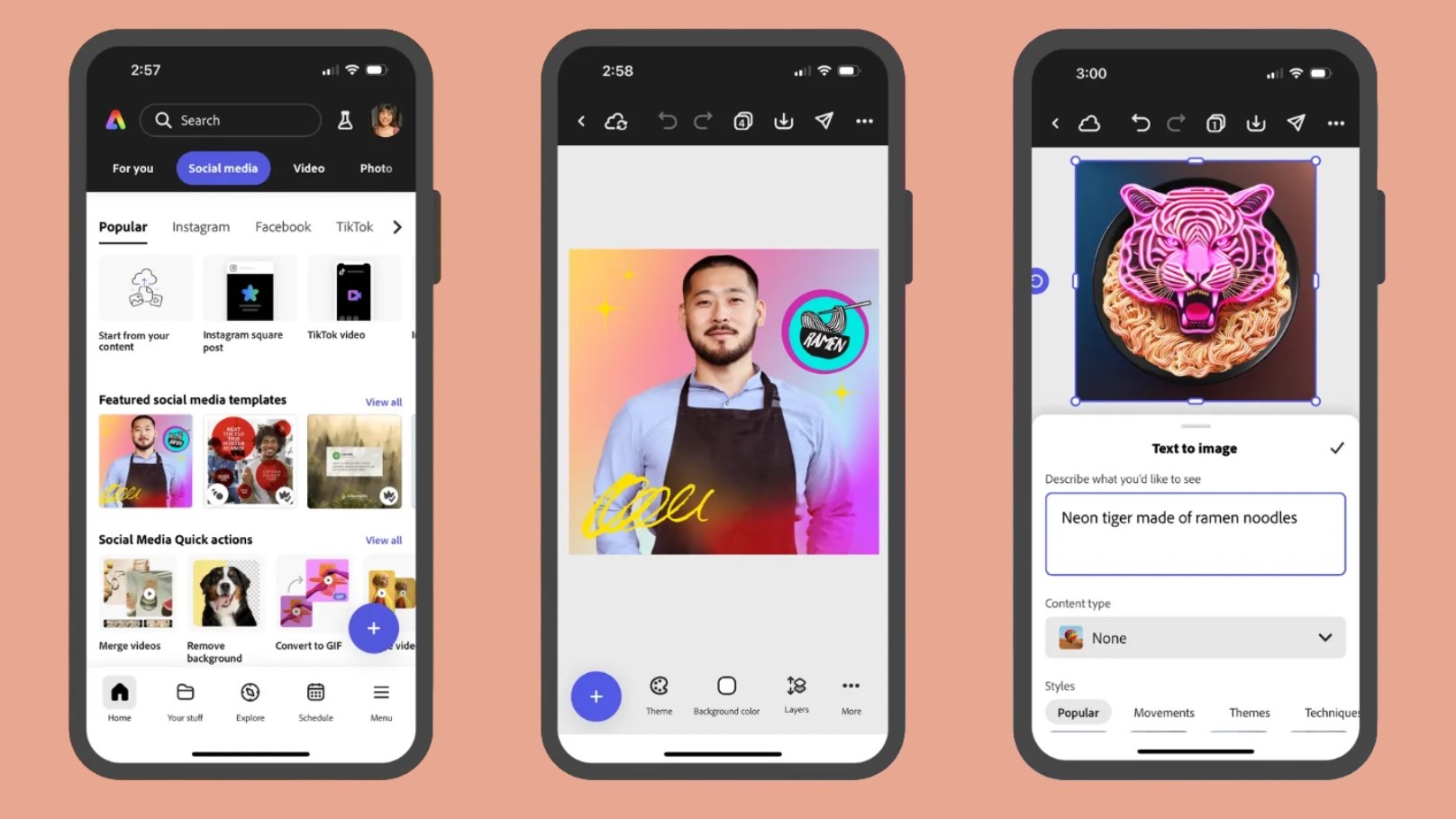
What you need to know
- Adobe Express, the home of Adobe's Firefly suite of generative AI features, now has a mobile app widely available on iOS and Android.
- Adobe launched the Adobe Express in beta and refined the app for about a month before releasing it publicly.
- The mobile app is a scaled-down version of the desktop Adobe Express app, which was also overhauled to include generative AI features last year.
Adobe is bringing the Adobe Express mobile app starting today, April 17, and that means you can start using generative AI features to edit photos, videos, and more from an iPhone or Android device.
The app is powered by Adobe Firefly, the company's suite of gen-AI features. The launch has been in the works since Adobe overhauled the desktop Express app last year and has been beta testing the mobile variant since early March of this year.
There are a handful of ways to use Firefly in the Adobe Express mobile app, starting with basic image or graphic generation. Like other text-to-image generators, users can enter a prompt in the Express app and return a custom image. Afterward, the newly created image can be further tweaked with generative AI. There's also a feature called Text Effects that makes headline text pop for things like posters and graphics.
Adobe Express is positioned as an all-inclusive hub for your photo editing, video editing, graphic design, and AI work. Many other apps and sites offer the same separate functionality as the Express app, but few have made them all available in one place.
That means there are mobile photo and video editing features, including 4K video timelines and layer timing. A time-saving feature lets users in Adobe Express create real-time captions with generative AI and supports more than 100 languages.
Another neat — but not necessarily new — feature in Adobe Express is Generative Fill. Using custom prompts, the Express app can find and replace people or objects in a photo.
The transition to a full public release now means that some Adobe Express features will be locked behind a paywall, though. In a press release from March announcing the beta, Adobe made premium Express features available for free. Now, it will presumably match Adobe Express pricing, with the Adobe Express Premium tier costing $10 per month for individuals.
Be an expert in 5 minutes
Get the latest news from Android Central, your trusted companion in the world of Android
However, the Adobe Express app is still free to download from the Google Play Store. There's also a free tier that offers 25 generative AI credits per month, basic photo editing features, and more.

Brady is a tech journalist for Android Central, with a focus on news, phones, tablets, audio, wearables, and software. He has spent the last three years reporting and commenting on all things related to consumer technology for various publications. Brady graduated from St. John's University with a bachelor's degree in journalism. His work has been published in XDA, Android Police, Tech Advisor, iMore, Screen Rant, and Android Headlines. When he isn't experimenting with the latest tech, you can find Brady running or watching Big East basketball.
You must confirm your public display name before commenting
Please logout and then login again, you will then be prompted to enter your display name.
