5 cool Google Search features you didn't know about
Bet you didn't know about these handy Google Search tips and tricks.
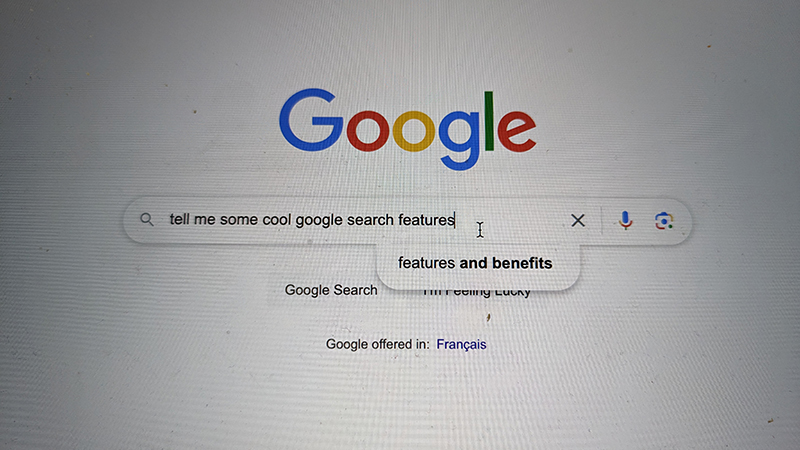
Google Search turned 25 this month, celebrating its growth from a simple search engine to one of the most robust internet browsers around. Today, you can not only search for specific keywords and phrases and receive the most relevant results from across the interwebs, you can also search for specific businesses, then navigate to it, contact the company, and read reviews. You can search for things like knowledge panels about people, places, and things.
You can search by voice, images, videos, and even severely misspell the search terms, yet Google still intelligently knows what you meant. You can search Google News for relevant information about a current event, new product, or pivotal story and find results from reputable news sources.
The possibilities are endless. And while you think you might know everything about what Google Search can do, there are a few features that might surprise you. These 5 cool Google Search tips and tricks you didn’t know about will be fun to learn, but in a few cases, you might also find them tremendously useful.
Hum to identify a song
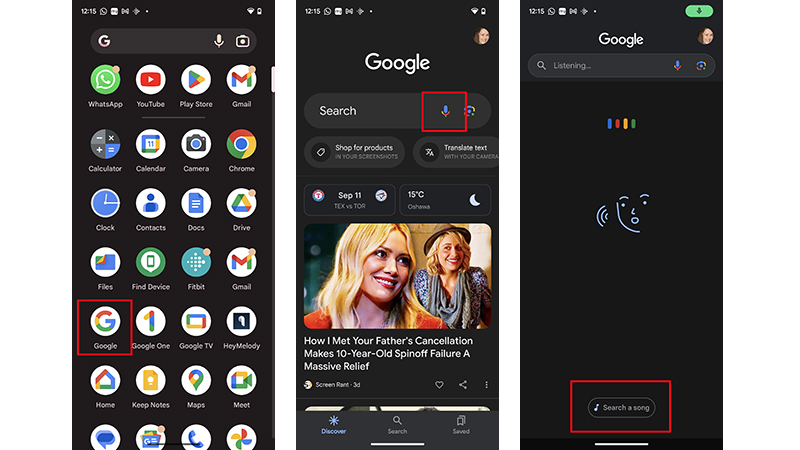
You probably already know that you can search by voice, but did you know you can also hum or sing a song for help identifying it? It’s reminiscent of that episode of Married…With Children when the character Al Bundy (Ed O’Neil) was haunted by the melody “hmm hmm, him,” and couldn’t remember what song it was from. Had this feature existed, he might have saved some frustration by figuring it out much sooner. (By the way, the song is “Anna (Go To Him)” by Arthur Alexander).
The feature works by opening the Google app on an Android device. Select the tiny microphone icon, then Search a song, and then start humming, singing, or even whistling. Google will listen and try to identify the song.
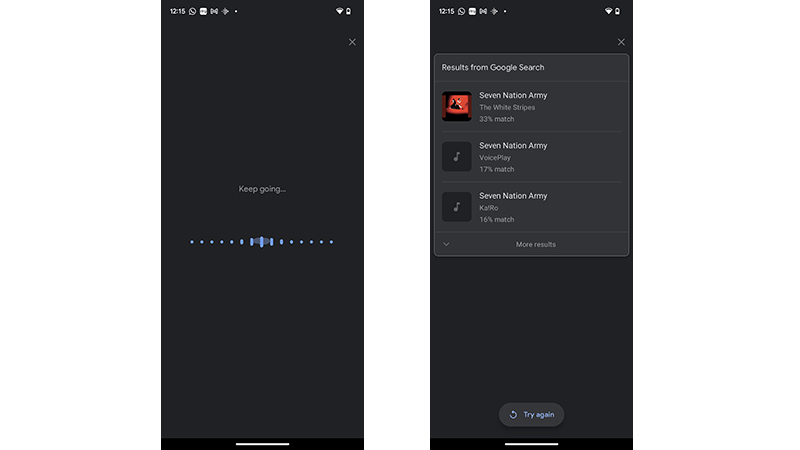
It might not always work, but I tried it with a few tunes, from simple melodies like “Happy Birthday” to more complex tunes like “Seven Nation Army” by The White Stripes, and it worked each time.
Keep in mind that you will need to be able to sing or hum a good portion of the song for it to work: a quick “hmm hmm, him” won’t cut it.
Be an expert in 5 minutes
Get the latest news from Android Central, your trusted companion in the world of Android
Clever Easter eggs, including playable games
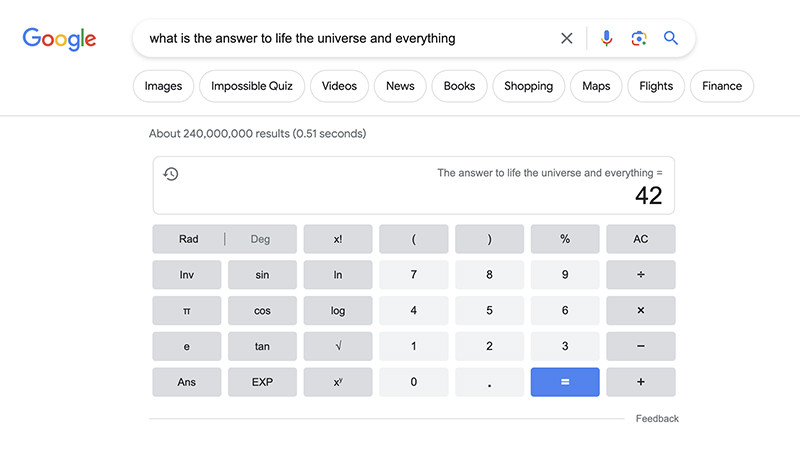
You might know that Google Search Easter eggs exist but you may not have actually played around with them. And you likely haven’t even scratched the surface of what’s available, with new ones coming out all the time, sometimes for a limited period of time to celebrate an event or milestone.
The most known Google Search Easter egg is the first one Google ever launched: type “what is the answer to life, the universe and everything” into the search bar and Google has humorously created a result that shows the calculator and the number 42. There’s no meaning to this result; it was just meant to be funny.
Some other popular ones include “do a barrel roll” or typing the word “askew” into the search engine to see a fun effect. You can also type in “blink html” and “baby yoda” for a fun effect.
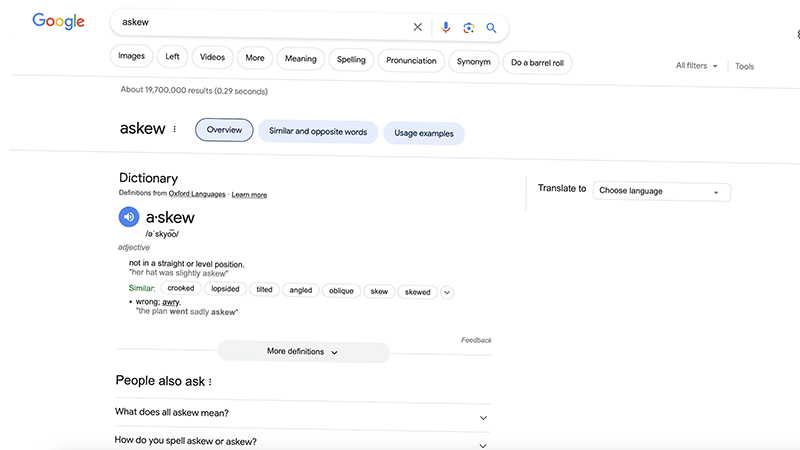
There are even fun Google Search Easter eggs with the voice search option. Say “beam me up, Scotty” in Google voice search, and you will hear a reply that says, “I cannot do it captain, I do not have the power” in the voice of Mr. Scott. Searches can even be interactive. Type Google Pacman or Atari Breakout and a playable game will show up at the top of the search page for you to enjoy.
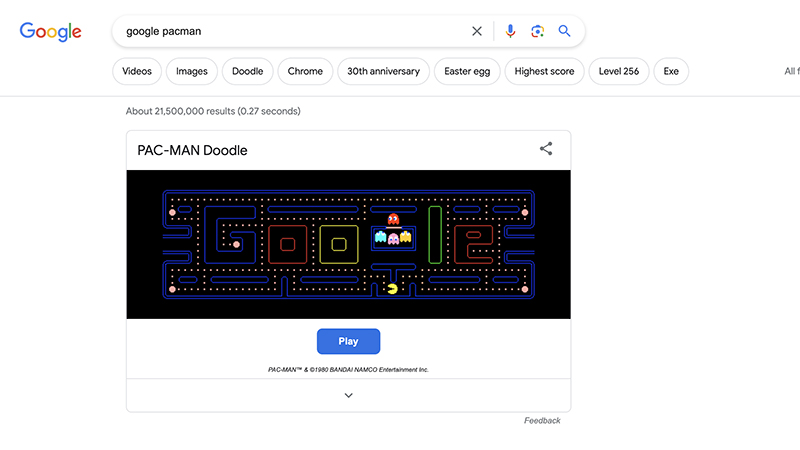
Another fun one: type any actor's (or other public figure’s) name followed by “bacon number” and it will show you how many degrees separate the two people. It’s all part of the popular “Six Degrees of Kevin Bacon” joke that suggests any actor can be connected to Kevin Bacon by six people or fewer.
Type in “Alec Baldwin Bacon number,” for example, and it shows “one,” explaining that Baldwin interviewed Kathy Griffin, who was in Four Rooms with Marisa Tomei. Tomei was in Crazy, Stupid Love with Bacon. Go ahead, try to stump Google with this one!
Flood forecasting
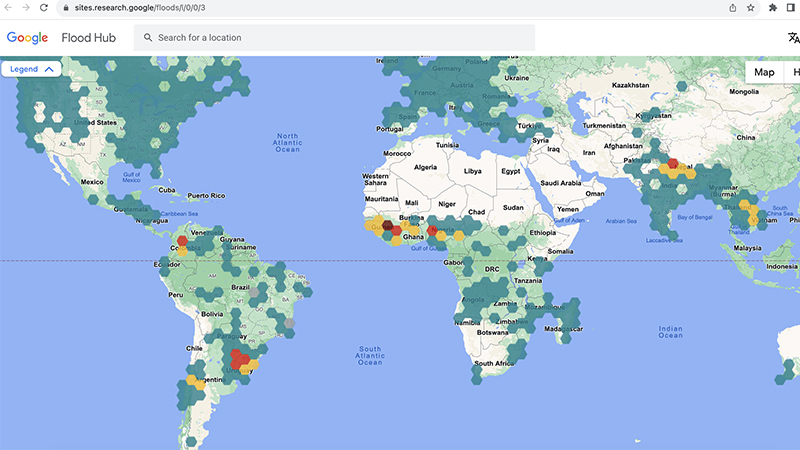
Google has added plenty of safety and assistive features over the years, including displaying emergency hotline numbers at the top of search results when you search for things relating to everything from poison control to suicide prevention. Back in 2018, Google also launched a flood forecasting feature through its Flood Hub.
Ideal for those who live in places at high risk for flooding, Google’s forecasting models help predict where a flood might occur using artificial intelligence (AI). The feature began in India, but it’s now available in 80 countries.
Multisearch
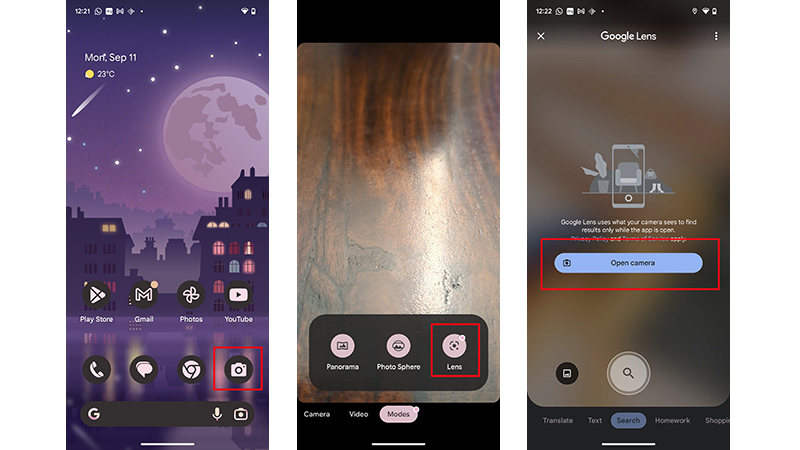
Launched in 2022, multisearch allows you to combine the best of both worlds of things like text and image search. Say you are visiting a friend and love the painting they have on their wall. You can take a photo of it, then upload that photo to Google Search along with the word “painting” to see similar pieces.
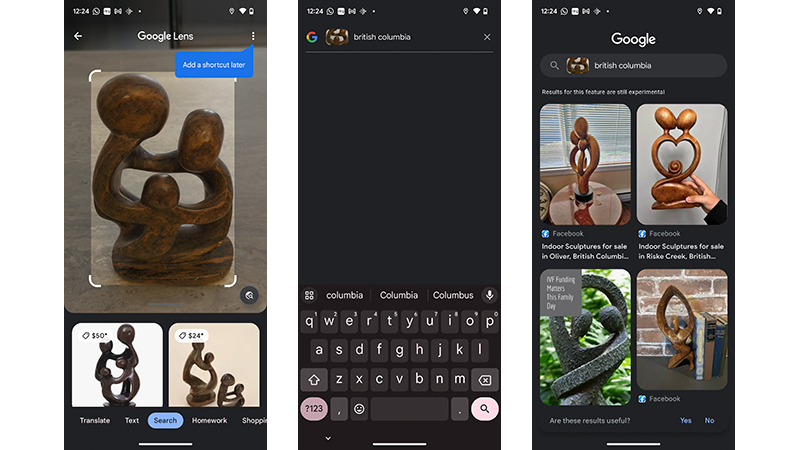
The feature works with Google Lens on both Android and iOS devices. Open the Camera app and select the Lens camera icon under Modes. Search a screenshot or snap a new photo by selecting Open camera. Swipe up from the photo, tap the “+ Add to your search” button, and add the relevant text. You can even further refine the search by parameters like color, brand, or other visual attributes.
It's easy to see how this can be helpful when you want to find an outfit like one you see someone wearing (even in a TV show) or a plant like one your neighbor has as you’re walking by and admiring their garden, and you’ll find a more curated selection of matches online.
Tip calculator
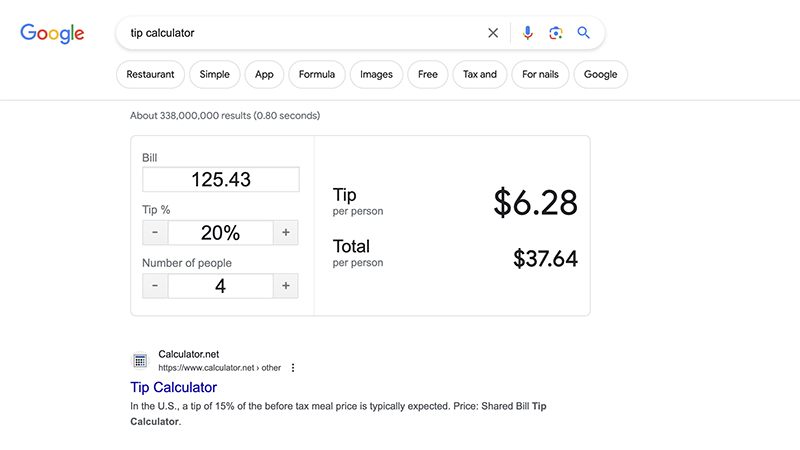
So, you’re out for brunch or dinner, and the bill comes. Everyone furiously pulls out their smartphones to start calculating how to divide the bill and how much of a tip to leave (it’s customary, if the service and food are good, to leave about 20%, but it’s totally up to you and your group). Type “tip calculator” into Google and you’ll see the top result is a handy calculator.
Enter the total amount of the bill, the desired tip percentage, and the number of people and it will calculate instantly how much each person should contribute, including the tip amount per person. From there, you can use a digital wallet like Google Wallet or Samsung Wallet to complete the transaction, a credit or debit card, or cash. You could also have one person pay and everyone instantly transfer their portion to that person. Easy, peasy!
These 5 tips and tricks for Google Search are both useful and fun. There’s so much more to Google Search than just entering a simple search word or phrase. Google Search continues to evolve as well, as AI and AI chatbots are worked into the system. The best part? You can use Google Search with any of the best Android browsers and others.
There are plenty more features for Google Search worth exploring, and you might even discover some by accident. The more you use Google Search, the more you’ll realize why it’s one of the best search engines around.

Christine Persaud has been writing about tech since long before the smartphone was even a "thing." When she isn't writing, she's working on her latest fitness program, binging a new TV series, tinkering with tech gadgets she's reviewing, or spending time with family and friends. A self-professed TV nerd, lover of red wine, and passionate home cook, she's immersed in tech in every facet of her life. Follow her at @christineTechCA.
-
boblowkl The Easter egg 'What is the answer to Life, The Universe and Everything' refers to the (comedy) science fiction series of books The Hitchhiker's Guide to the Galaxy by Douglas Adams. In this series an alien race had developed a supercomputer which was posed the question and after millions of years, came up with the answer '42'. To determine the Ultimate Question a greater, planet-sized computer would be required, which was named 'Earth'.Reply -
fuzzylumpkin Reply
I only read the article after this comment, and I only read it to be dissapointed in the author lol.boblowkl said:The Easter egg 'What is the answer to Life, The Universe and Everything' refers to the (comedy) science fiction series of books The Hitchhiker's Guide to the Galaxy by Douglas Adams. In this series an alien race had developed a supercomputer which was posed the question and after millions of years, came up with the answer '42'. To determine the Ultimate Question a greater, planet-sized computer would be required, which was named 'Earth'.
The fact that they are apparently old enough to remember married with children but have somehow never discovered or bothered to read or even watch any Douglas Adams is frankly confusing.
But that's fine, we all have blank spots. The bad part is when we write an article about something and have enough hubris to assume that because we don't know the meaning of something, that thing clearly must not have any meaning. -
gomezz THHGTTG was originally a radio series with the books coming later which played around with the original timeline of the stories. There was also a TV series and a film which were both comparatively disappointing.Reply
The one Google search tip which should have been pushed is to to be able to search a specific web site / forums who's own search facility is lacking or broken. That and being able to force inclusion and exclusion of terms from the search result.
