Existing 1Password users gain passkey support on Android 14
All users can now generate, save, and manage their secure passkeys.

What you need to know
- 1Password is finally rolling out passkey support to all users in the app.
- Existing users can now generate, save, and manage passkeys for apps that support the function, joining new accounts, which received it late last year.
- 1Password states its passkeys "work everywhere," highlighting the Google Password Manager's support for Android, Chrome, and ChromeOS only.
The 1Password app is rolling out a safer way for existing users to protect their digital lives on Android 14 and above.
According to a blog post, 1Password is bringing passkey support to all Android phones and tablets with the latest Android 14 software. Users must update the app via the Play Store to get started. More importantly, the app you're attempting to use a passkey for must also support the feature.
Users can create passkeys for apps like Amazon, Uber, and WhatsApp. If you've previously saved your account's credentials in 1Password's "Watchtower," you'll see a pop-up stating that passkeys are available for you to switch.
1Password is rolling out this feature to target Google's passkey function, stating that its version "works everywhere." The company mentions Google's Password Manager, highlighting that it only works in Android, Chrome, and ChromeOS.
The post states that 1Password's version was "thoughtfully designed" to work on "every platform" with support for more browsers like Firefox, Edge, Brave, and Safari in addition to Chrome.
While this 1Password update brings passkey support to all existing app users, the company states its capabilities don't involve the Chrome browser. The post states it needs to wait for Google to finish the new API that allows it to "create and use" passkeys on websites on Chrome for Android.
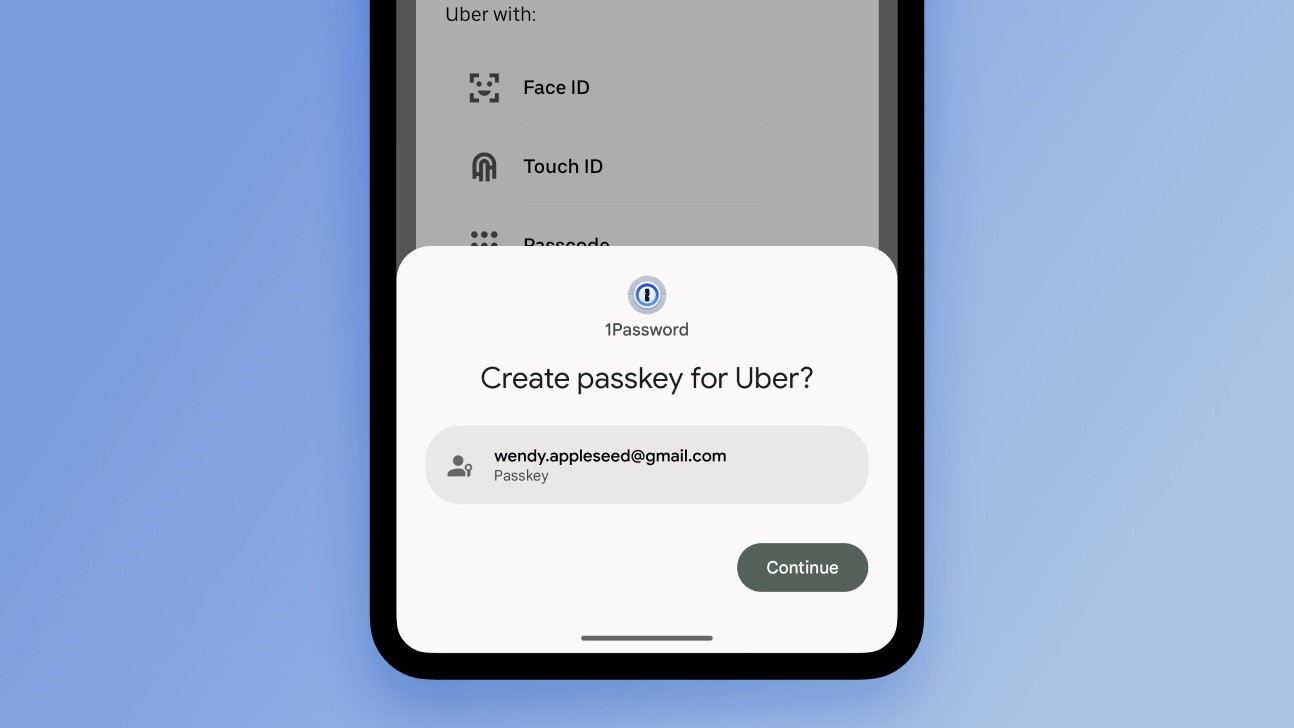
All users getting in on 1Password's new passkey functionality arrive a few months after it was made available to new accounts exclusively. Last December saw the company extend its passkey beta program, giving those new users a chance to generate a secure private key. The company also stated that existing users would receive support for it "next year," which we're now seeing roll out today.
Be an expert in 5 minutes
Get the latest news from Android Central, your trusted companion in the world of Android
1Password's product director Mitch Cohen explained that passkeys created through the app feature a private key and a public key. The former is said to remain completely hidden, even to 1Password, while the latter is stored on its servers for verification purposes.
Your information is said to remain secure in the event of a data breach since the public key is "useless" without the private one.

Nickolas is always excited about tech and getting his hands on it. Writing for him can vary from delivering the latest tech story to scribbling in his journal. When Nickolas isn't hitting a story, he's often grinding away at a game or chilling with a book in his hand.
You must confirm your public display name before commenting
Please logout and then login again, you will then be prompted to enter your display name.
