Apple Music for Android: Everything you need to know!

- not
- You can listen to over 50 million songs
- For You recommends music based on your preferences
- Live radio is a nice change of pace
- The Library is where you save your favorite songs/albums
- You can save songs for offline listening
- See what your friends are listening to with the Friends Mix
- There's an Apple Music app for Android Auto
- Apple Music costs $9.99/month and comes with a three-month trial
The world of music streaming is enormous. Gone are the days of buying and listening to individuals songs, as there are more than enough companies out there that are eager to give you access to millions of titles for just a few dollars each month.
Spotify and YouTube Music are among the most popular services in the Android space, but have you ever thought about giving Apple Music a shot? Yes, Apple's music streaming service is available for Android devices, and for some people, it might be worth the $10 each month.
Want to learn more about everything Apple Music has to offer? Here's everything you need to know!
- You don't need an iPhone to use it
- There are millions of songs
- For You helps to fine-tune the experience
- There's live radio
- You can add albums and songs to your library
- Offline listening is here
- The Friends Mix shows what your friends are listening to
- There's an app for Android Auto
- Apple Music costs $9.99/month

Apple's take on music streaming is worth a look.
Even if you're a diehard Android user, Apple Music is a worthy contender in the music streaming space. It has a huge library, helpful features, and a generous free trial that lets you test drive it for three months with no money down.
Apple Music does not require an iPhone

By design as a way to keep people within its ecosystem, most Apple services are exclusive to Apple products. However, Apple Music is one of the few where this rule doesn't apply.
While you can get Apple Music on the iPhone, iPad, and Apple Watch, you can also download the Android app and use it without any problem on your favorite handset from Samsung, OnePlus, Google, etc. — no Apple hardware required.
You will need to create an Apple ID in order to use Apple Music, but you can do so right from the Apple Music app for free and associate it with your exisitng email address.
While we do wish Apple made more of its services available for Android, the process of using Apple Music on an Android phone is about as seamless as it gets. Make your account, choose the plan you want, and you're ready to go.
Be an expert in 5 minutes
Get the latest news from Android Central, your trusted companion in the world of Android
You can listen to over 50 million songs
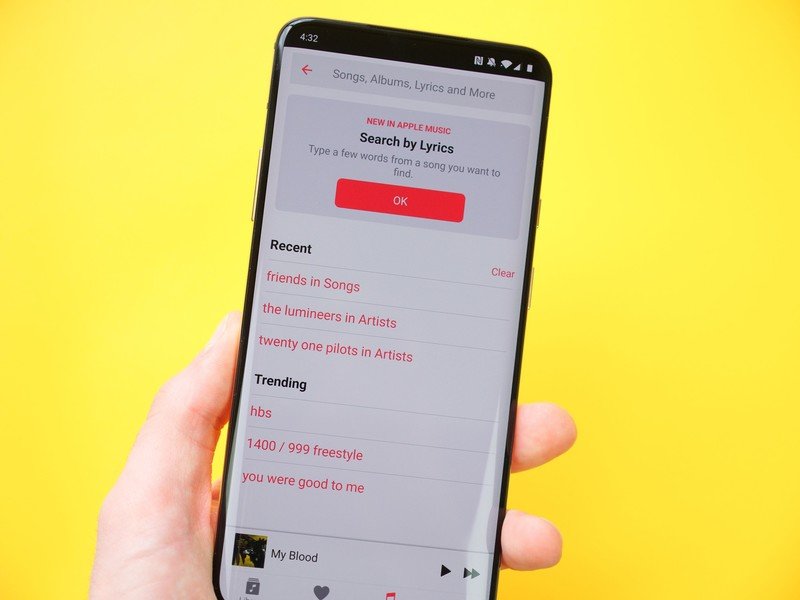
No matter what artist or genre of music you're into, chances are the songs you want to listen to are available on Apple Music.
Apple boasts that Apple Music has over 50 million songs that users can access, and while that's not necessarily any different from what's offered by the likes of Spotify, Amazon Music Unlimited, and other services, it's a nice reassurance that you won't be missing out on any of your favorite tunes.
In addition to being able to access all of the streaming songs available with Apple Music, you can also use the app to listen to any songs you've purchased through iTunes.
However, just keep in mind that you must have a paid subscription to Apple Music to listen to your iTunes library through the app.
For You recommends music based on your preferences
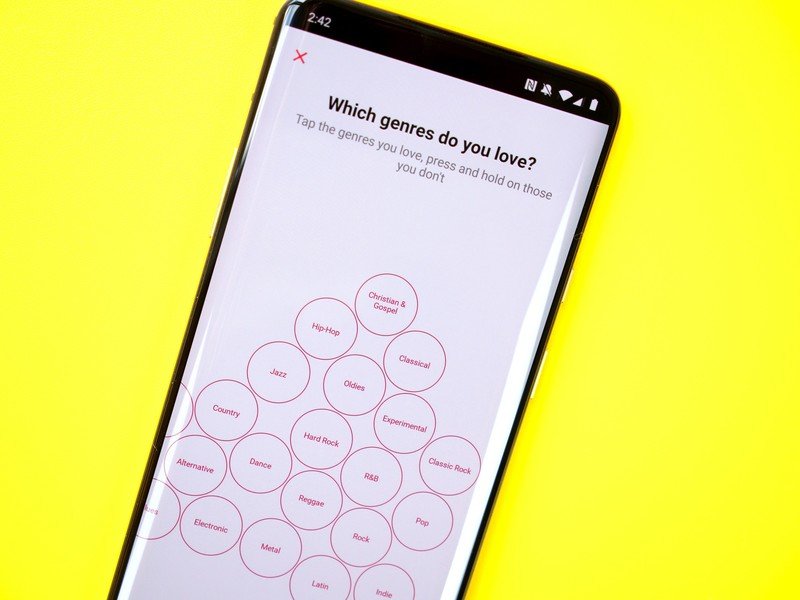
If you find yourself a little overwhelmed with all of the songs at your disposal, Apple Music has a neat tool to ensure you can quickly access the songs you like the most.
When you tap on the For You tab for the first time, you'll be guided through a process in which you'll tell Apple Music your favorite genres and artists. From there, it'll take that information and customize the For You page with tunes it thinks you'll love.
If the recommendations aren't the best when you first start out, don't fret. The more you use Apple Music and like/dislike songs, the more it'll learn your listening habits and get better at recommending music for you.
Live radio is a nice change of pace
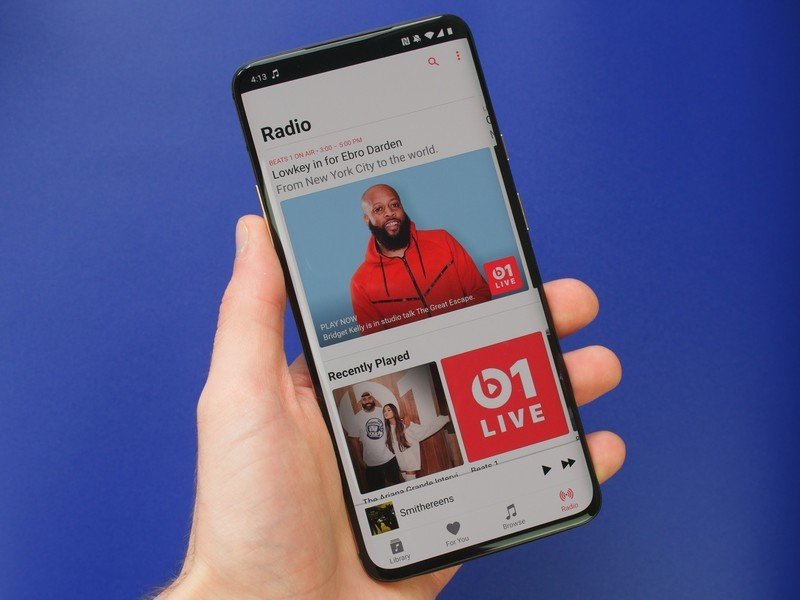
Similar to just about every streaming service out there, you can create custom radio stations in Apple Music based on a particular artist, album, or song. In addition to that, you can also tune into a live broadcast of Beats 1 radio.
Maybe it's just me, but there's something relaxing about listening to music and having a commentator chime in here and there throughout the music that's playing. It's definitely more of a traditional radio setup than just creating a custom station, and while it may not be as personalized, it's a nice change of pace to regular on-demand streaming and could help you discover music you otherwise wouldn't listen to.
In addition to the live Beats 1 program, there are also on-demand broadcasts that have aired earlier in the week and exclusive interviews with top artists that you can listen to at any time.
The Library is where you save your favorite songs/albums
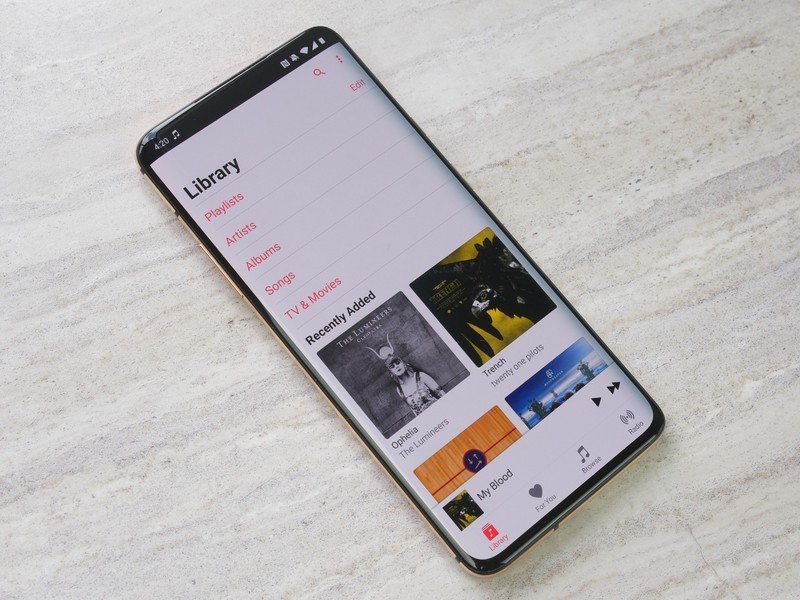
When you find songs that you really, really like, you can add them to your Apple Music Library. This is where you can quickly find all of your favorite music, along with options to sort it by playlists, artists, albums, individual songs, and more.
There isn't anything particularly special about the Library that you won't find in other streaming apps, but it's a core function that works well and as expected.
You can save songs for offline listening
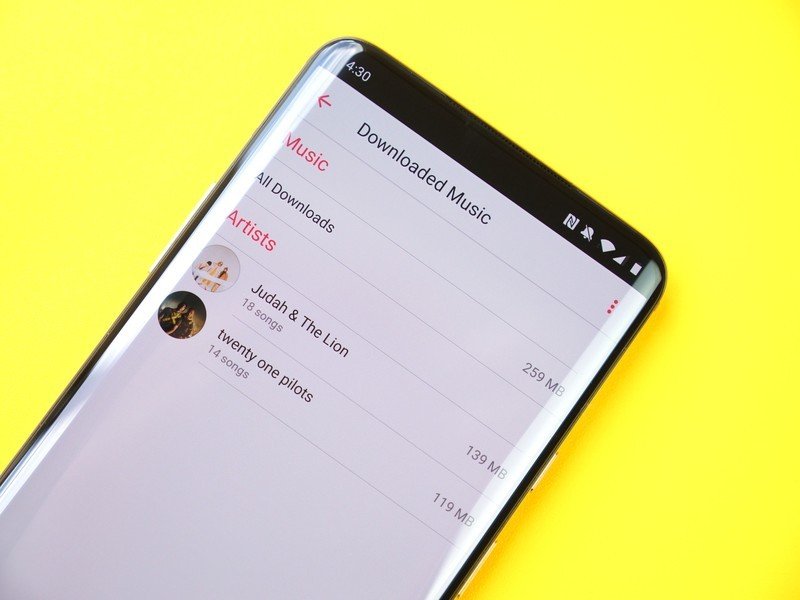
On a similar note, Apple Music also allows you to download songs for offline playback.
Downloading songs is as easy as adding it to your library and then tapping the cloud icon to save a local copy to your phone. Once songs are downloaded, you can hop into the settings and see what music is downloaded and delete saved songs if you no longer need or want them.
There's no limit to how many songs you can download, so long as you don't max out your phone's internal storage.
See what your friends are listening to with the Friends Mix
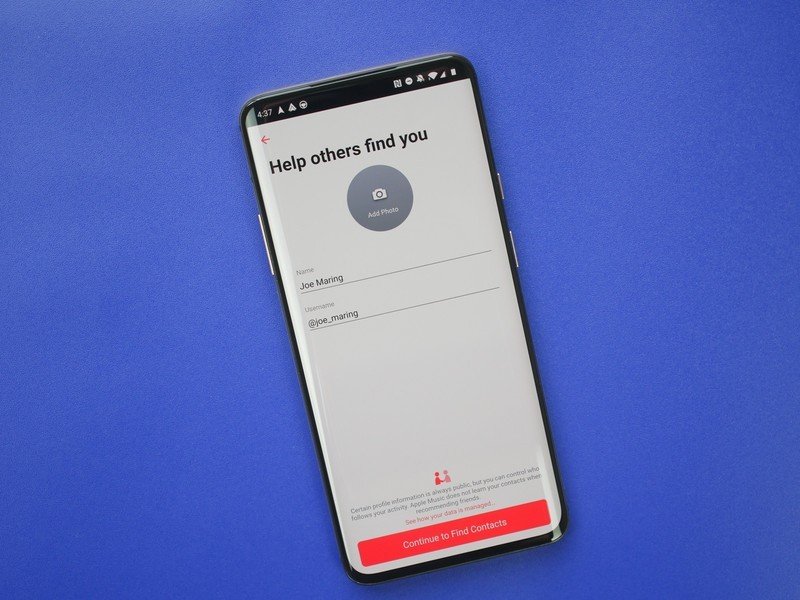
In an effort to make the streaming experience a bit more social, Apple Music has something called the "Friends Mix."
The Friends Mix is a custom playlist consisting of songs based on what your Apple Music friends are listening to so you can check out what they're currently grooving.
Friends Mix is updated every Monday, meaning it's always up-to-date with your friends' latest groove.
There's an Apple Music app for Android Auto

In addition to the Apple Music app for Android phones, you can also access the service through Android Auto.
Apple Music made its Android Auto debut back in September 2018, and just like Android Auto apps for Spotify or YouTube Music, it gives you a clean and safe way to access your songs while in the car.
Apple Music costs $9.99/month and comes with a three-month trial
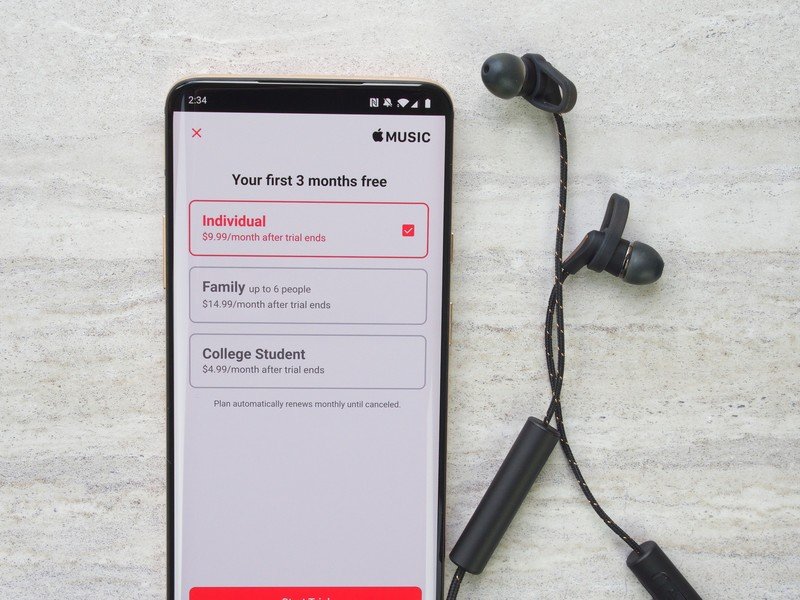
Last but not least, let's talk about everyone's favorite topic — price.
Apple Music has three plans to choose from, and they work out as follows:
- Individual — $9.99/month
- Family — $14.99/month
- College Student — $4.99/month
The Individual plan is what you'll sign up for if you just need access for one account, the Family plan supports streaming for up to six people, and the discounted College Student option is available for verified college students through UNiDAYS and can be subscribed to for up to 48 months. Once those 48 months are up, you'll be moved to the Individual plan.
No matter which tier you sign up for, you'll get a three-month free trial if you've never subscribed to Apple Music in the past. This means you get three months to use the service to your heart's content without spending a dime. If you like it, just stay subscribed and you won't have to pay anything for three months. If you find that Apple Music isn't for you, cancel your membership and enjoy the remainder of your free trial without having to hand over any cash.

Apple's take on music streaming is worth a look.
Even if you're a diehard Android user, Apple Music is a worthy contender in the music streaming space. It has a huge library, helpful features, and a generous free trial that lets you test drive it for three months with no money down.
Joe Maring was a Senior Editor for Android Central between 2017 and 2021. You can reach him on Twitter at @JoeMaring1.

