App installs from search results aren't 'bypassing' Google Play, but you might miss some details

Mobile apps are funny things. We're quick to install them. And quick to blame them should something go wrong. Stolen data. Unclear permissions. Too much data being collected. Apps being hijacked by nefarious actors, repackaged and distributed through alternative means. It's very much still the Wild West out there.
But Google over the past year or so has gotten serious about getting more apps in front of more users, particularly in search results — which remains Google's bread and butter. App indexing — wherein Google actually sorts through the content of an app so it can present it back to users in any number of ways — is the key to all this. You can open a traditional web search result directly into an app. And later Google would show a button that take you to the Play Store to install the app.
And now Google has cut out the middleman — for some of us, at least — by skipping the step of opening the Google Play Store app before installing. Technically speaking, that's probably not a huge leap. And, frankly, it's not as big a deal as headlines are making it seem.
Let's take a closer look.

Here's WhatsApp — one of the most popular applications on the planet. And this is how you'll see it if you hit the "Install" button in Google search results, or if you view the app listing in the Google Play Store. And for the most part you're getting the same information. And in some ways the search card is better. Screenshots are actually visible. (And just like in the Play Store listing you can flip through them, and tap to view them full-screen.) The app categories are hidden. You miss out on the generalized total number of installs — WhatsApp is in the 1 Billion Club — but that's about it.
So let's hit "Install" and see what happens.
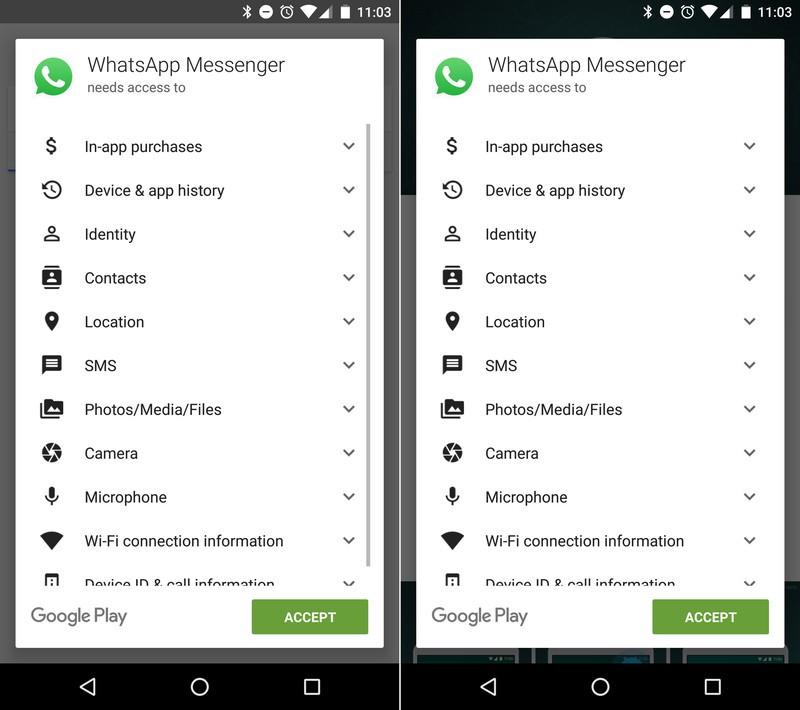
As you'd expect, we're now greeted by all of the permissions WhatsApp uses. (And it uses a lot — and note that it's not using the new Android 6.0 Marshmallow as-needed runtime permissions.) And there's virtually no difference between what's presented to you on from the search results versus what you'll find in Google Play. That's what we'd expect to see. Google's done this right.
Be an expert in 5 minutes
Get the latest news from Android Central, your trusted companion in the world of Android
Hit "Install," and, well, things install just like normal. It's the same app, from Google Play, with all the same safety checks Google has in place. The only real difference is that you didn't see the Google Play Store user interface.
And that's good and bad. If it's an app I know I want to install, I just saved myself a little time and a few taps. No biggie.
But there are a few reasons we're not 100 percent crazy about the idea of folks installing apps from "outside" Google Play.
You won't see user reviews
App listings in search results are missing a lot of what you'll find in the Google Play listings. User reviews are hugely important. If an app was recently updated and broke something, that's where you'll find it. Reviews are a good way to get a general feel for whether an app is something you're going to want to try. (In fact, Google recently started aggregating reviews to help out with that "sense" of how an app is performing.) It's generally better to read them than not.
Full app descriptions lose out
You don't see the full description of the app from the search results. Developers have up to 4,000 characters to tell what their app does and doesn't do, explain permissions and generally give a reason for why you should download their app in the first place. It's only a tap away from the search results install screen — just hit "More details" — but it's still a tap removed. And having a chance to explain why a user is about to see a dozen permissions declared is an important thing for a lot of developers.
When is a store not a store?
And, finally, we (and we're hardly alone here) have for years preached the importance of installing apps from trusted sources, like Google Play. While the more savvy among us will recognize that installing from a search result doesn't "bypass" Google Play in any way, shape or form, we could see bad actors trying to take advantage of this streamlined installation process. (On the other hand it's not like the Google Play Store hasn't been aped 13 different ways.)
At first blush this might seem like Google's taking advantage of its own rules. But read section 4 of the Developer Distribution Agreement and it's pretty clear. Google's prompting updates from Google Play — not from some other place — so it's Kosher, per Google's own rules.
But the short version is that installing apps direction from search results isn't a bad thing. It's not "bypassing" Google Play. You're still downloading the apps from Google Play, you'll still get any future updates from Google Play. You're just doing it from a different starting point is all — in fact, it looks darn close to what you do for an in-app purchase — but you're also missing out on a few up-front details in the process.

