Any.do task manager for the web is here, launches today
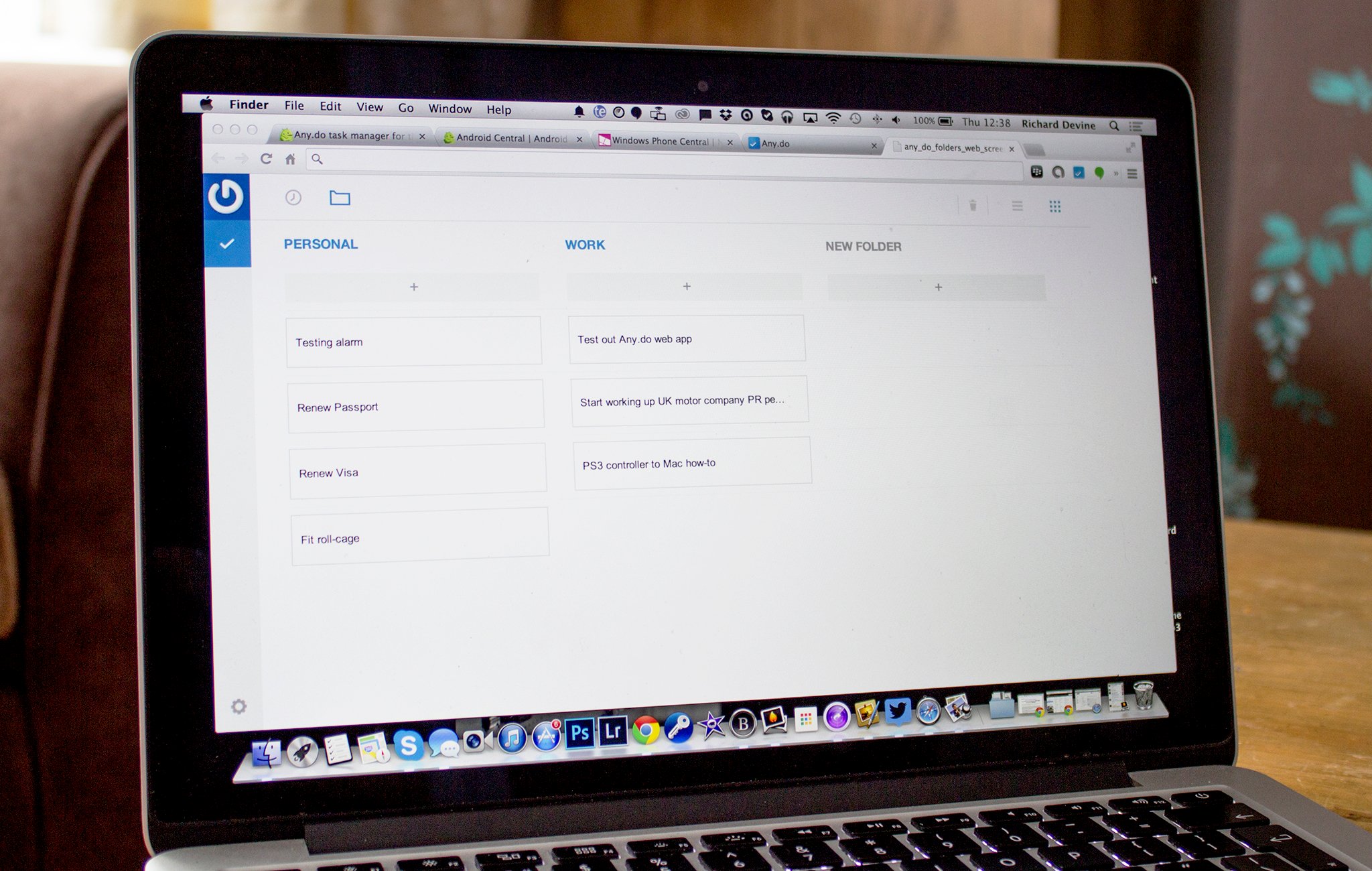
Popular task manager breaks out its first full client for the browser and we take a quick look
Any.do has been around for some time now keeping our to-do lists in perfect order – and sync – across our mobile devices. Today sees the release of the service's very first fully fledged web application – there is already a pretty decent extension available for Google Chrome – bringing your productivity to whichever computer and whichever browser you're using at any time.
We've had a little sneaky peek at the new app already, so head on past the break to take a look.
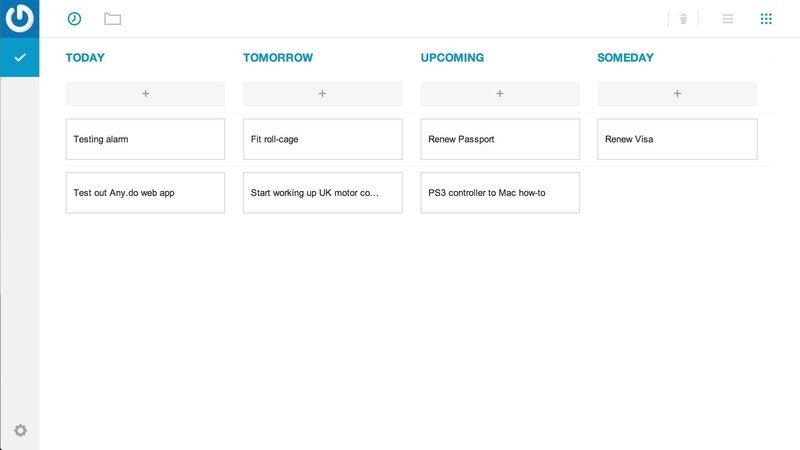
The first time you load it up, it's typical Any.do. An insanely simple layout, white backed with the odd interjection of its trademark blue. With the arrival of the web app comes the arrival of a couple of different ways of looking at your lists.
Focus Mode and Planning Mode give you different ways of looking at your lists and flipping between the two is incredibly simple. In Focus Mode you'll be shown one list at a time running the full width of the screen – similar to the mobile apps – with Today at the top and subsquent days following beneath. The same also applies to folder view, where you'll see one folder at a time, again, running full width.
Planning Mode expands your lists so you get a full snapshot of all days and folders at one time. Simple. Flipping between the folder and time views just requires a click on the folder or the little clock. Focus and Planning modes are represented by the 3-lines and 9-dots icons respectively in the top right.
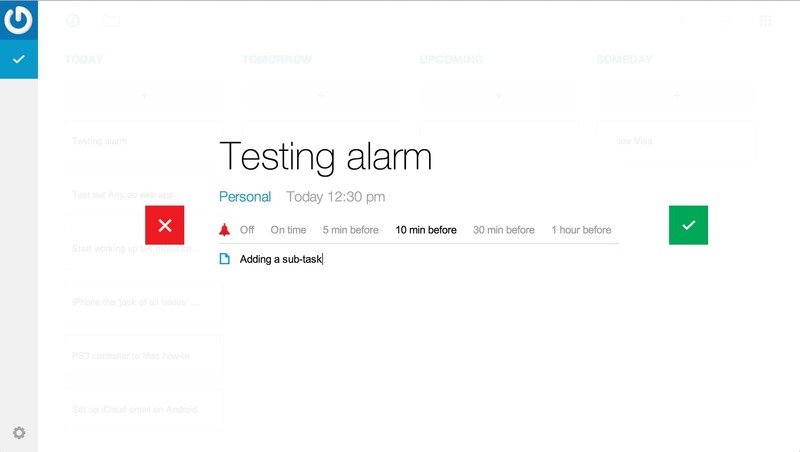
Tasks expand to give you the option of setting a notification alarm to go off at a pre-determined time and add any sub-tasks relevant to the main one. The main view fades into the background and you're just left with what you're focusing on at that moment. Nicely done.
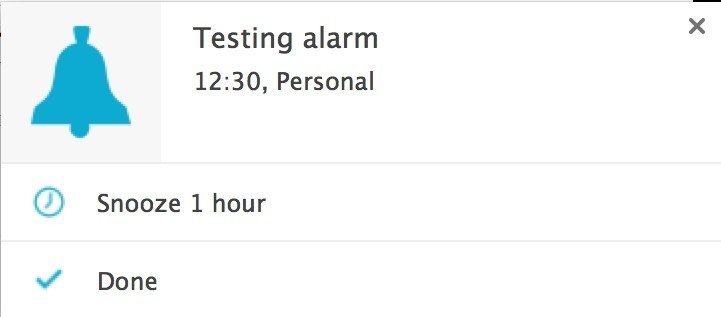
There's not actually much else to say, but that's not a bad thing. Any.do has always been a simple, elegant way to manage your daily tasks lists and the new web app is every bit the same. It uses the extra screen real estate to its advantage – none of it is wasted. And you're now kept in-sync wherever you are, be that on the road, at home, sat in the office. You'll always be able to access your to-do lists. And isn't that the point?
Be an expert in 5 minutes
Get the latest news from Android Central, your trusted companion in the world of Android
It's really nicely done and if you're already an Any.do user – or even if you're not – you should definitely check it out. Just head on over to the link below to get started.
Source: Any.do Web App

