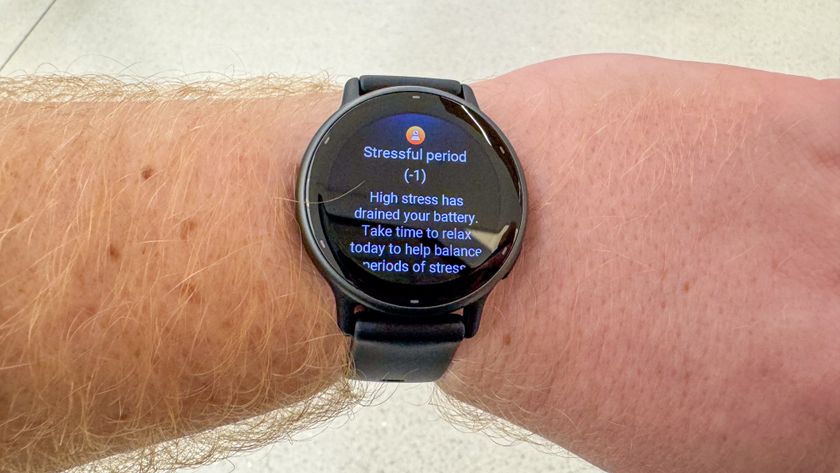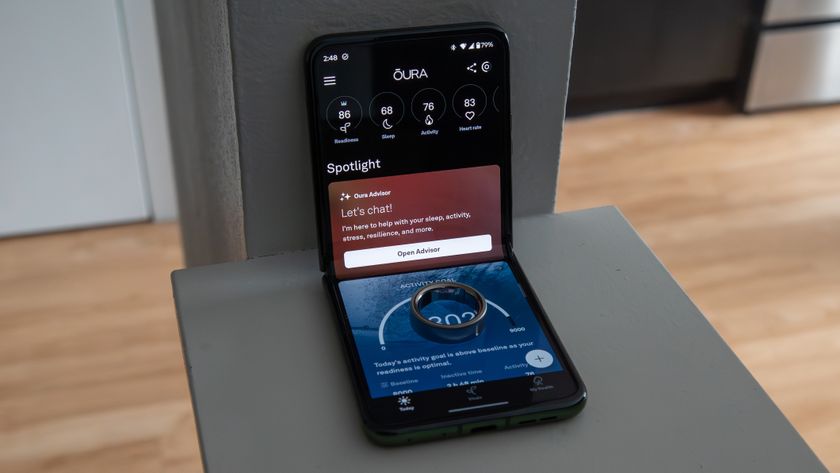Google makes two different versions of Android and they're both equally important

Did you know Android P uses a trackball for navigation? A trackball! The hardware thing that died with the Nexus One and HTC Hero because everyone hated it.
Well, it does. It also uses a joystick, a keyboard, a gyroscope, gestures, and a back button. And probably anything a developer can dream up that will hook into the user input APIs that are part of Android P. But none of that means your next phone will have a trackball or a keyboard, or that you won't have a back button in your navigation bar. It only means that you could.
We see this on the Android P beta builds that have been made available for various phones. The back button on the home screen is gone most of the time and new native gestures have picked up the slack. And there are other changes as well, like weird quick settings and a colorful mess look to the interface all-round. And collectively, we're not connecting with Android P because of those changes. Well, most of us anyway.

But that's not Android. At least not Android the way it will look on your next Samsung phone or your next LG phone or your next ASUS phone or ...
We get to see how Google wants Android to look before any other company because it's their baby.
We go through this every time a new version comes to Google's own phones while we wait for it to come to the rest. And the outcome is always the same — Pixel phones (and previous Nexus phones) look the way Google wants them to look and the rest of the phones look however the company that made them want them to look. That's because you can't see Android — it's simply software that supports the things you're looking at.
It's confusing. And tech bloggers (myself included) don't help ease the confusion very well when we write about the things we see on a software update for the Pixel. It's too difficult to try and break everything down every time we write something, and while we are good at a lot of things, we tend to shy away from "difficult". To compound it all, when we do try to break "Android" down, we usually make it worse. I'm going to try here because I'm feeling courageous and want to face "difficult" head on today. If I don't come back, tell my wife I love her.
The difficult stuff

Android is a name that's used for several different things. We call the operating system on our phones, no matter which company makes them, Android. The operating system doesn't have to look, act, or even feel the same between devices to carry the name. We all know what we mean when we say Android.
Be an expert in 5 minutes
Get the latest news from Android Central, your trusted companion in the world of Android
Android also supports ˂˃˄˅ keyboard navigation because Chromebooks!
That operating system on your phone uses two different things we all call Android to create the final package. There's Android as in the open source software that anyone can use, and it's what Samsung builds its operating system from. It's freely available and easy to customize so you can use gesture navigation like OnePlus does or a joystick like the new Lenovo Mirage Solo VR headset from Lenovo, or even a trackball if you wanted to try and revive an old Nexus One.
Samsung can also change the colors, the layout, the battery stats screen, the quick settings, the home launcher, the app drawer and almost everything else to look and feel the way Samsung thinks is best. That's why Android is great — there are so many different choices that spring from it.
Android with a trademark

The second Android that Samsung uses is Android™. Notice the little trademark symbol. Google owns Android™ when you're talking about software, but they license it to other companies as long as they meet a set of rules governing its usage. That's why Samsung has to include Chrome along with its own web browser — that's one of the rules.
Without Google's licensed Android package there is no app store. Nobody will buy a smartphone without an app store in 2018.
This Android™ is what every company that makes phones wants to use because it ties your username and password to a Google account. Without that Android, you wouldn't have Gmail or Google Photos integration or have access to Google Play. And Google takes ownership of Android very seriously when it comes to other companies using it.
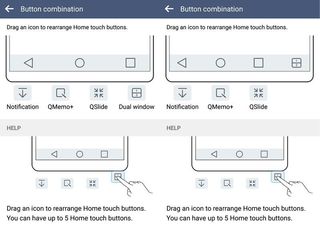
The most important "rule" that a company like Samsung has to follow to use Android™ is to make sure none of the changes it made to the open source Android cause apps in the Play Store not to work. That means Samsung can't stop an app that uses a joystick to navigate from working as intended. And with Android P, Samsung can't stop an app from using the native gestures. But Samsung doesn't have to use a joystick over Bluetooth to navigate the phone or those gestures if it doesn't want to. It just can't break things.
Google wants Samsung to use licensed Android software because Samsung sells gazillions of phones. Google just wants to make sure a few rules are followed.
All of this applies to every company that makes phones that use Google's services built for Android. Even Google's own Pixel phones have to follow these same rules, but they also can freely customize the same things that Samsung can. And they do. Google wants the Pixel to be its vision of an Android-powered phone, just like Samsung does with its Galaxy products. The Pixel isn't an absolute reference that every company has to follow. That's a good thing. That lets us have a choice of phones that connect us to the things we need and use, but every model can be different. Just like we're all different.
When Android P comes to phones from companies which choose to modify the open bits, like Samsung, they will support the new gestures. But Samsung won't have to incorporate them into their Android version unless it wants to, and it will make darn sure those gestures work in a way that makes the next Galaxy phone better.

Jerry is an amateur woodworker and struggling shade tree mechanic. There's nothing he can't take apart, but many things he can't reassemble. You'll find him writing and speaking his loud opinion on Android Central and occasionally on Threads.