Android Travel Tip: Automatic time zone switching
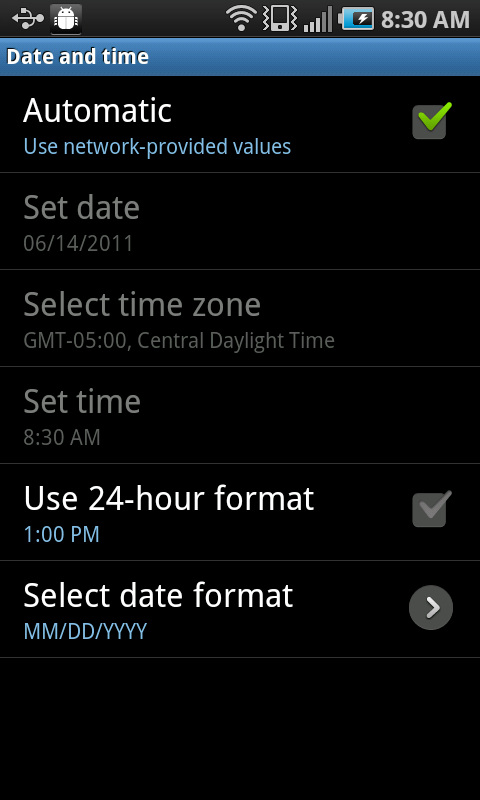
Been wondering how your phone knows when you've changed time zones? If you've ever poked around in your phone's settings menu, you've likely come across the date/time settings. And that's where you have the option of either using "network-provided values," or setting the time manually. Chances are your phone's already set to use the network time -- in other words, your carrier and the cell towers tell your phone what time it is, and which time zone you're in. But if not, here's where you correct that.
For those of you with GSM phones, this also works when roaming overseas. Hop off the plane, turn on your phone, and it automatically adjusts the clock to wherever you happen to be.
Be an expert in 5 minutes
Get the latest news from Android Central, your trusted companion in the world of Android













