Android Quick App: VGB
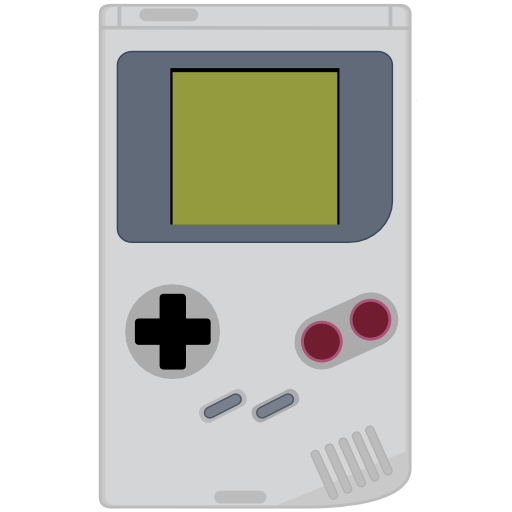
YouTube link for mobile viewing
When I was a little kid, man, was I ever glued to my Game Boy Color. Two AA batteries and a copy of Pokémon kept me entertained for hours years on end, so when emulators came to Android, I was excited. Then those emulators got pulled and disappeared and I was sad for myself, but when I saw that new emulators were afoot, I had to pull the trigger and see how they stacked up.
VGB is your Game Boy/GBPocket/GBColor Renaissance man, and while it's not perfect, it mostly gets the job done. I tested three ROMs with VGB, and while two came out with no issues, it was the first (and my favorite!) that proved to me VGB has some explainin' to do.
As you'll notice in the video, Pokémon Blue loads fine. There doesn't seem to be any skipping, and the audio is all good. The first bit of stuttering comes in when Oak starts flappin' his yap about all the stuff people do with their Poké-friends, and then we really hit a wall when your character gets tiny-sized.
Simply, the colors are all out of whack. If you're watching, you know what I'm talking about. He's half-normal, half-white. In fact, all the people are. The first time I ran this ROM, everyone was totally black. Different issue, but still an issue. Couple that with the terrible stuttering of just walking around something as simple as your bedroom, and gameplay stops becoming fun pretty quickly.
What VGB seems to handle well, however, are actual Game Boy Color games. Both Pokémon Trading Card Game and whatever Dragonball Z title I picked play without issue. Colors are there, sounds are clear, and there are no performance issues.
Actual performance aside, VGB could work a bit on its interface. Instead of a true, on-screen virtual D-pad with buttons, you're treated to grid lines that make up rectangles that are supposed to be your buttons. Technically, it all functions correctly, it's just unsightly and not as natural as seeing a more accurate representation of Game Boy buttons.
Be an expert in 5 minutes
Get the latest news from Android Central, your trusted companion in the world of Android
You get the standard save state slots to save and restore to, as well as a nifty "More" menu that nets you a few more options than the average bear, like changing your hardware model, recording music, or cheating. The true settings menu isn't anything to write home about, except for maybe the "tilt joystick" function, which lets you tilt your phone to use as a joystick. I didn't see gamepad support anywhere, which is kind of disappointing.
Overall, VGB is kind of a so-so entry into the emulator market. Game Boy Color games play with ease, but having Game Boy games not quite stack up limits your playable library, and that's no good. For $1.99, if you're only looking to play Game Boy Color games, have at it. However, if you're looking to tap that beautiful, old-school Game Boy library, I'd suggest you look elsewhere.
Download links are after the break.

