Android Quick App: Ubuntu One music player
The Ubuntu One service is a pretty cool thing. Think of it a Dropbox, but written by the open source people at Canonical. Maybe one of it's coolest, yet least known features is the ability to stream the music you save in the cloud to your Android phone. It's really easy -- install the client on your phone and sign in, and you're ready to go. Really, that's it. The app finds all the music in your personal Ubuntu One cloud, and sorts it automagically. Because of the way it caches data to your SD card or internal storage, it works great even on slow connections.
We love the app because it does what it should very well, and it's as simple as possible, but what about the Ubuntu One service? It's a personal cloud site, that gives you two GB of storage for free. Need more than two GB? 20 extra GB of storage is only $2.99 per month. The streaming service itself will cost you $3.99 per month, or $39.99 per year. The best part is the fees go back to the people behind the Ubuntu project, and helps further open source development. If you need a big personal cloud, or the ability to stream your own music it's not a bad deal at all. We've got a video of the player in action, a few screen shots of the Linux and Windows client, and all the links you need to get started after the break.
YouTube link for mobile viewing
If you use Ubuntu 10.10 on your desktop, you already have it installed. Just click your user name in the top bar and select it to set it up. After you create an account, you'll have a folder in your home directory called Ubuntu One. Everything in it -- folders, pictures, music, whatever -- syncs with your own space in the Ubuntu One cloud.
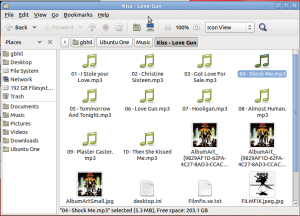
There's also a client for Windows that's currently in beta. It works the same way once installed. You sign up, start the client, and there's a folder in your My Documents folder named Ubuntu One, and everything inside syncs with the cloud.
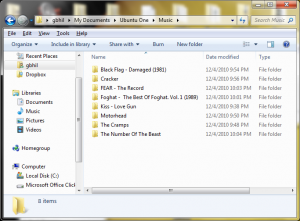
Finally, you can also manage it all via the web at the Ubuntu One website. Pretty handy when you're away from your own computer and need to access your files.
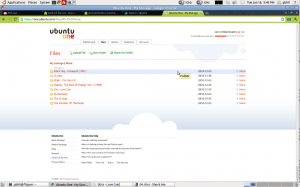
Currently there is no official client for Mac OS. Maybe Steve doesn't like open in his cloud either. It wouldn't be too hard to write one, so this may change in the future if there's enough interest. You'll have to ask the folks at Canonical about that one.
Be an expert in 5 minutes
Get the latest news from Android Central, your trusted companion in the world of Android
We promised you some links:
More information about Ubuntu One
More information about the Ubuntu One Windows client (beta)
More information about Ubuntu One paid packages
Source code for the Android application

Jerry is an amateur woodworker and struggling shade tree mechanic. There's nothing he can't take apart, but many things he can't reassemble. You'll find him writing and speaking his loud opinion on Android Central and occasionally on Threads.
