Android Quick App: *Spark from Hiplogic
If you're getting tired of the standard Android look and feel and are looking for a new vertical sliding homescreen, Spark just might be it. It's a home replacement from HipLogic, and it brings a series of panels that include weather (Android users go crazy for their weather!), news, deals, and social feeds from Facebook and Twitter. We had a look when it was in the early beta stage, and HipLogic has made a lot of improvement in the speed and useability areas. Hit the break for a download link and a walkthrough of Spark.
At the top of the Spark launcher sits the weather panel, which is a front end for Weatherbug. By default it's based on your current location, and a tap will bring up your local four day forecast and other weather info. Because it's Weatherbug, it's not subject to the random on-again off-again behavior you see from some other weather applications. While the weather screen is open, you also have the option for metric units, and to manually add a new city. If you're a fan of eye candy, you'll love the way it looks.

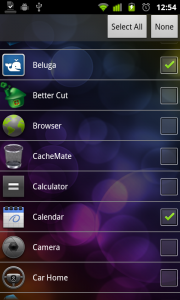
Next in line is a side scrolling list of shortcuts to application of your choosing. You can include any application from your app drawer, and the list on your home panel expands to fit them all if you want. This part turned out to be pretty cool, and it's scrolling is really responsive -- a light flick will send it flying.
As you move down the list, next is your news panel. In the US it uses CBS News, and in the UK it uses Sky news. Like the app scroller, a quick tap opens the panel and you have news categories like Hollywood, Opinion, Finance, and Blogs. If you read a story you find interesting, you can share it through your Twitter account, Facebook it, or snd a link via SMS. Each feed slides right to left independently, which is a nice touch. It's a beautiful, and very functional mini-news reader, if only you could choose your own feeds or keywords.

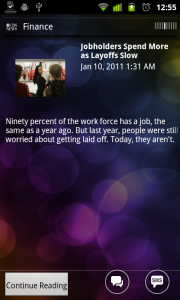
The next panel are your deals. You can customize the location from a huge list of cities, and see the Groupon deals for that area. With the click of a button, you're sent to the Groupon site where you can purchase right from the phone.
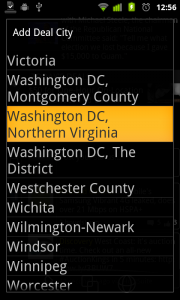

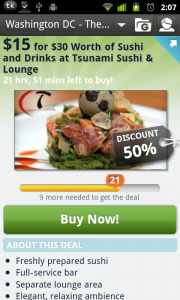
Spark also has your Twitter timeline and Facebook feeds displayed at the bottom if the screen, nestled under small panel you can use to update them both. A tap on any of the three opens a panel where you use the entire real estate of the screen to see more of each. Like the rest of the panels, scrolling through is very smooth.
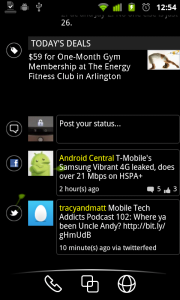


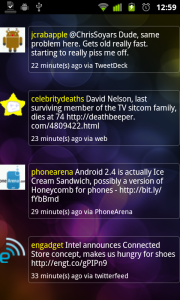
You still have access to your app drawer -- the icon is in the same spot we're always used to. Give it a tap and your faced with a vertical scrolling app list, and again the scrolling is really smooth. HipLogic certainly has scrolling figured out in Android. The app drawer has a surprise or two, it comes with stub icons for other apps. Tapping them takes you to their respective page in the Android Market. A bit of advice to the developers -- find another revenue path, because Android users hate bloat in the app list more than they hate broccoli.
Be an expert in 5 minutes
Get the latest news from Android Central, your trusted companion in the world of Android

Settings are pretty sparse, but they do address two very important thing -- what you want shown on your desktop, and give you settings to control data transmission while you're roaming. I would have appreciated having the same settings while not roaming, but thank heaven for unlimited data because there are none. You can also get to the settings for each panel from the main settings window.
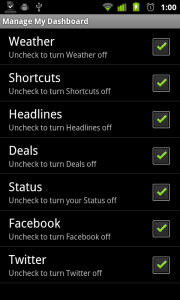
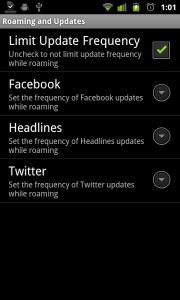
I'll be brutally honest -- Spark isn't for me. If you're a power user, or just think you're a power user like I do, you'll probably agree. But I constantly hear people asking for "simple and elegant" from Android. If that's you, it's well worth a look because Spark is both. The eye candy and well thought out set of informative panels really works as long as you don't mind the lack of options. Spark is free, so there's no reason not to try it. Grab it below.

Jerry is an amateur woodworker and struggling shade tree mechanic. There's nothing he can't take apart, but many things he can't reassemble. You'll find him writing and speaking his loud opinion on Android Central and occasionally on Threads.
