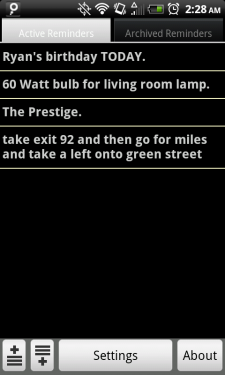
I am an extremely forgetful person. Several times throughout the day I need to leave small reminders or notes for myself. Whether it’s something I need to grab at the store when I get out of work, a band I want to check out, or a movie I’ve been meaning to watch, I always seem to have great difficulty remembering these things on my own. Thanks to this handy little app, I no longer come home from work with a bunch of sticky notes in my pocket.
MyReminders by Brian Swartzfager is a perfect example of simple and useful. There are many apps out there that allow you to jot down a quick note, or set a quick reminder, but with MyReminders, it’s all about the implementation. It gives you quick and easy access to all your notes right from its widget. From the home screen you can scroll through all your reminders, or add a new one to the top or bottom of the list. And this, for me, is what really makes MyReminders stand out. Read more about MyReminders, and check out some more screen shots after the jump.
Having access to the notes or reminders I need, without having to go into an app is wildly convenient, and adding notes into MyReminders is beyond easy. Simply tap the add item button, and it brings you right into the add item screen with the keyboard popped up and ready to go. Too busy to stop and type out a note? Simply tap the 'Dictate' button and let Google's voice-to-text service do the rest. Great for jotting down directions for later use.
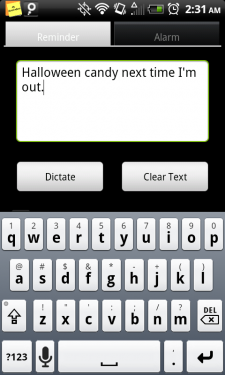
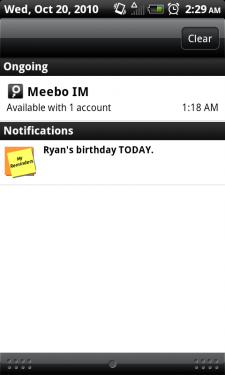
And if the widget staring you in the face doesn’t provide a good enough reminder, you can set up to four different types of alarm configurations. You can set an LED alert, vibration alert, audio alert, or display alert. You’ll also find a reminder in the notification shade (only for items with an alarm though).
For a hands-free experience you can even set the widget to scroll through all your reminders at specified intervals.
Although other reminder apps have more features and options (such as syncing and categories), you’ll find none of that with MyReminders. What you will find is a very light, straightforward app, driven by an excellent widget. Don’t get me wrong though. We've covered apps such as Evernote and ColorNote, and although they're excellent at what they do, they’re just not quite right for me.
MyReminders will cost you $.99 in the market. [Developer Homepage]
Be an expert in 5 minutes
Get the latest news from Android Central, your trusted companion in the world of Android

