Android Quick App: HelixLauncher
Android 2.1+ The Motorola Droid finally saw its official Android 2.1 update come this week. And still you guys wish for more, especially when it comes to home screens, and how the Droid is still stuck with the same old three that we previously had. Personally, this did not bother me, as I had previously loaded ROM’s with five screens, and only ended up really using three of them at most. Want to change that? Enter HelixLauncher, which we'll show you how to use after the break.
After loading the update, I decided to cruise the forums and see what the pulse was like after the update, and see what kinds of problems people were running into to try and provide some assistance. I came across the thread about HelixLauncher, and immediately was interested, so I hopped in the marketplace and downloaded it.
Once you hit the home button on your device, you will be prompted to select whether you wish to have HelixLauncher or Home (default) complete the operation. If you wish to be prompted each time you can select one and leave the check mark unchecked, but in this case I wished to use HelixLauncher as the main so I selected the check mark to have it set as the default and then selected Helix from the options. Now that it’s set as your default home screen you can check out the options that it offers you to customize it to your liking.
Once on your home screen you will notice a couple immediate changes, for me on my Droid the first was the fact that it now had the Nexus One looking launcher, with the four squares on the bottom. One of my favorite features is that on each side of this launcher, there are two slots for small icons, which show regardless of which screen is being used. Another great feature is that the application allows you to have three, five, or even seven home screens, which is huge. You may wonder what you can do with seven home screens, but trust me; widgets will fill you right up! An additional small touch they added was that when you press the launcher for the app drawer, it fills up the entire screen, instead of leaving the previously seen gap, which allows for viewing of another row of applications without having to scroll. For anyone who feels that they have been slighted, or wished they were able to have more home screens, this free application from the marketplace is one that you would certainly be interested in checking out. [Market links: HelixLauncher | HelixLauncher2]
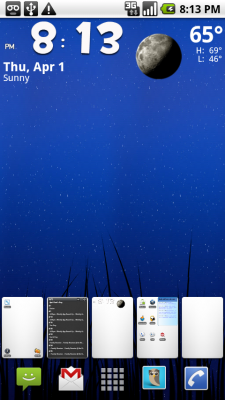
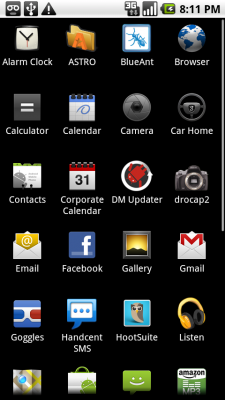

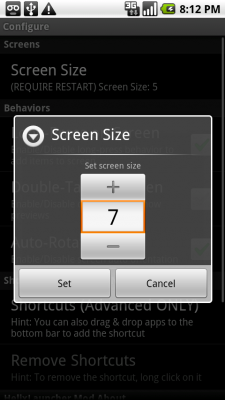
*Warning – HelixLauncher2 is intended for use with the Nexus One and while some users are reporting its ability to work with the Droid on 2.1, others are having force close issues. If you run into this, simply uninstall the application and then install HelixLauncher instead.
Be an expert in 5 minutes
Get the latest news from Android Central, your trusted companion in the world of Android

